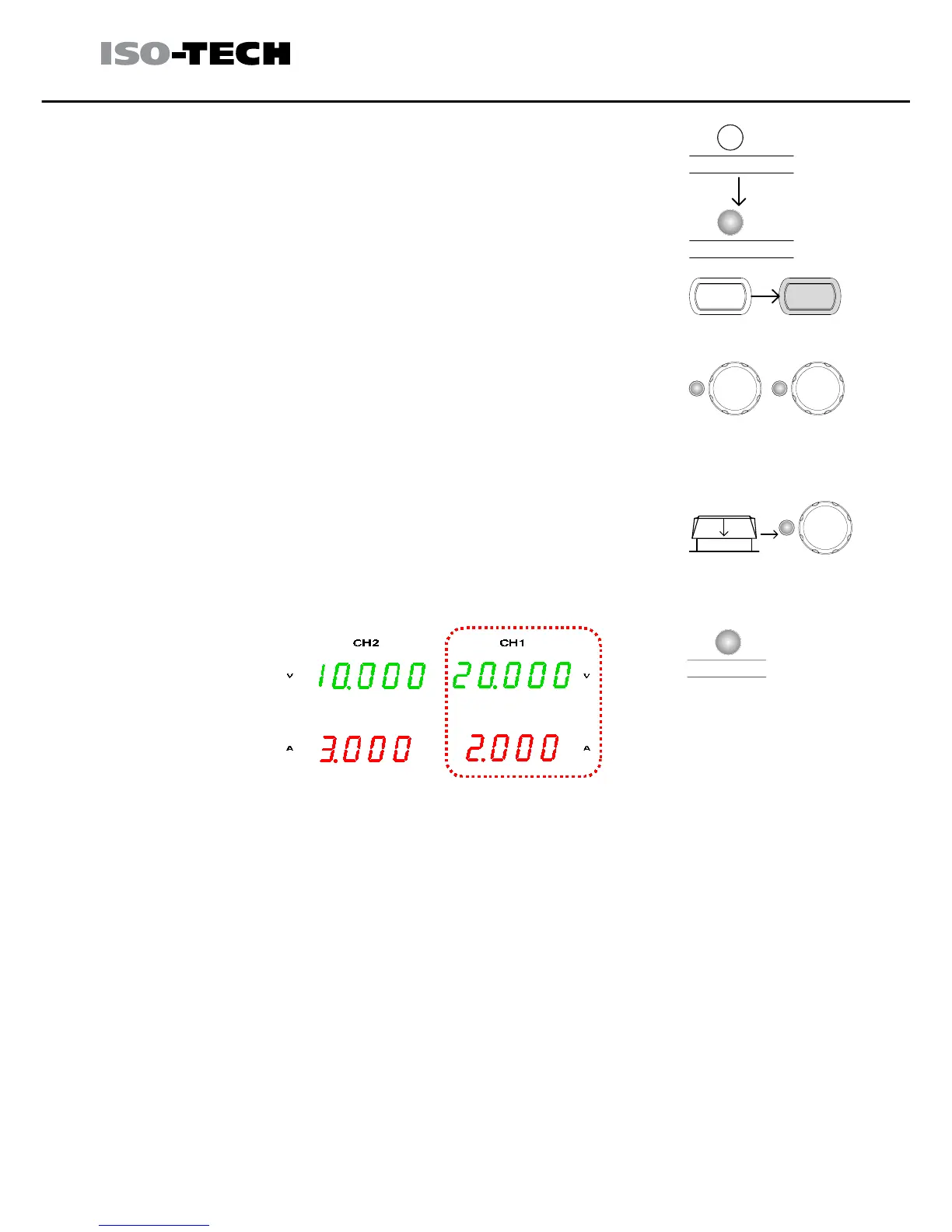4. The CH2 C.V./C.C. PAR. indicator turns red,
indicating tracking parallel (PARA) mode.
C.V. C.C. PAR.
CH2
C.V. C.C. PAR.
CH2
5. Press the CH1 key (LED turns on) and then
use the Voltage and Current knob to set the
output voltage and current. The CH2 output
control is disabled.
By default, the Voltage and Current knob work
in the coarse mode. To activate the fine mode,
press the knob to turn the FINE LED on.
COARSE/FINE
FINE
VOLTAGE
Push
COARSE/FINE
FINE
Push
CURRENT
COARSE/FINE
FINE
Push
CURRENT
6. For the output level and CV/CC status, refer to the CH1 meter and
indicator.
C.V. C.C. PAR. C.V. C.C.
CH2
CH1
The CH1 meter reading shows the output voltage. In
the above case, 20.0V.
Double the amount of CH1 current meter reading. In
the above case, 2.0A x 2 = 4.0A.