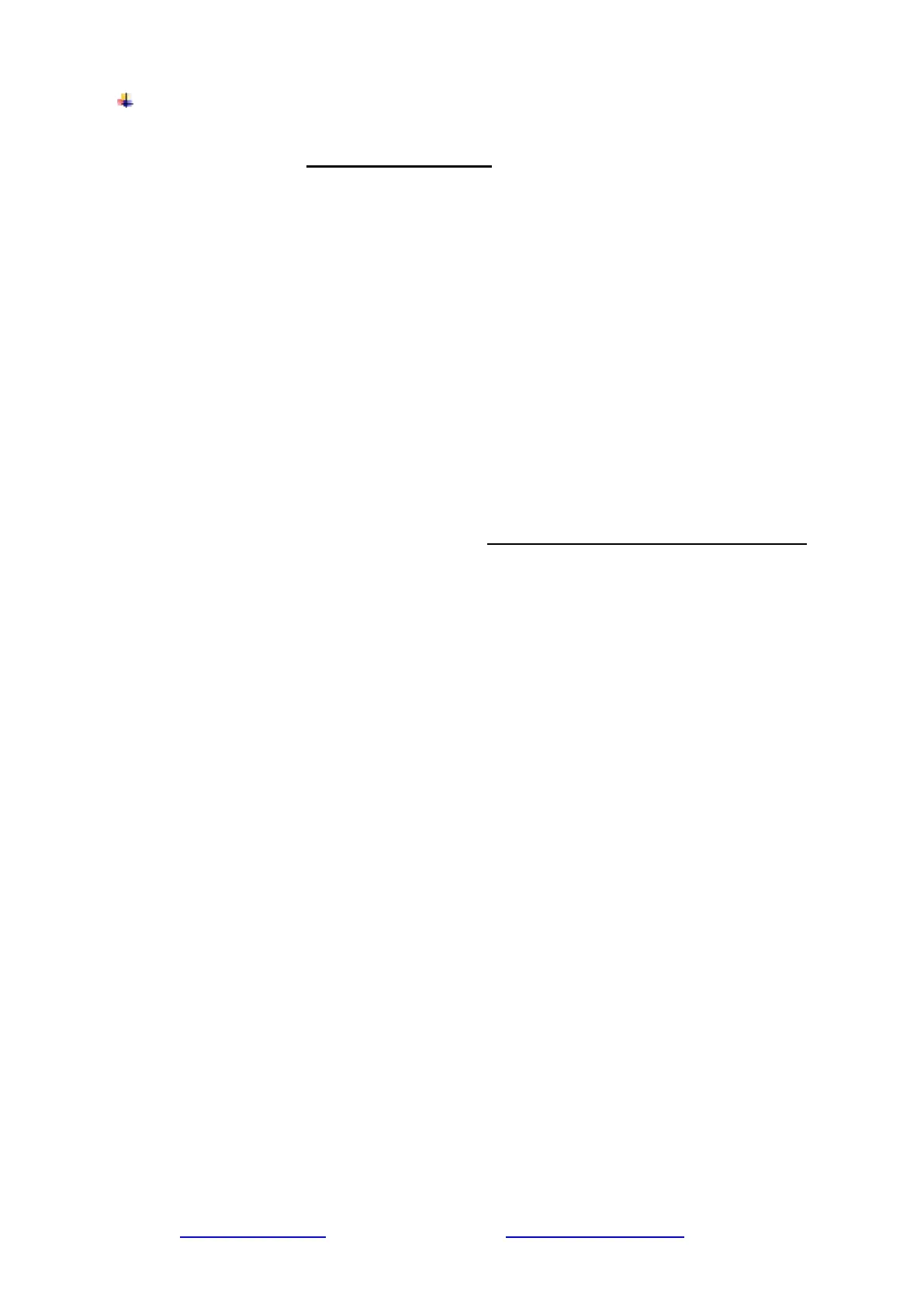All keys will lock after 3 minutes during standby. Press and hold the “MENU” key for
3 seconds to unlock.
Step 18. a. To perform the regeneration processes,press and hold the "↑" / "↓" keys for 3
seconds in the unlocked state to enter the user menu settings.
Step 18. b. Press and hold the "SET/REGEN" button for 3 seconds to enter the manual
regeneration mode, then choose immediate regeneration.
Step 19. Return the bypass to the service position.
Step 20. Regular use:
When using the product for the first time, run water from the faucet for 5 minutes. After this, the
softened water can be used normally.
Step 21. Open a cold water tap nearby and let the water run. Then close the tap. Verify the water is
completely clear before use.
Step 22. Check again for any water seepage in the laying pipeline and verify whether the fittings at the
connection parts with the original pipeline have loosened or experienced water seepage from
construction.
Step 23. Set up the equipment’s system parameters (see Programming the Central Softener System for
details, p.15 ~ p.19).
Step 24. Clean up any mess or components from installation.
www.123filter.com | (678) 261-7611 | support@123filter.com Page 14
