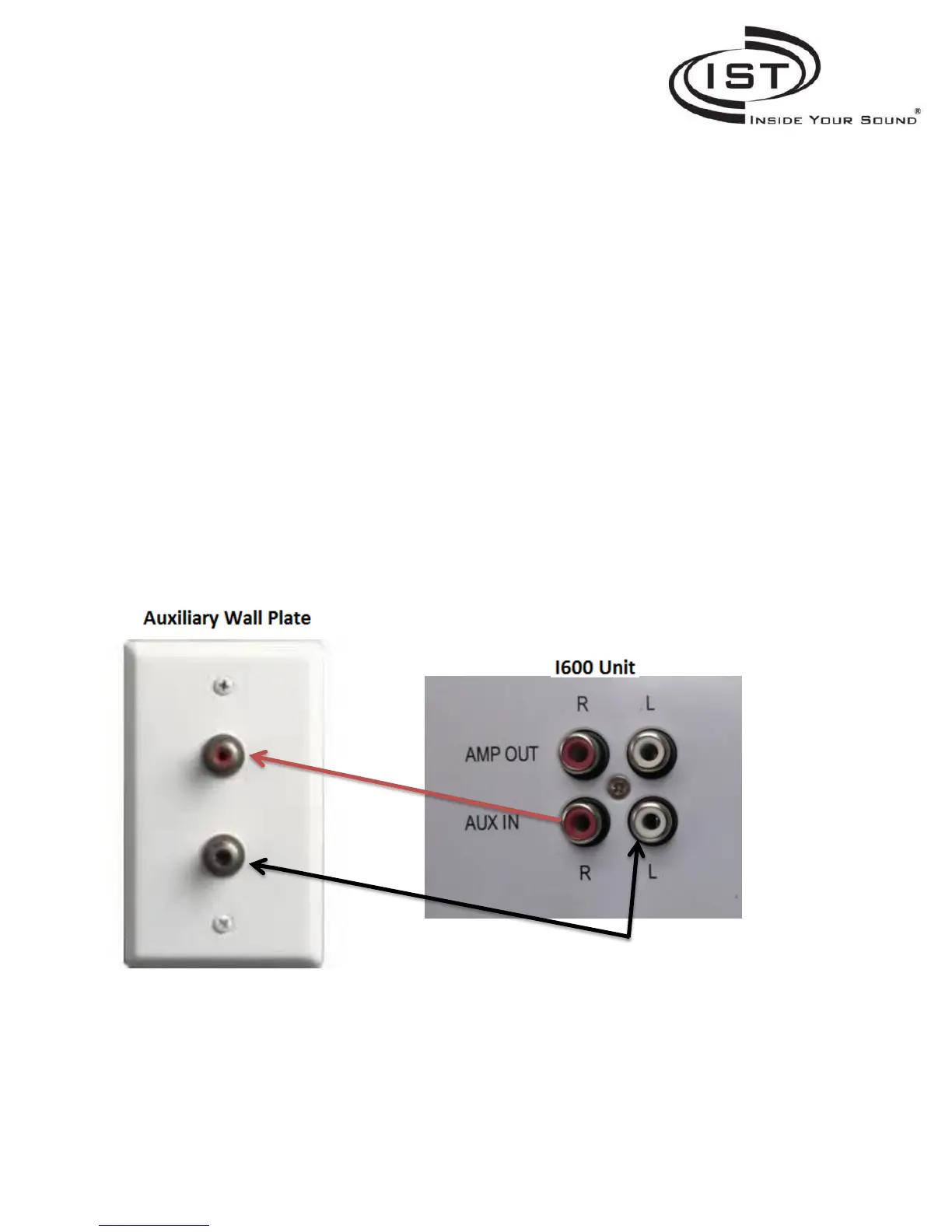pg. 9
Connecting an Auxiliary Wall Plate
(Optional)
1. An Auxiliary Wall Plate is used when connecting external sources such as CD Players, Satellite etc…
2. Once you have chosen the location of the Auxiliary Wall Plate, run a RCA Audio Cable from the I600 System to
the Auxiliary Wall Plate. Note: (Wall Plate not Included can be purchased at most electronic stores).
3. Once a location has been selected for the Auxiliary wall plate, run a RCA Audio cable with RCA male ends from
the I600 Unit using the AUX IN to the Auxiliary wall plate. Maximum distance is 150 Feet with a Shielded RG6
Audio Cable. Refer to the DIAGRAM below.
