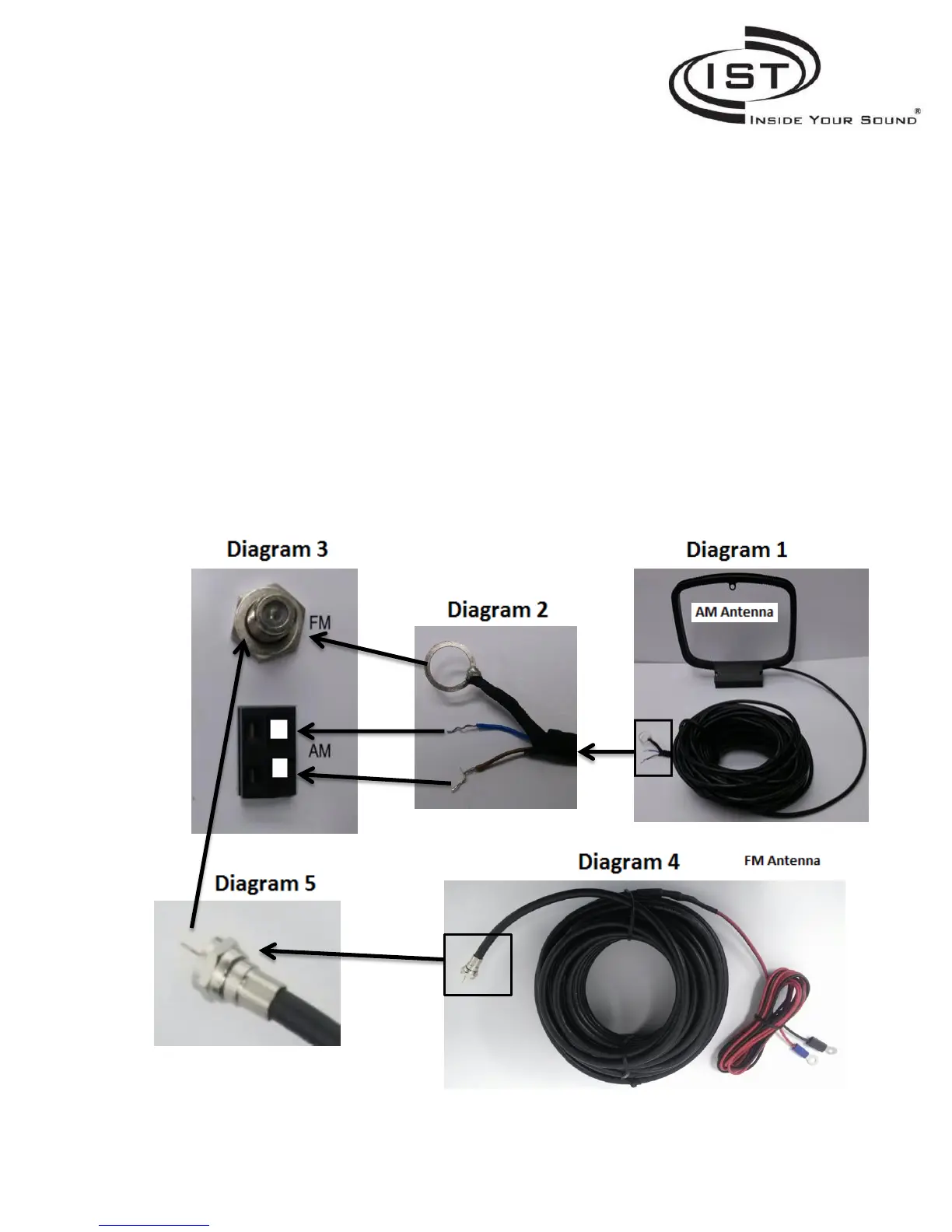pg. 5
Connecting the Antenna
1. The AM and FM antennas needs be located in the attic or highest point in the house. Make sure to secure the
antennas.
2. Keep the AM and FM antennas away from high voltage.
3. The RG59 connector on the FM Antenna connects to the I600 system and the RED and BLUE end is left in the
Attic or the highest point in the house. Spread the RED and BLUE ends as far apart as they can go and secure.
4. The LOOP on the AM Antenna stays in the Attic or Highest Point in the house while the BLUE and BLACK ends
are connected to the I600 System.
5. The BLUE and BLACK leads on the AM Antenna needs to be connected to the I600 System before the FM
Antenna. Refer to Diagram 1, 2 and 3.
6. Connect FM Antenna to the I600 by using the RG59 Connector. Refer to Diagram3, 4 and 5.
Testing the radio reception
1. Turn on the radio of the I600 and test both the AM and FM reception.
2. In some cases adjustments to the location of the antennas by moving the ends around located in the attic or
the highest point in the house for the best reception.
