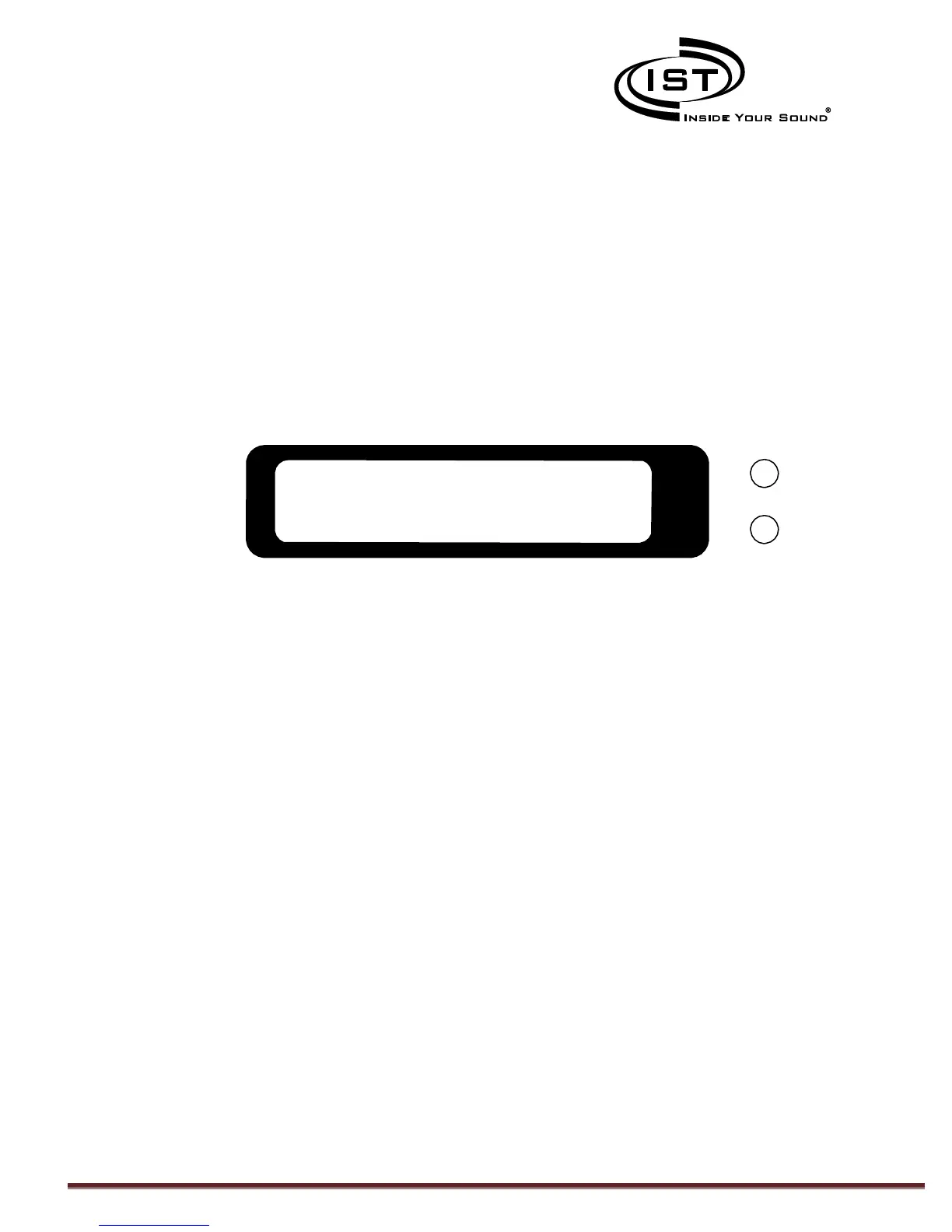Intrasonic Technology | 9525 Forest View Street | Dallas, Texas 75243|877-435-0670 Page 11
Monitor
Using the LEFT/RIGHT buttons place the cursor on Monitor and press ENTER
On/Off Select & Type should appear on the display
With the cursor on On/Off, press ENTER and then using the LEFT/RIGHT buttons select if you want the monitor
function on or off and press ENTER to your selection
Using the LEFT/RIGHT buttons move the cursor to Select and press ENTER, you can then use the UP/DOWN
buttons to select each station one at a time and the LEFT/RIGHT buttons to select if you want a specific station to be
monitored or not, select Y for yes and N for no
Once you have selected those rooms you wish to have monitored, press ENTER
Using the LEFT/RIGHT buttons move the cursor to Type and press ENTER
Normal & Override show arrear on the display, normal is for room monitor only (no talk function) and override allows
the monitored room to answer any intercom calls that might come in
Use the LEFT/RIGHT buttons to select either Normal or Override and press the ENTER button to your selection
Press the EXIT button to exit the monitor setup screen and press EXIT again to exit the Menu-Setup screen
AM 06:30 53
(MENU)
MENU
PM FM 90.4MHz (SRC)
ENTER
Radio Presets
To setup the radio presets, first go to the radio screen seen above by pressing the MENU button
There are 10 presets that can be set to either AM or FM stations
Press ENTER and FM AM AUX1 AUX2 will be displayed, using the LEFT/RIGHT buttons, select either AM or FM and
press the ENTER button
Using the LEFT/RIGHT buttons select the frequency (station) you want to save and press ENTER (SAVE)
The screen should display PRESET NO XX, using the UP/DOWN buttons, select the preset number you want this
station set to and press ENTER, this saves the selected frequency to the station preset you selected.
Repeat the above steps for the 10 preset positions, selecting AM or FM and the station frequency for each preset
HINT:
LEFT/RIGHT buttons can be either pushed momentarily or pressed and held for 3 seconds to engage automatic seek
feature
