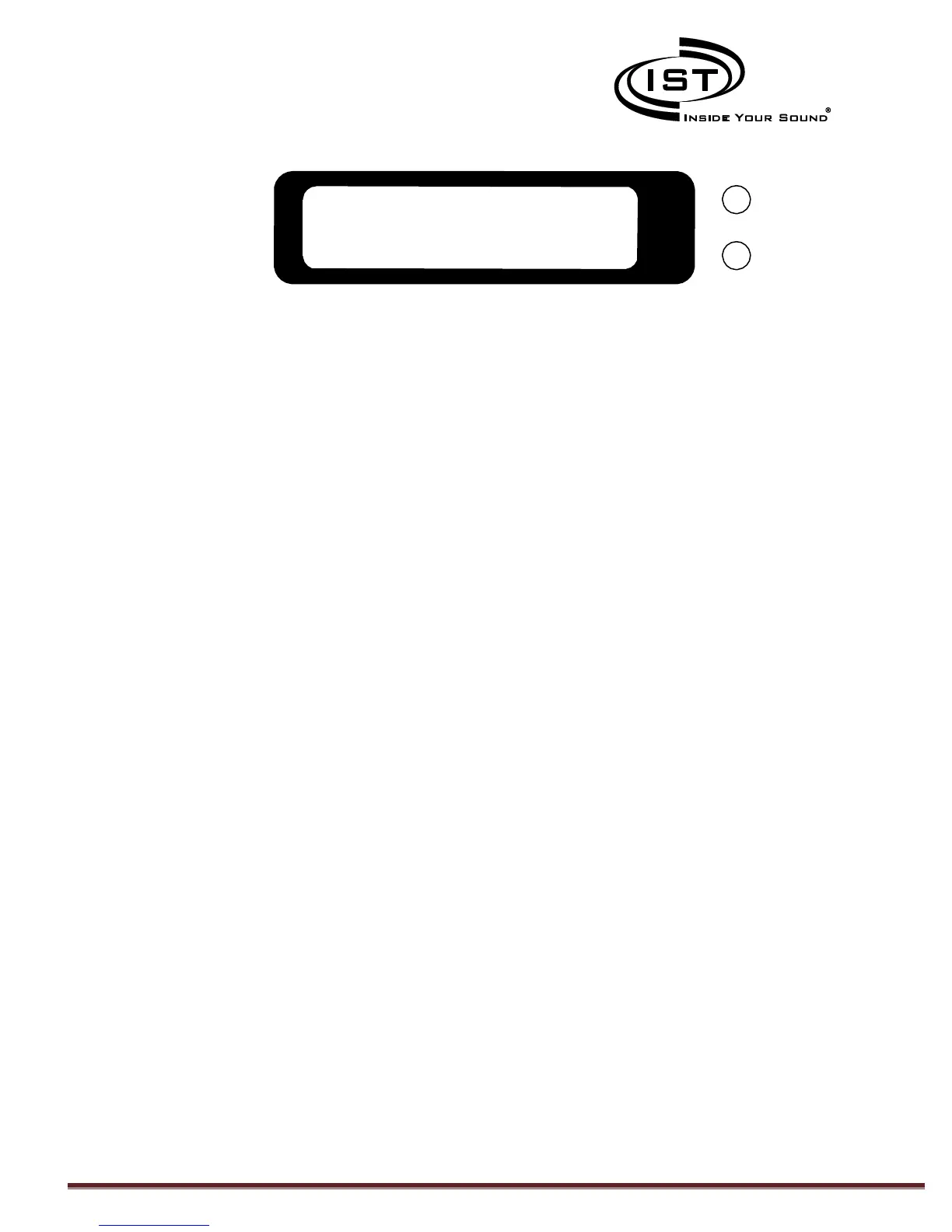Intrasonic Technology | 9525 Forest View Street | Dallas, Texas 75243|877-435-0670 Page 12
SOURCE-SELECT
MENU
*FM AM AUX
ENTER
Selecting the Input Source
From the main screen the ENTER button to get to the Source-Select screen
Press the LEFT/RIGHT buttons to select the source (FM, AM or AUX)
Press the ENTER button to activate the source selected
Set the volume by pressing the VOLUME UP/DOWN buttons
Note: The * located next to either the FM, AM or AUX indicates that this is the current source selected
Note: There are two auxiliary inputs available. The first auxiliary input is the 3.5mm jack inside the PMP (personal
music player) docking station on the front of the master. The second and optional auxiliary input is an aux plate
mounted to the wall and plugged into the AUX jacks located on the rear of the master station. The system works on
a priority basis. That is the input located in the master docking station has priority over the wall plate aux input. If
an input source is plugged into both of these, the one in the docking station will have priority and play. The only way
to play the second aux input from the wall plate is to remove the source plugged into the docking station.
