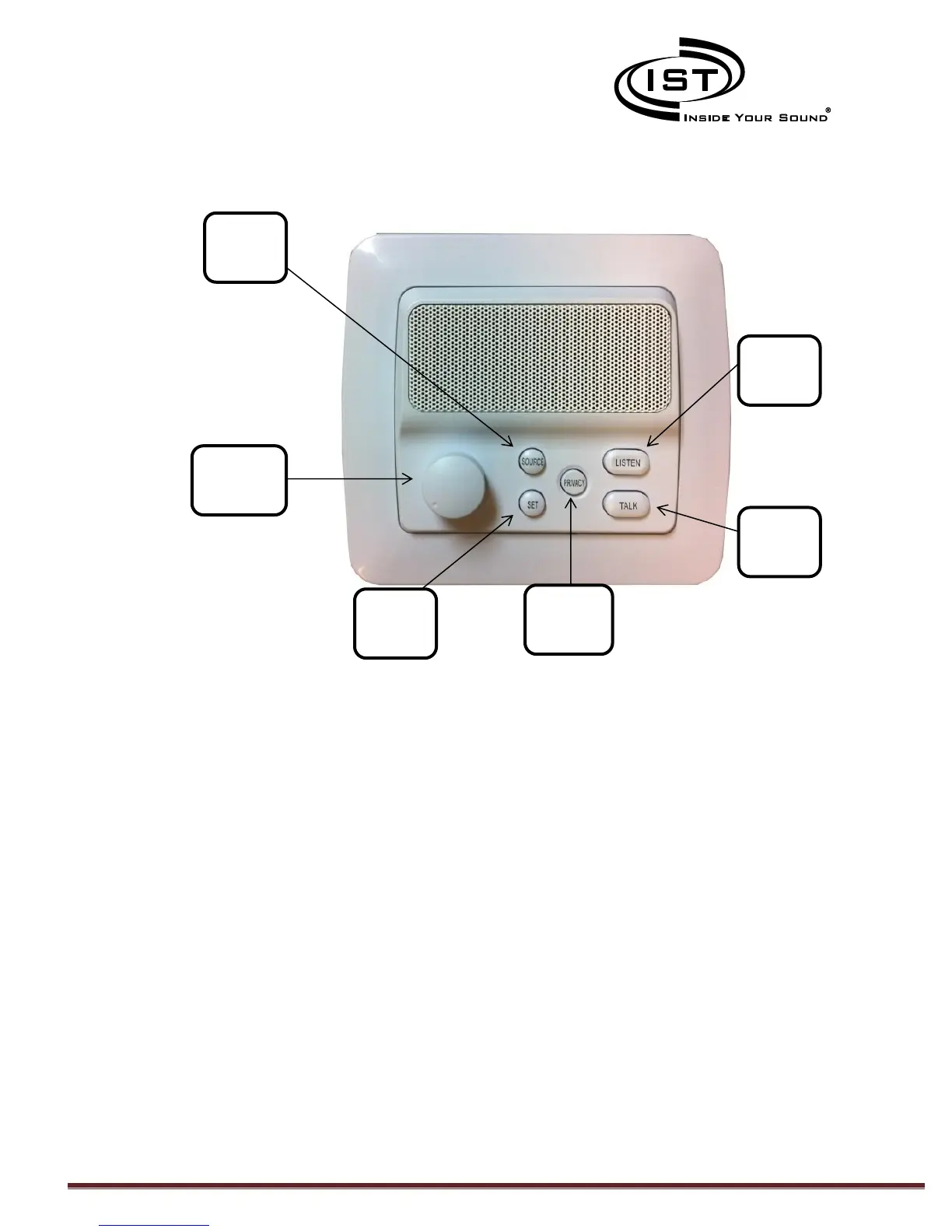Intrasonic Technology | 9525 Forest View Street | Dallas, Texas 75243|877-435-0670 Page 13
Room Station
The SOURCE button is used to select the music source. One selection is the AM/FM radio. The second and third choices
are Aux 1 and Aux 2. This input depends on which Auxiliary input is selected at the master. If the Personal Music player
docking station is selected at the master, then this source will play through the room station. If the optional auxiliary
wall input is selected, then this source will play at the room station.
The LISTEN and TALK buttons are for intercom operation. Pressing the TALK button is an “all call” to all other
stations. Once a station responds, the call becomes private between the initial call station and the responding station.
All other stations will automatically return to the music they were listening to before the initial call was made. This
feature is called Automatic Selective Call.
Pressing the PRIVACY button will stop another other station from listening to or monitoring the room station. To cancel
the privacy function, simply press the PRIVACY button again.
Pressing the SET turns the radio on or off by holding for 5 seconds or momentarily pressing the button allows you to
scan through radio presets. (Radio ON/OFF feature only available on products manufactured after 2013) Also, will
activate the optional door unlock feature.
The VOLUME knob controls the volume of the music and intercom functions. With this feature the user can set the
desired volume for each room individually.
To listen to the door station, press and hold the Source button for 5 seconds. To turn off the door listen function,
simply press the Source button again or let the system time out and the door listen function will cancel after 30
seconds.
Patio Station
The patio station looks and operates just the same as the room station with one exception. For security reasons there is
no LISTEN button on the patio station.
