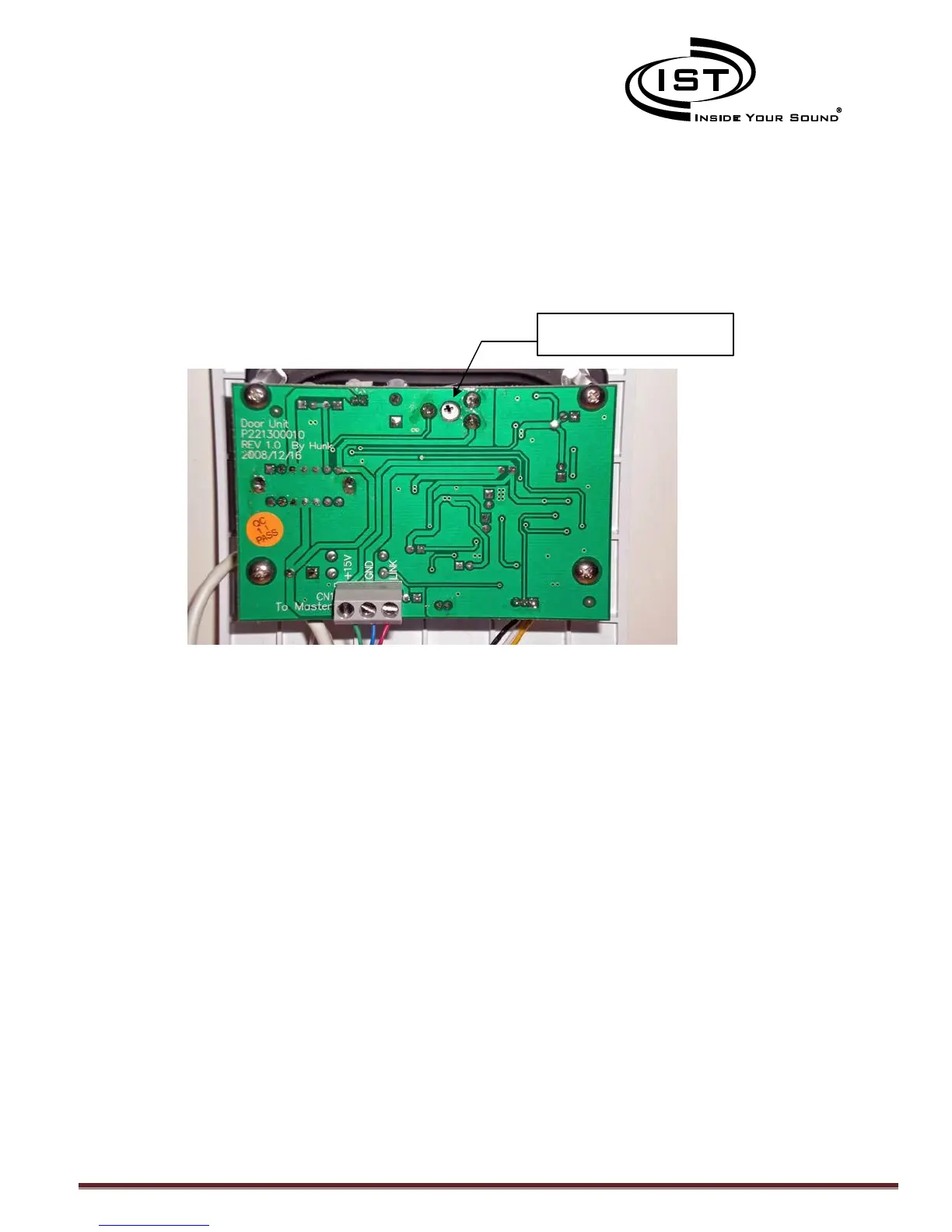Intrasonic Technology | 9525 Forest View Street | Dallas, Texas 75243|877-435-0670 Page 14
Answering the Door
Once someone has pressed the doorbell button on the door unit, the system will mute the music at the master and
rooms stations and the chime will be heard. To answer the door station simply press the TALK button on the
master or any room station. To listen to the door unit again, release the TALK button. Once you answer the door
unit from the master or any room station, all other stations will go back to the music they were listen to before the
door unit was activated. The communication from the door unit will remain active as long as there is
communication between it and another inside station. Once there is no communication for a period of 30 seconds,
the door communication will be de-activated and the inside station that was communicating with the door, will
return to its music source.
Volume adjustment on back of
door unit circuit board
Door Station Volume
The volume of the door station can be adjusted from the back of the door unit. This adjusts only the speaker
volume of the door unit itself. See the exhibit above to identify the volume control adjustment screw.
Selecting the Door Chime
There are 5 different chimes available.
From the main screen press MENU then using the LEFT/RIGHT buttons, select UNIT and press ENTER
Using the UP/DOWN buttons select the door station you want to set the chime for and press ENTER
Using the LEFT/RIGHT buttons select CHIME and press ENTER
The numbers 1-5 will appear on the display, using the LEFT/RIGHT buttons select from the 5 available chimes
Press ENTER to set the selected chime for this door station
Press the MENU button 3 times to return to the main screen
