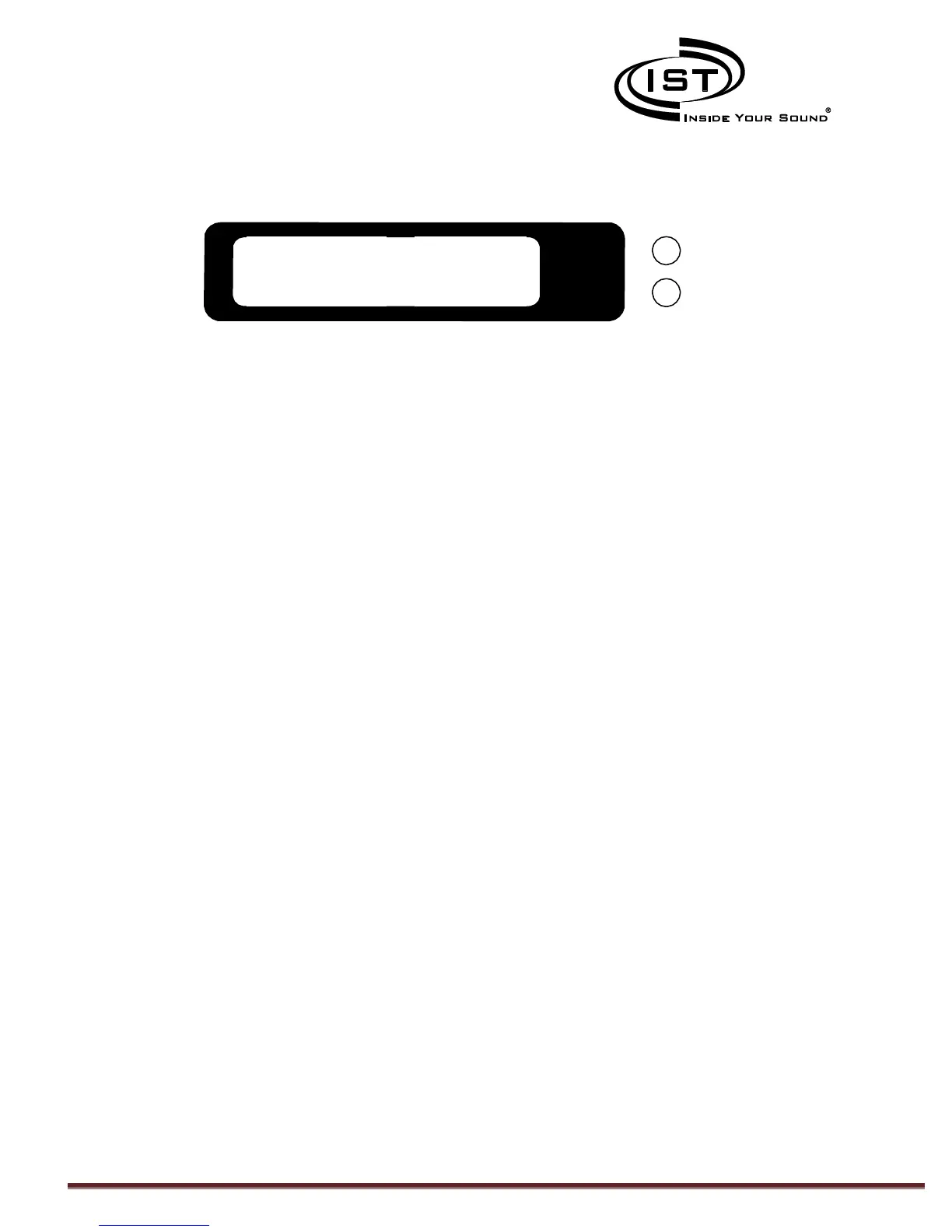Intrasonic Technology | 9525 Forest View Street | Dallas, Texas 75243|877-435-0670 Page 7
Getting Started
When you first turn the power on, the following screen will appear.
AM 09:04:03 (MENU) MENU
AUDIO OFF (SRC) ENTER
In the upper left corner the screen the time is displayed. First will be either AM or PM, then the time will be displayed
on hours, minutes and seconds.
The word MENU will be in the upper right corner. Pressing the Menu button will take you to other setup screens.
In the lower left corner it will say AUDIO OFF. This is a system default when power is lost. Simply press the Audio Off
button on the front of the master to restore audio programming.
In the lower right corner the (SRC) stands for Source. By pressing the ENTER button, you can select between AM
radio, FM radio and the auxiliary sources.
