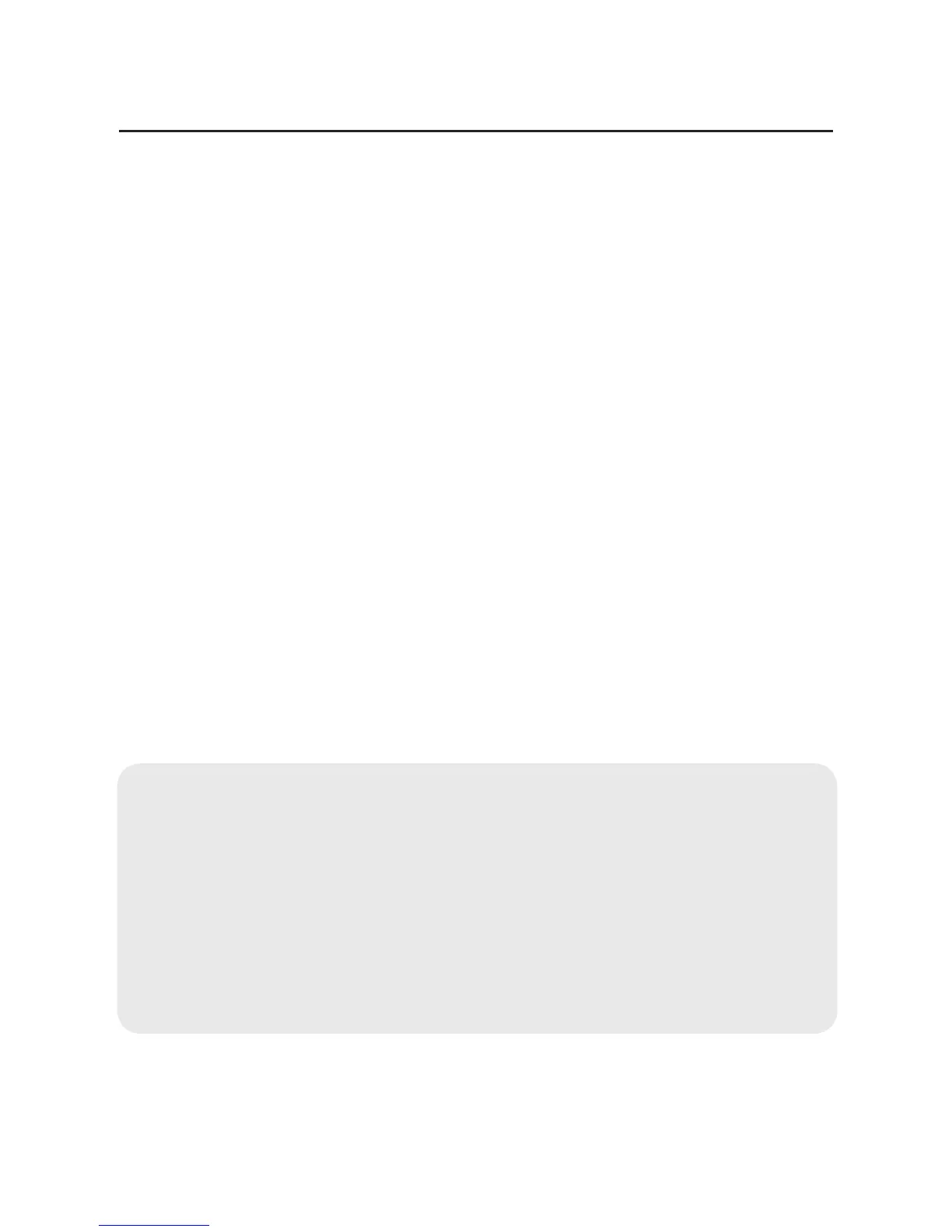iStorage diskAshur Setup for Mac
®
Your iStorage diskAshur is preformatted in NTFS for Windows
®
. To reformat the drive to a
Mac compatible format please read the below.
Once the drive is unlocked, open Disk Utility from Applications/Utilities/Disk Utilities.
To format the iStorage diskAshur:
Select the iStorage diskAshur from the list of drives and volumes. Each drive in the 1.
list will display its capacity, manufacturer, and product name, such as 232.9 iStorage
diskAshur.
Click the ‘Erase’ tab.2.
Enter a name for the drive. The default name is Untitled. The drive’s name will 3.
eventually appear on the desktop.
Select a volume format to use. The Volume Format dropdown menu lists the available 4.
drive formats that the Mac supports. The recommended format type is ‘Mac OS
Extended (Journaled).’
Click the ‘Erase’ button. Disk Utility will unmount the volume from the desktop, erase 5.
it, and then remount it on the desktop.
Your iStorage diskAshur is now formatted and ready to use. To change your ADMIN PIN
please refer to the directions on the reverse.
© iStorage-Africa 2013. All rights reserved.
iStorage-Africa, Unit 7, Church Farm, Church Road
Eversley, Hampshire. RG27 0PX, England
www.istorage-africa.com
Technical Support
iStorage provides the following helpful resources for you:
1. iStorage-Africa’s Website (http://www.istorage-africa.com)
This gives you the ability to check for up-to-date information.
2. E-mail us at support@istorage-africa.com