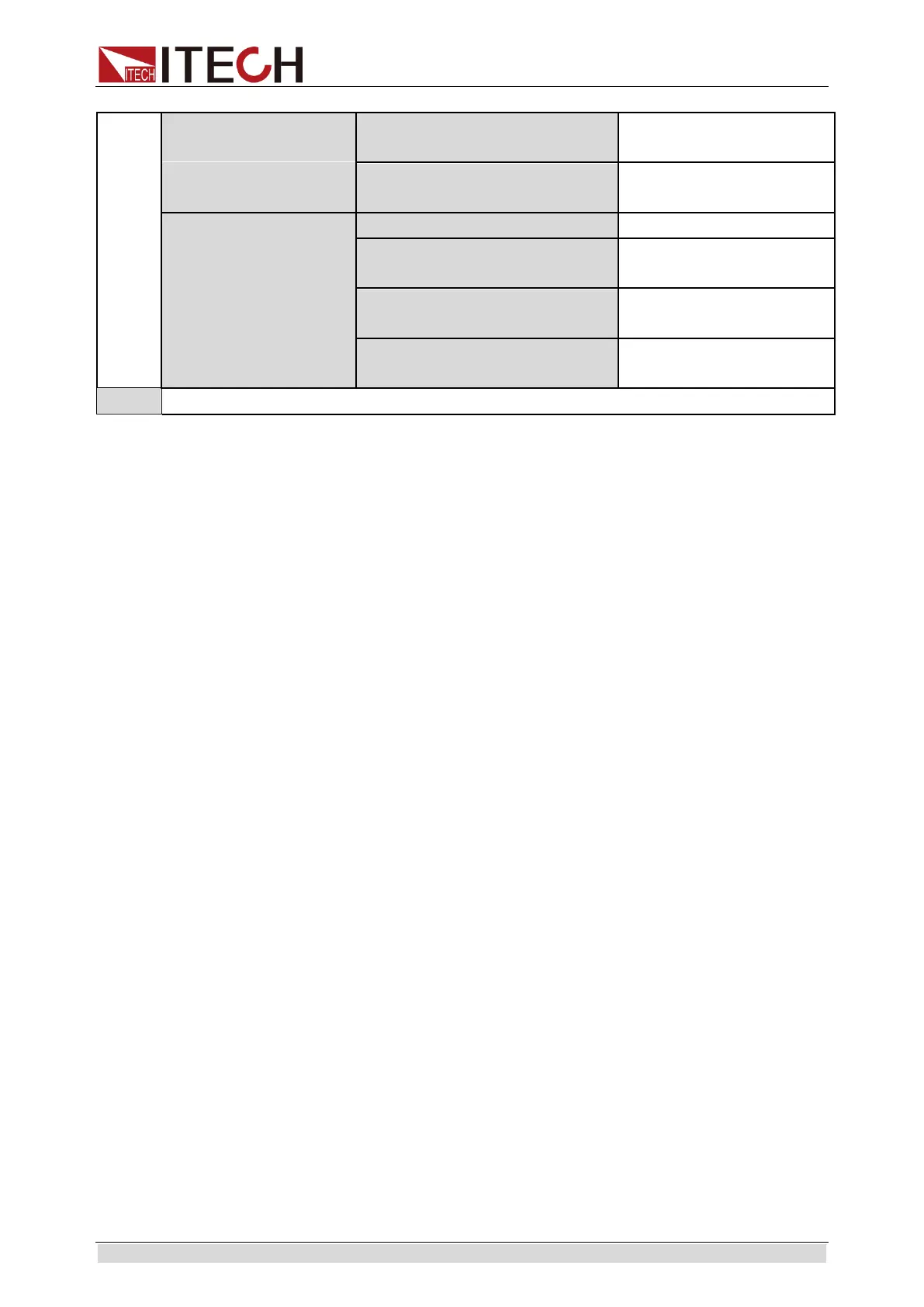OutState
This parameter sets the output On/Off state at power up. If you select Keep,
the power supply will save the output state prior to power down and revert to
that state at power up. If you select Off, the output state is always OFF when
the power supply is turned on. The recommend setting is OFF.
OutParam
This menu item is used for set up power whether save the last output
parameters. If you select Keep, the power save the last time before the
shutdown of the output parameters. The next time after startup power output
parameter is still the last output parameters. If you select Reset, the power
output for factory default output parameters.
Knob
This menu item is used to set whether the knob is available. Set to UnLock to
enable this feature, otherwise the Knob function is disabled.
Buzzer
This menu item is used to set whether there is sound when the button is
pressed. Set to ON to have a sound, otherwise it will be muted when pressed.
Communication
This item set the communication mode, optional communication interfaces are
RS232, GPIB, USB.
RS232 Communication Set
This item configures the baud rate for serial communication. Possible
values are 4800, 9600, 19200, 38400, 57600, 115200. When operating
the power supply in remote mode, make sure that you configure identical
baud rate settings for the power supply and the computer.
Optional settings of parity bit for serial communication are NONE, ODD
and EVEN. Default setting is NONE.
GPIB
This item set the communication address for GPIB interface. Available
range is 1-30.
