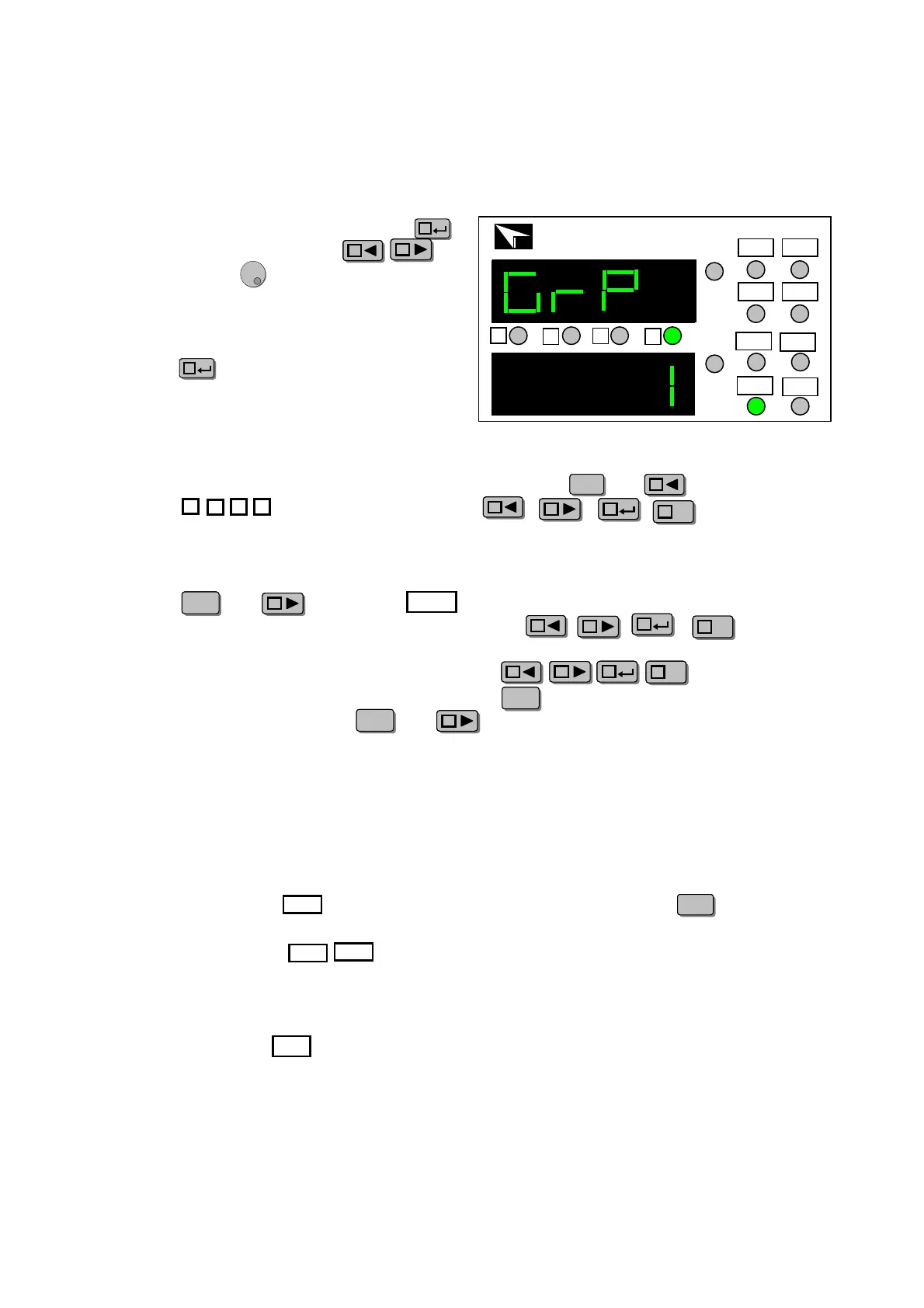C
A
B
C
On/Of
Shift
A
C
B
V/
D
A
A
ifh
B
A
C
B
V/
D
A
A
C
B
V/
D
A
Sh
B
Shi
Store Group Setting
C
After setting the OCP value, press
IT6720 60V/5A/100W
key into GRP setting, use
A
B
ITECH
Auto Range DC Power Supply
CV CC
key and knob to select store group.
V
OVP OCP
There are 100 groups to be selected,
each group can be stored 4 current
or voltage values.
A
B
C
D
Lock
Prog
Press
C
key to confirm the store
A
OFF
Shift
group selected.
Store Operation
After the voltage or current value has been set, press
Shift
and
A
(Save) key, the
cursor
A
B
C
D
will wink together. Press
A
/
B
/
C
/
D
V/A
key to save it.
Recall Operation
Press
S tShift
and
B
(Prog) key,
Prog
light will bright, that means you can
recall the parameter from the store group. Press
A
/
B
/
C
/
D
V/A
key to recall the parameter which has been saved.
D
V/A
When the power supply is on recall operation,
A
B
C
keys are disabled, they only can be used with
iftShift
key. If you want to exit
recall function, please press
fShi tft
and
B
(Prog) key.
Fault Disposal
If the output is disabled
1. Check the voltage and current value are zero or not. If they are zero, please
set voltage and current value again.
2. Check the light
OFF
is bright or not. If it is bright, please press
fOn/Off
key to
make the output state on.
3. Check the light
OVP
OCP
is bright or not. If they are bright, please set
OVP/OCP value again.
If pressing keys are disabled
Check the light
Lock
is bright or not. If it is bright, please disable the key
lock function.