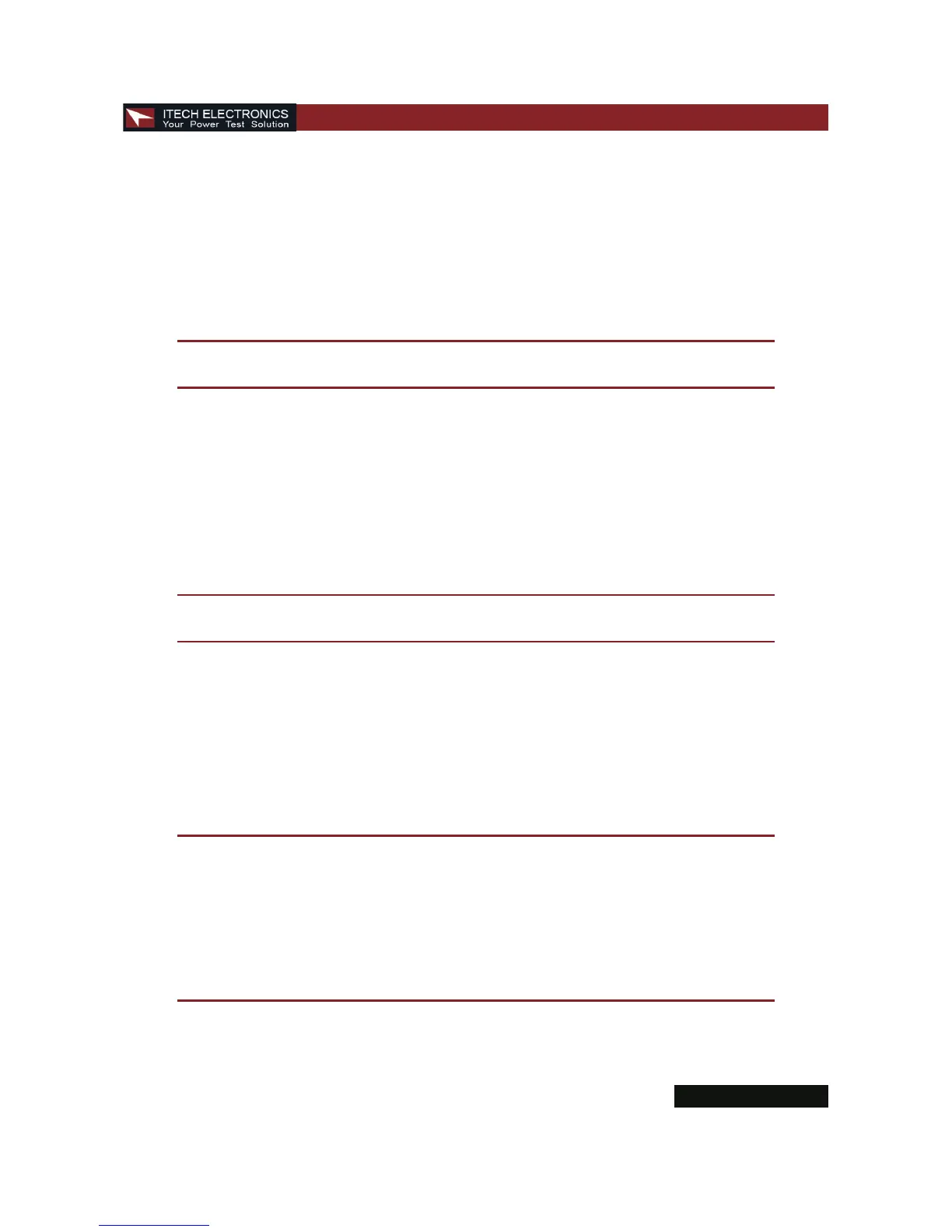Note: Default setting is ON; the buzzer will sound when you press any key.
Note: Default baud rate is 9600.
Note: Default address is 0. When the power supply receives a frame
instruction from computer, the LINK indicator will light on; it means that the
power supply started to communicate with computer. If the power supply
hasn’t received the signal from computer for 3 seconds, the Adrs indicator
will be turned off and it means that the power supply can not communicate
with computer.
■ Setting the Key Sound(>KEY SOUND)
This instruction can switch on/off the buzzing sound when you press any key, If you select
ON, the buzzer will sound when any key was pressed. If you select OFF, the buzzer will not
sound when the keys were pressed.
■ Setting the Baud Rate(>BAUDRATE)
This instruction can change the communication baud rate for the power supply, the baud
rate range is 4800, 9600, 19200 or 38400, Before the communication, you must make sure
that there is same baud rate between the power supply and the computer.
■ Setting Address (>ADDRESS)
This instruction can set the communication address for each power supply. The address
range is from 0 to 30. Before the communication, you must make sure that there is same
address between the power supply and the computer.
Chapter 3 Front-panel Operation
USER’S GUIDE 23