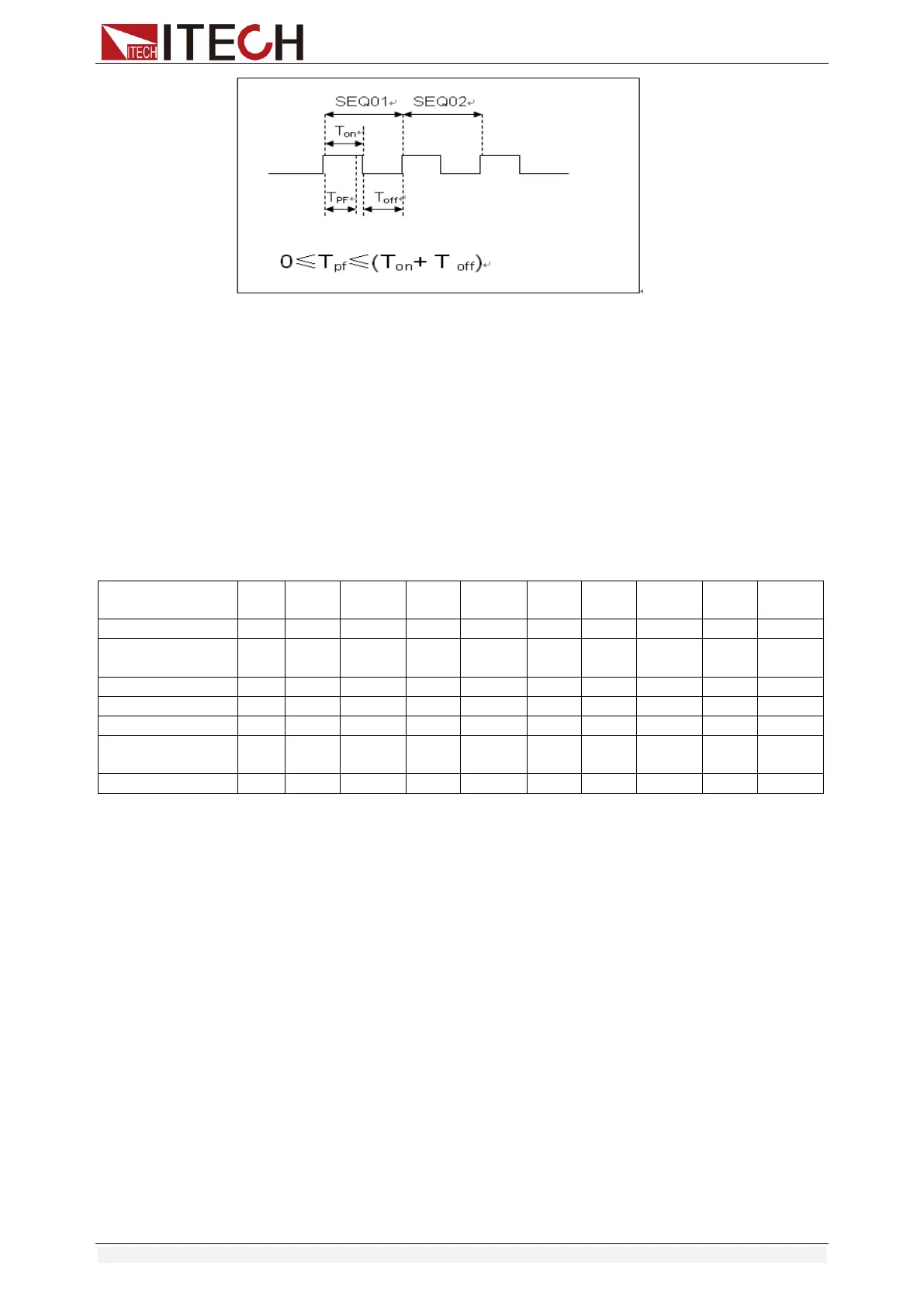Automatic Test Function
Copyright © Itech Electronic Co., Ltd. 46
Tpf is the delay time for a step.
12. Set stop conditions: COMP means stop test when all the steps are
completed, FAILURE means stop test when the testing fails. Press [Enter]
key to confirm.
STOP COMP FAILURE
13. Select the test file to link if you’d like to. The linked file must be saved
before. 0 stands for not linking to other files. Press [Enter] key to confirm.
CHAIN PROGRAM=0 (0-10)
Automatic test file and single step storage correspondence table
14. Save the edited files in EEPROM, you can save up to 10 groups of files, e.g.
please press [1] to save the edited file in group 1, and then press [Enter] to
confirm.
SAVE PROGRAM =1 (1-10)
The above is the automatic test structure. The automatic test single step
specific settings also need to be edited separately, so the design is to
facilitate the modification of the single step settings.
10.0000V 0.0000A
0.00W I=1.000A
15. Select an operation mode and then press [Shift]+[CV] (Setup) to set
related parameters.
16. Edit the automatic test single step, details refer to below procedure.
After all the steps are set, press [Shift]+[4] (save) to save.
Set the steps of a test file in the example
In the above step 16, assume that the first step is edited to CC mode, current
2A, the upper limit voltage value is 10V, the lower limit voltage value is 2V; the
second step is edited to CV mode, voltage 3V, upper limit current value 5A,
lower limit current value 0A. Save in the automatic test file 2.