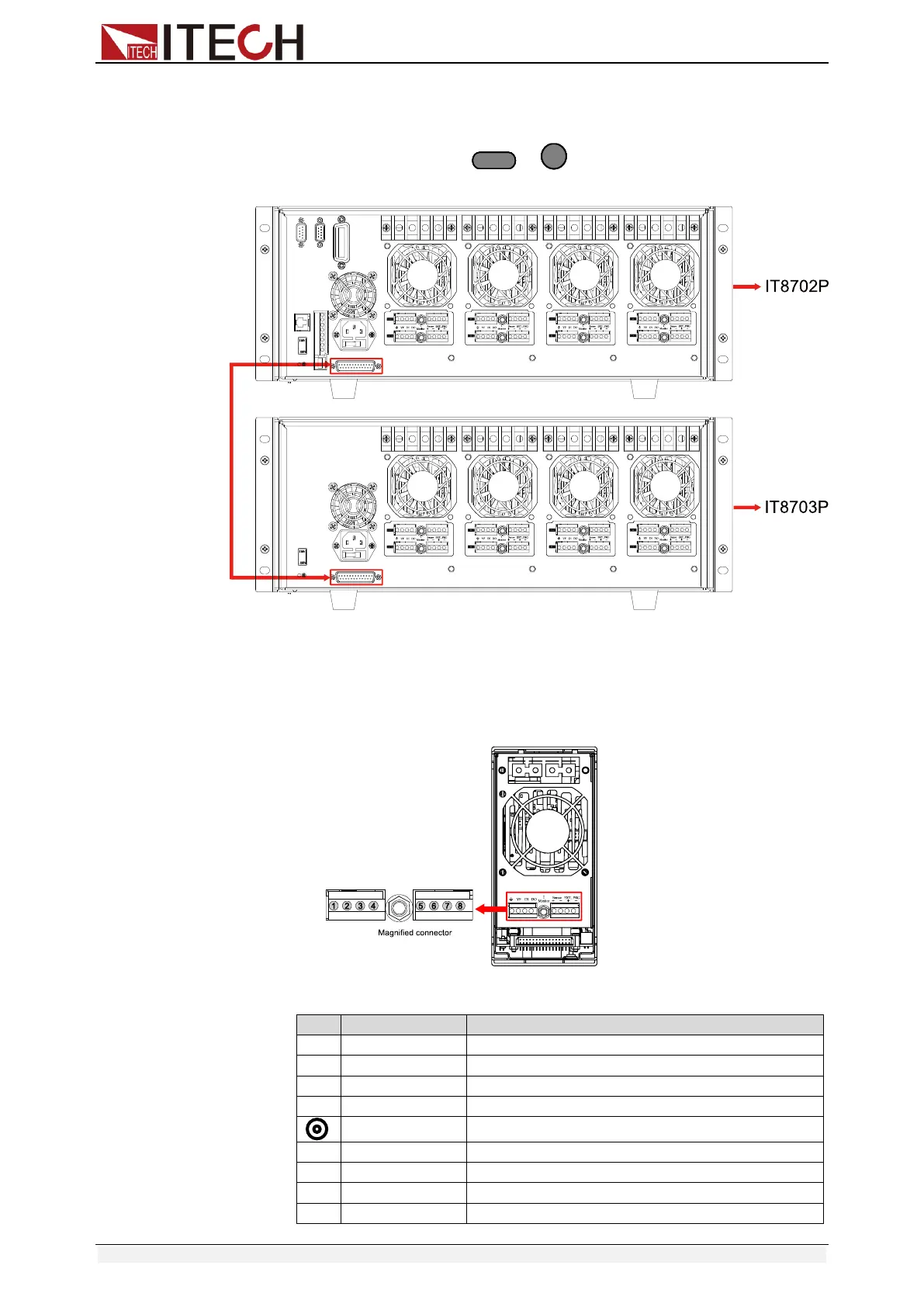Panel function introduction
Copyright © Itech Electronic Co., Ltd. 34
Procedure:
Take example of IT8702, use expanded cable to connect mainframe and
expand interface of extended frame. Enable expand function in the menu of
IT8702 mainframe by pressing + , select “Expand module”, choose
ON.
Figure 3-8 Expand connections
3.6 Controlling link
There is an 8-pin connector on every module’s rear panel. The following will
introduce in detail the 8 pins’ specific functions.
Fig 3-9 Terminals on single-channel module rear panel