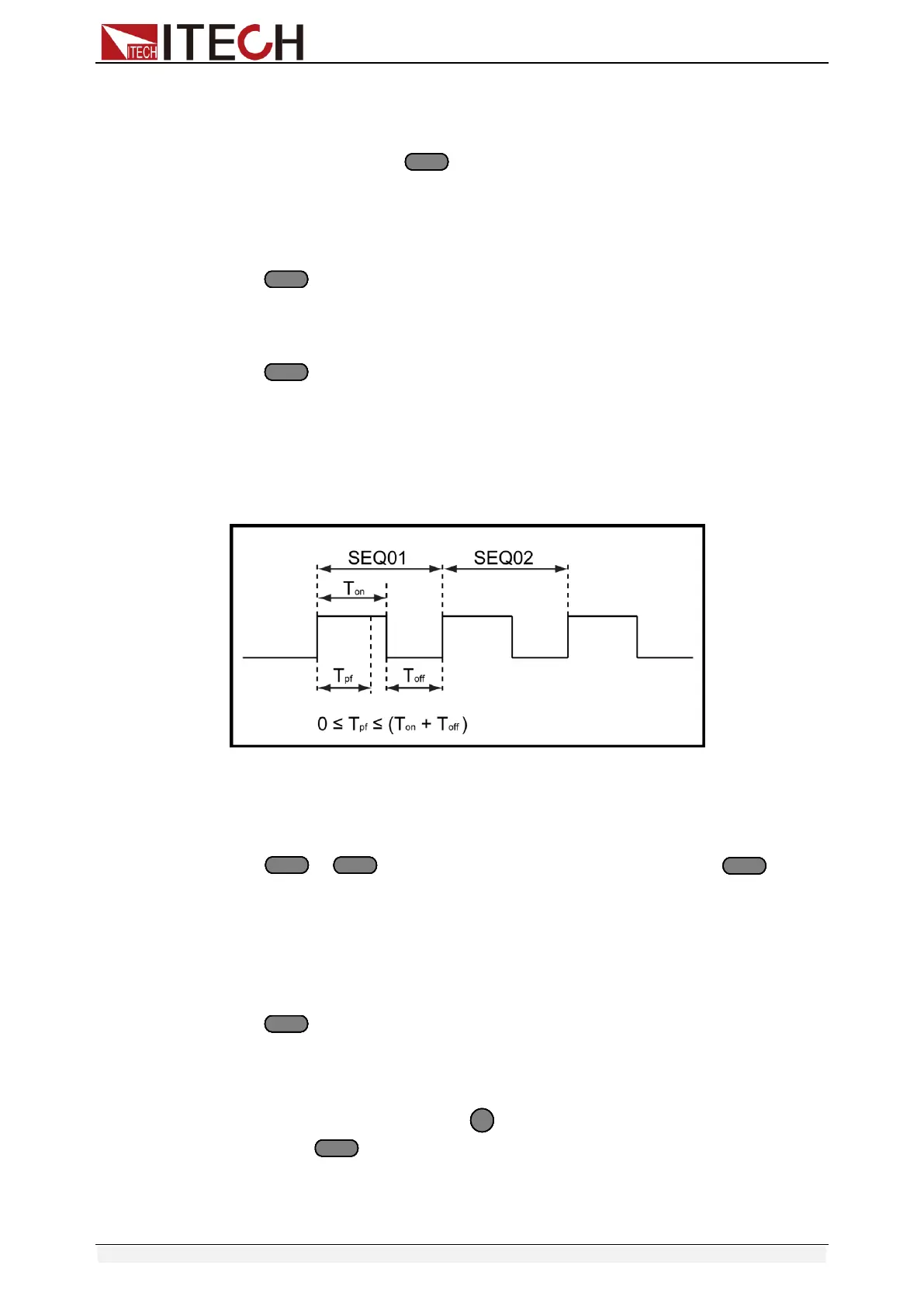Operations introduction
Copyright © Itech Electronic Co., Ltd. 54
Pause Sequence
□□□□□□ 4 3 Y 1
7. Edit the 1
st
step of the 4 steps: determine whether need short circuit testing
in channel 3 and 5, for example, channel 3 need short circuit testing, press
number 3. press to confirm
SEQ01 Short CH
0:□□□□□□□□
1:□□□5□Y□□
8. Set with-load time, if you want to load 2S, press numeric key 2, then press
to confirm
SEQ01 On Time
= 2.0 S
9. Set unloading time, if you need 2S, press numeric key 2, then press
to confirm
SEQ01 Off Time
= 2.0 S
10. Set testing delay time, e.g. 1S, press numeric key 1. Tpf is testing delay
time.
SEQ01 P/F Delay
Time = 1.0 S
Tpf is testing delay time
11. Repeat 7)~10), set the rest 3 steps’ loading/unloading time
12. Set the condition when stop testing, Complete mean stop test When all the
steps are completed, Failure mean stop test when the testing fails. Press
、 keys to select, such as <Complete>, press key to
confirm.
Stop Condition﹥
﹥Complete
Failure
13. Whether you need to link to the next file to be tested, if you need to link to
group 2, press number key 2, 0 stands for not linking to other files. Press
key to confirm.
Program Chain
NO: 0
14. Save the edited files in Eeprom, you can save up to 10 groups of files, e.g
please press numeric key to save the edited file in group 1, and then
press to confirm.
Save Program
NO: 1