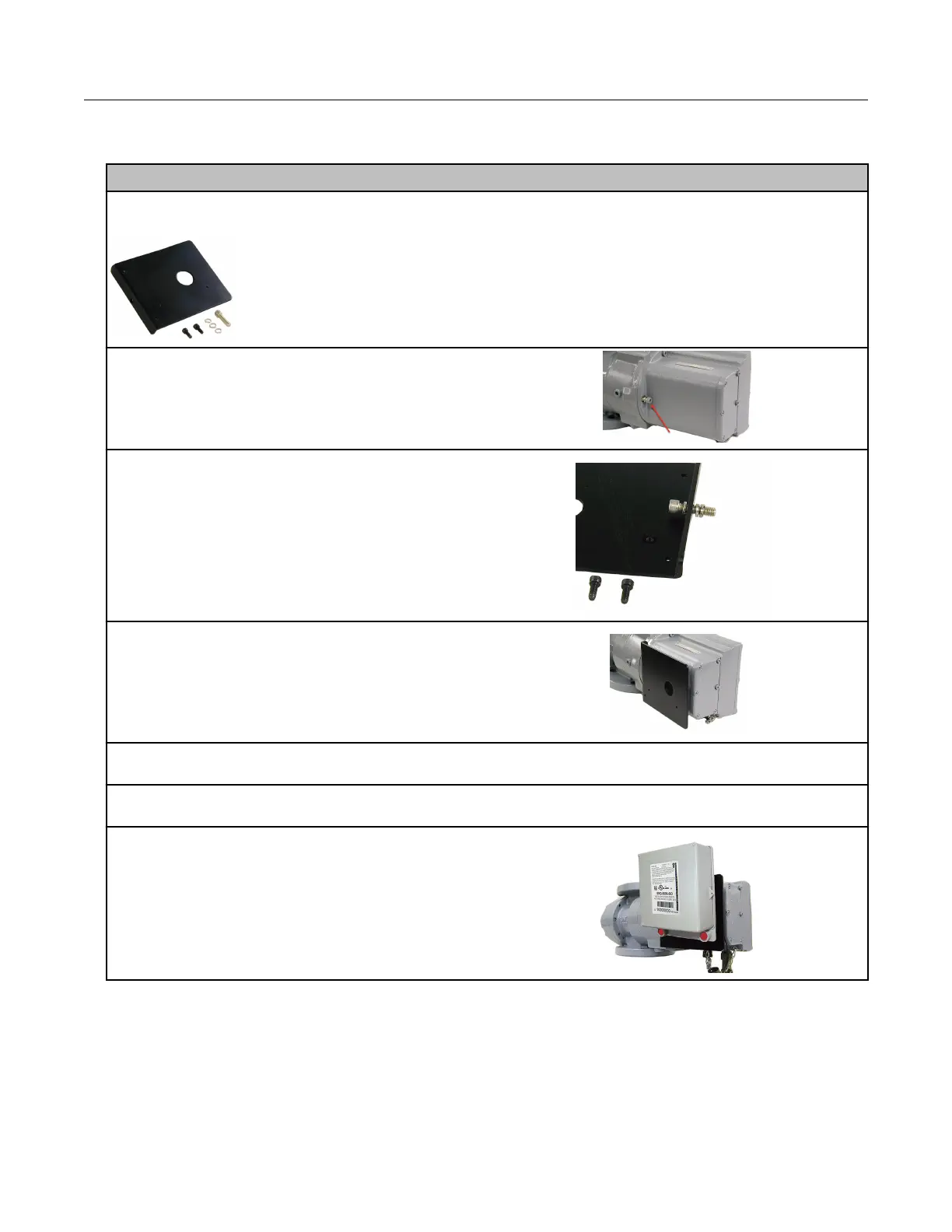Romet product mounting instructions
Romet ECM2
®
to remote ERT module mounting option
Note: this mounting option requires a Romet mounting kit (Romet part number 34-444-1-KIT).
1. Remove the module screw from the back of
the ECM2 meter.
2. Insert the mounting screw fitted with the three
lock washers. Two lock washers are used as
spacers (as shown).
3. Attach the mounting plate to the meter. Insert
the mounting screw where the module screw was
removed. Torque the mounting screw to 5-7
ft.lbs. to secure the plate to the Romet meter.
4. Mount the remote module using the pre-drilled holes on the mounting plate and the module
mounting screws.
5. Place new tamper seals over the two screws. Press tamper seals into place using an 11/32-inch
nut driver or similar blunt tool.
6. Connect the module to the meter using the
previously installed cable interface.
Romet mechanical and wiring installation instructions
These instructions describe installation with Romet cables and setup options for the AdEM
corrector and ECM2® meter. These instructions include the two most common setup
configurations. For specialized setup instructions, contact Romet.
Specific Meter Manufacturer Installation
100G Series Gas ERT Module Installation Guide, Remote Mount TDC-0824-017 56
Proprietary and Confidential
