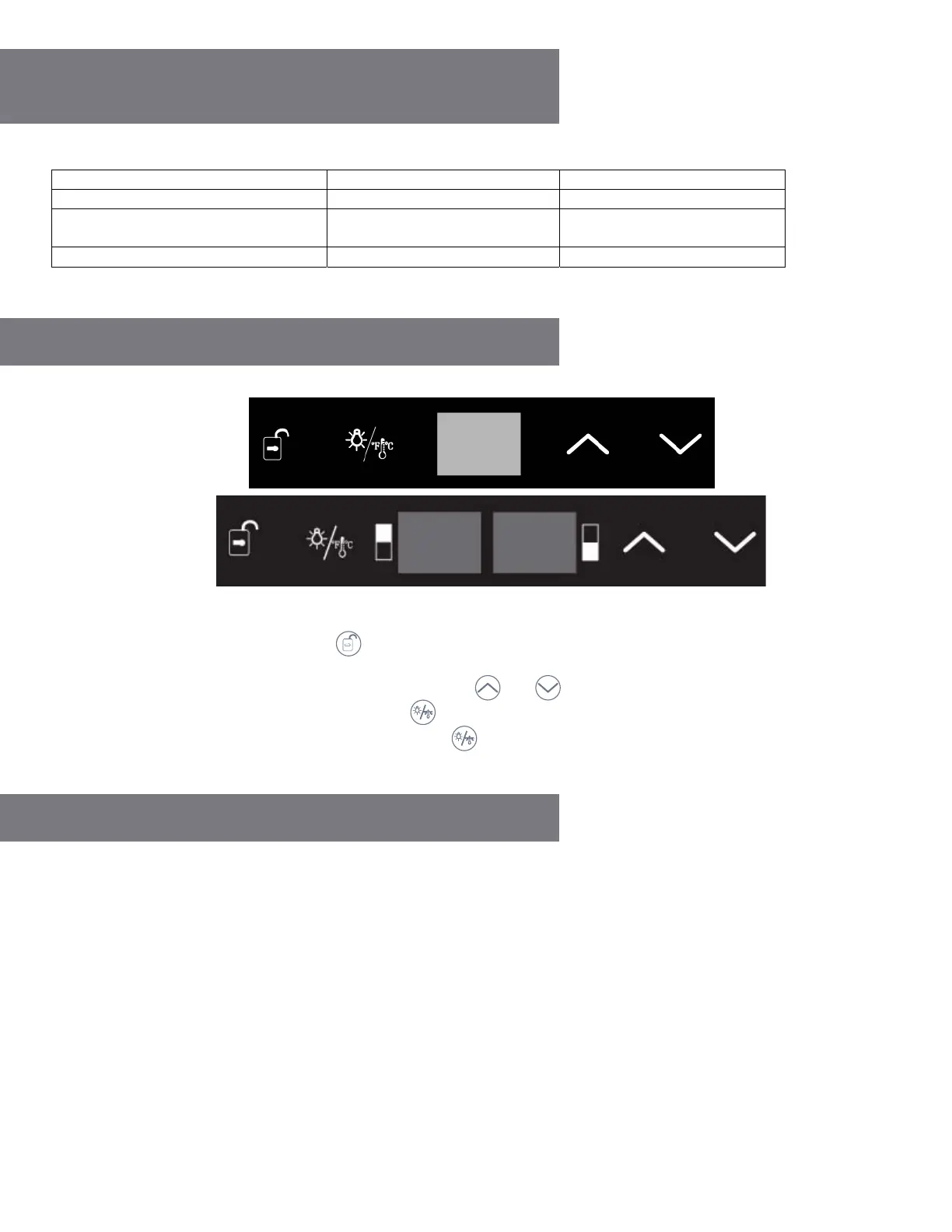4
CHOOSING AND SETTING THE RIGHT
TEMPERATURE FOR YOUR WINES
Recommended Temperature
Single zone models:
IVFWCC281B/IVFWCC341B
Dual zone model:
IVFWCC331DB
1. Unlock the control panel by pressing the button for 2 seconds. A beep will alert you that the panel has been unlocked.
(For Dual Zone model, press once more to select either the upper or lower zone.)
2. Adjust the temperature in 1 degree increments by pressing the and buttons until desired temperature is reached.
3. To switch between Fahrenheit and Celsius, press the for 2 seconds.
4. You can also turn the interior light on or off by pressing the button. The light will turn off automatically after 10 minutes.
USING YOUR CONTROL PANEL
DE-ICING YOUR WINE COOLER
• The unit’s Auto Defrost feature should prevent ice accumulation from occurring.
• However, should ice accumulation occur, you can do the following:
- Unplug the Wine Cooler
- Wait for all ice to melt
- Once melting is complete, remove water from the unit
- Plug in and restart the unit
Fahrenheit Celsius
Red Wines 57° - 65°
14° - 18°
White Wines, Champagnes and
Sparkling Wines, and Dry Varietals
49° - 58° 9° - 14°
Rosé Wines 51° - 53° 10° - 11°
