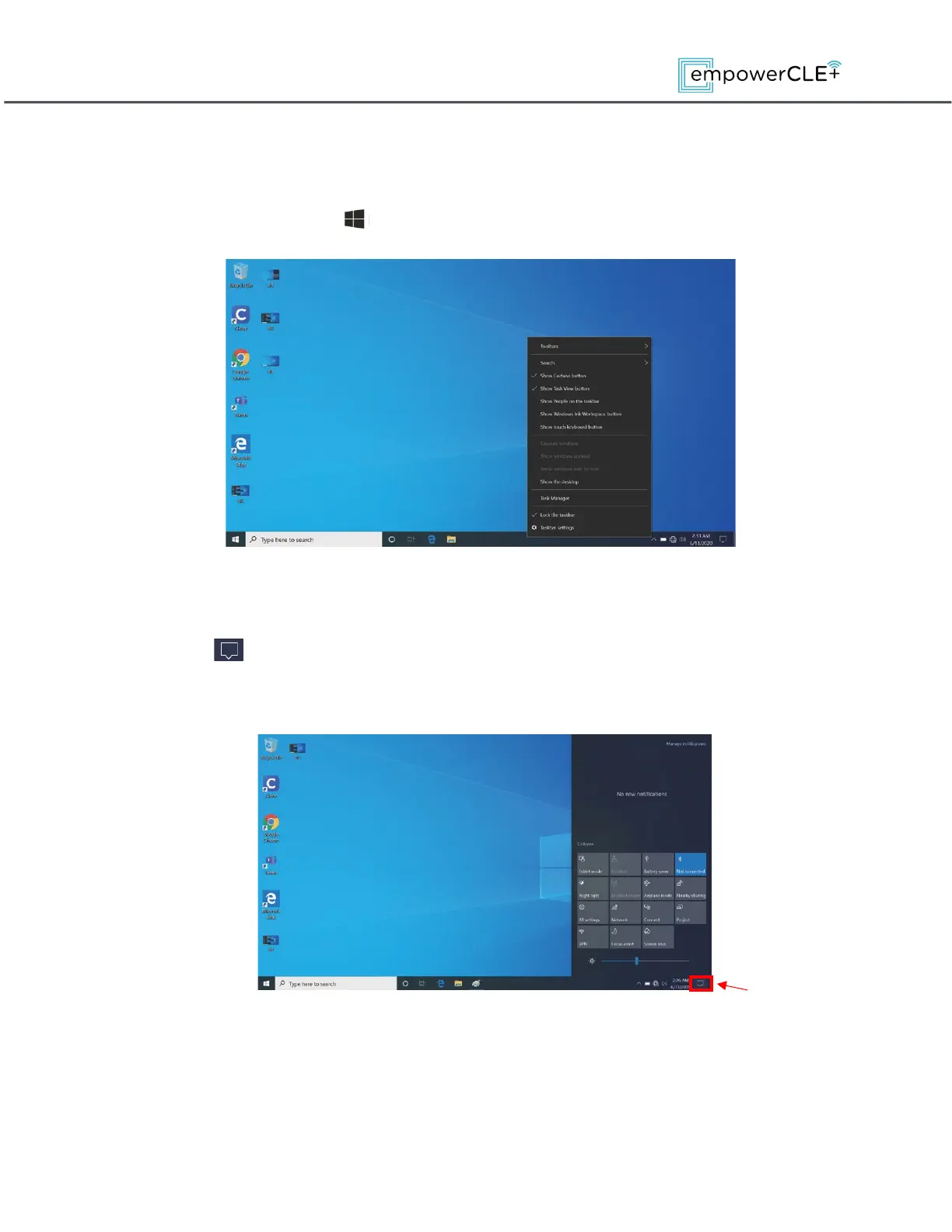3.3 Taskbar
Taskbar is on the bottom of the screen, and displays all applications currently
running on your device. Right-click to get more options. Click the rightmost of
the taskbar or press + D on keyboard to back to desktop.
3.4 Action Center
Click
icon on the right of the taskbar to open the Action Center. Here, you
are able to monitor your device's status, access settings, screen brightness,
etc.
Action Center