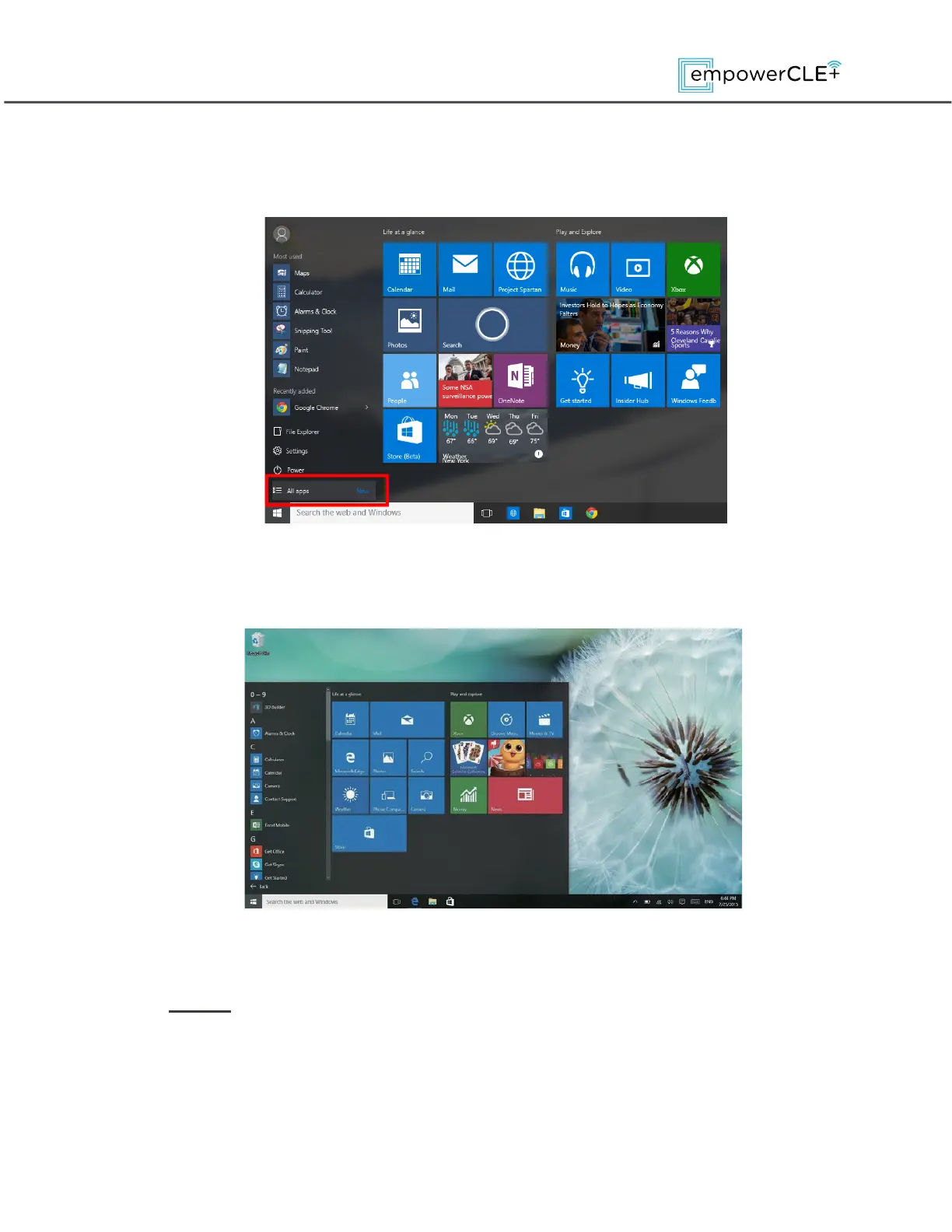3.2 Personalization
Your device comes with an assortment of pre-installed applications. You can
view them all in the start menu, under "All Apps".
You can also pin your favorite applications to the start menu or the taskbar for
quick access. Once you pin the application you will see the icon in the taskbar.
If you would like to pin apps to the start menu, follow these steps.
Step 1: right-click and a menu pops up.