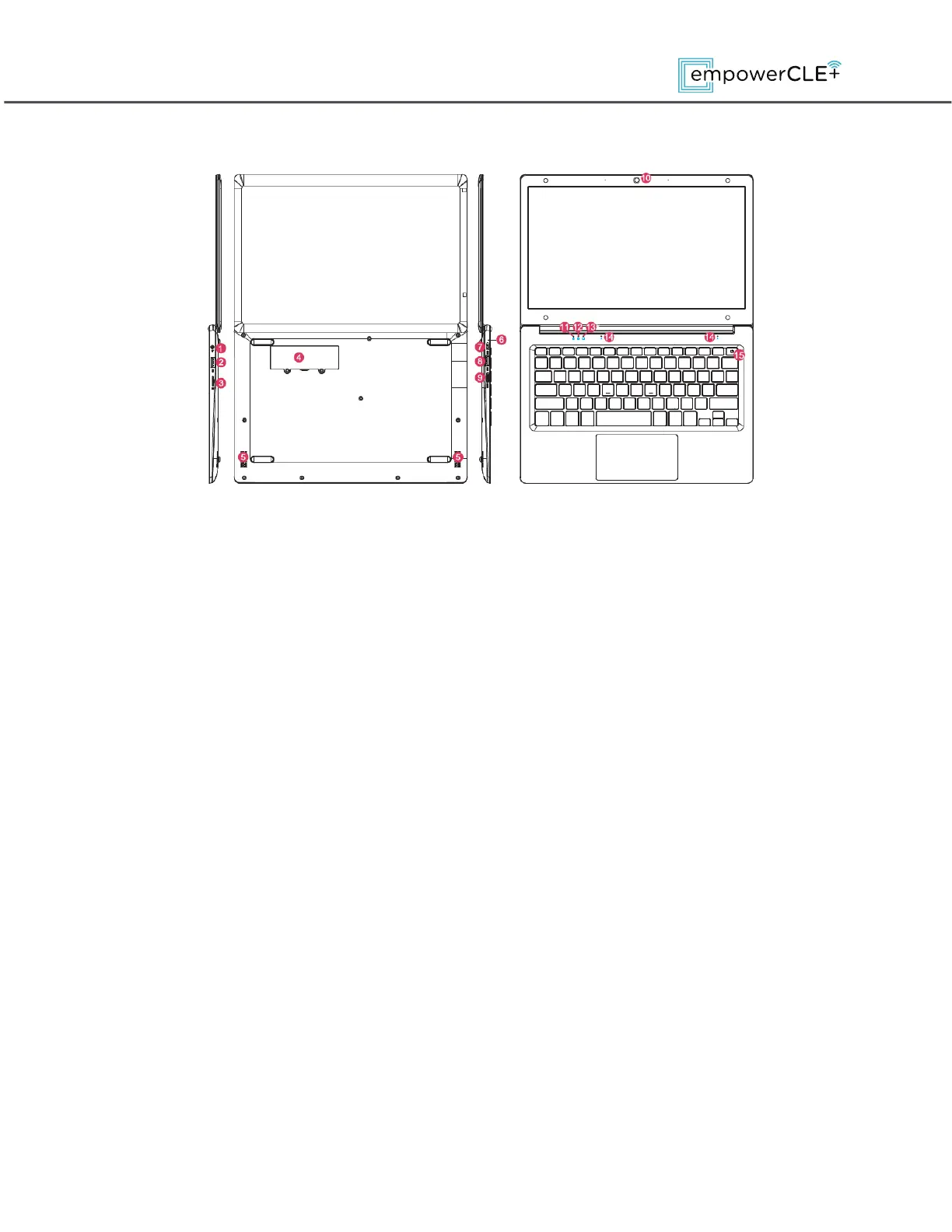1. Product Overview
1)
Earphone Port: 3.5mm standard earphone port can transmit the audio
signals of laptop to earphone.
2)
USB 2.0 Port: Connect the external USB device.
3)
Micro SD Card Slot: The built-in storage card reader slot supports Micro
SD and Micro SDHC format.
4)
SSD Compartment: Support solid state drive (Compatible type: M.2
SSD 2280)
5)
Loudspeaker: The built-in loudspeaker enables you to hear the sound
without having to link additional device.
6)
Charging Indicator
7)
DC Port: USB Type C to connect the adapter for charging.
8)
USB 3.0 Port: Connect the external USB device.
9)
Mini HDMI: HDMI video output.
10)
Front Camera: Take photos, and record pictures.
11)
Power Indicator
12)
Caps Lock Indicator
13)
Number Lock Indicator
14)
MIC: Microphone
15)
Power Button: Press it down to start or close the touch screen panel.
You can also let the computer enter dormancy through this button or
wake from the dormancy mode.
