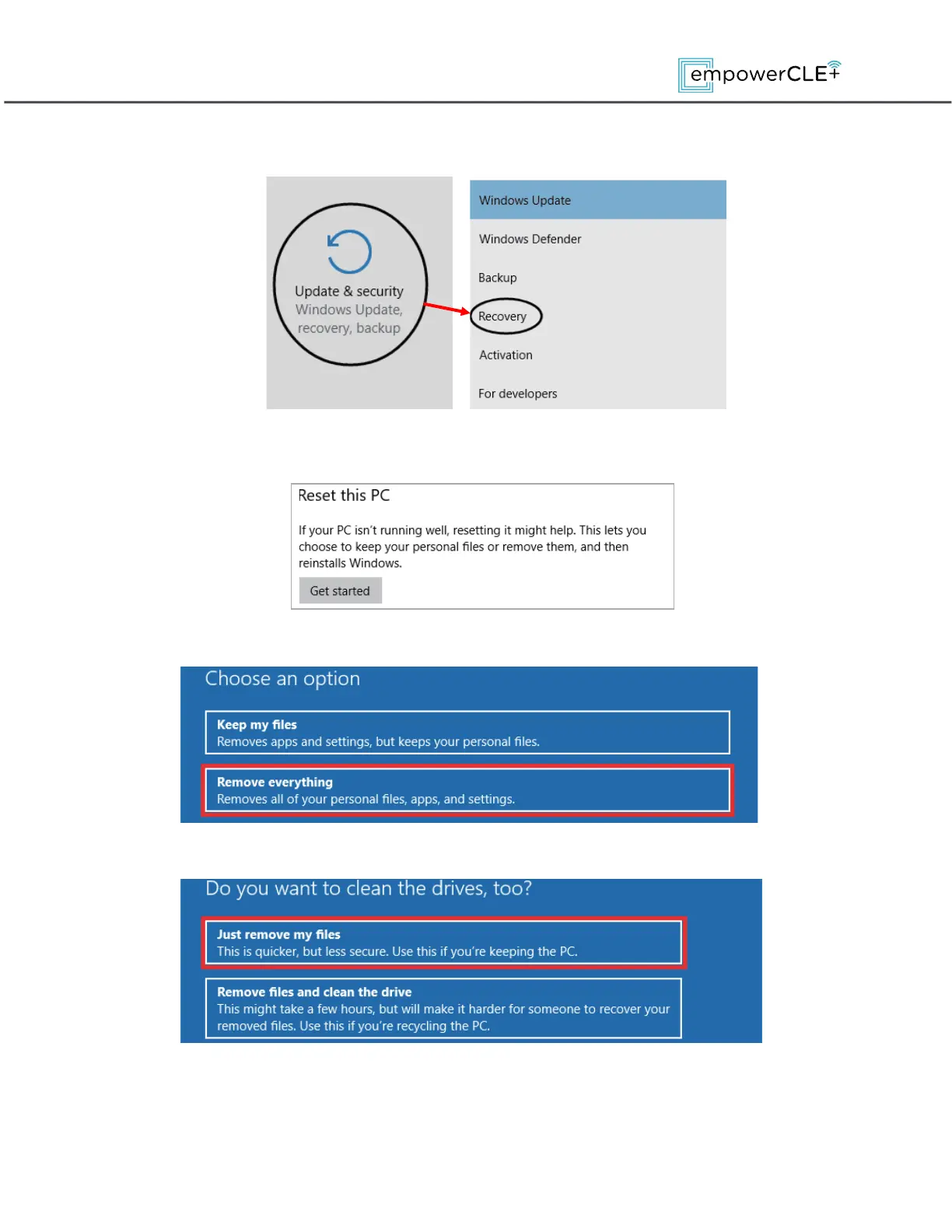You'll then be brought to the
SETTINGS
Window. At the bottom, select
UPDATE
AND SECURITY
, followed by
RECOVERY
.
Select the Get Started Button underneath RESET THIS PC.
You will be prompted TWICE. First, select, REMOVE EVERYTHING.
When Prompted again , select JUST REMOVE MY FILES.
Make sure your device is plugged in, and select RESET. The reset process will
take roughly an hour.