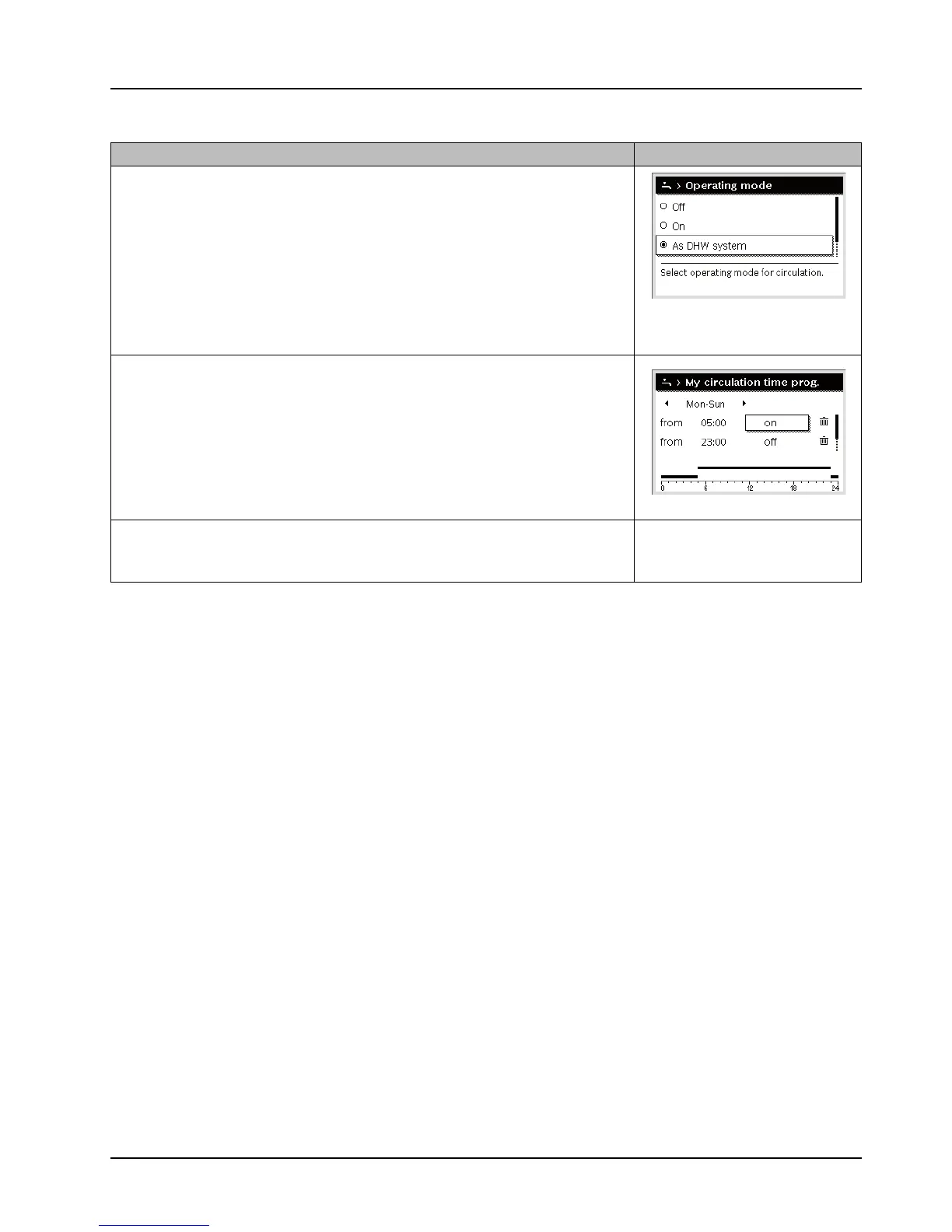23
Use the main menu
HMC300 – 6 720 813 192 (2014/10)
The following table shows how to adjust the settings for circulation.
Use Result
▶ When the initial menu is active, press the menu button to open the main menu.
▶ Turn the menu dial to mark DHW and press the menu dial.
▶ Turn the menu dial to mark
▶ and press the menu dial.
The menu option Operating mode is marked.
▶ Press the menu dial.
▶ Turn the menu dial to mark As hot water system and press the menu dial.
The control unit works with the new settings. The circulation pump only works when
hot water heating is active.
▶ Turn the menu dial to mark Own time program and press the menu dial.
The time program for circulation is independent of the time program for hot water
heating. The break points can be set individually in the menu DHW circulation > My
DHW circltn time prog. (according to the instructions in chapter 5.2.1 from
page 15). During the periods the circulation is either switched on or off.
▶ Turn the menu dial to mark off or on and press the menu dial.
The control unit works with the new settings. In periods with the setting off the
circulation pump is always switched off.
Table 22 Adjust settings for adjust circulation
6 720 811 136-29.1O
6 720 811 136-30.1O
