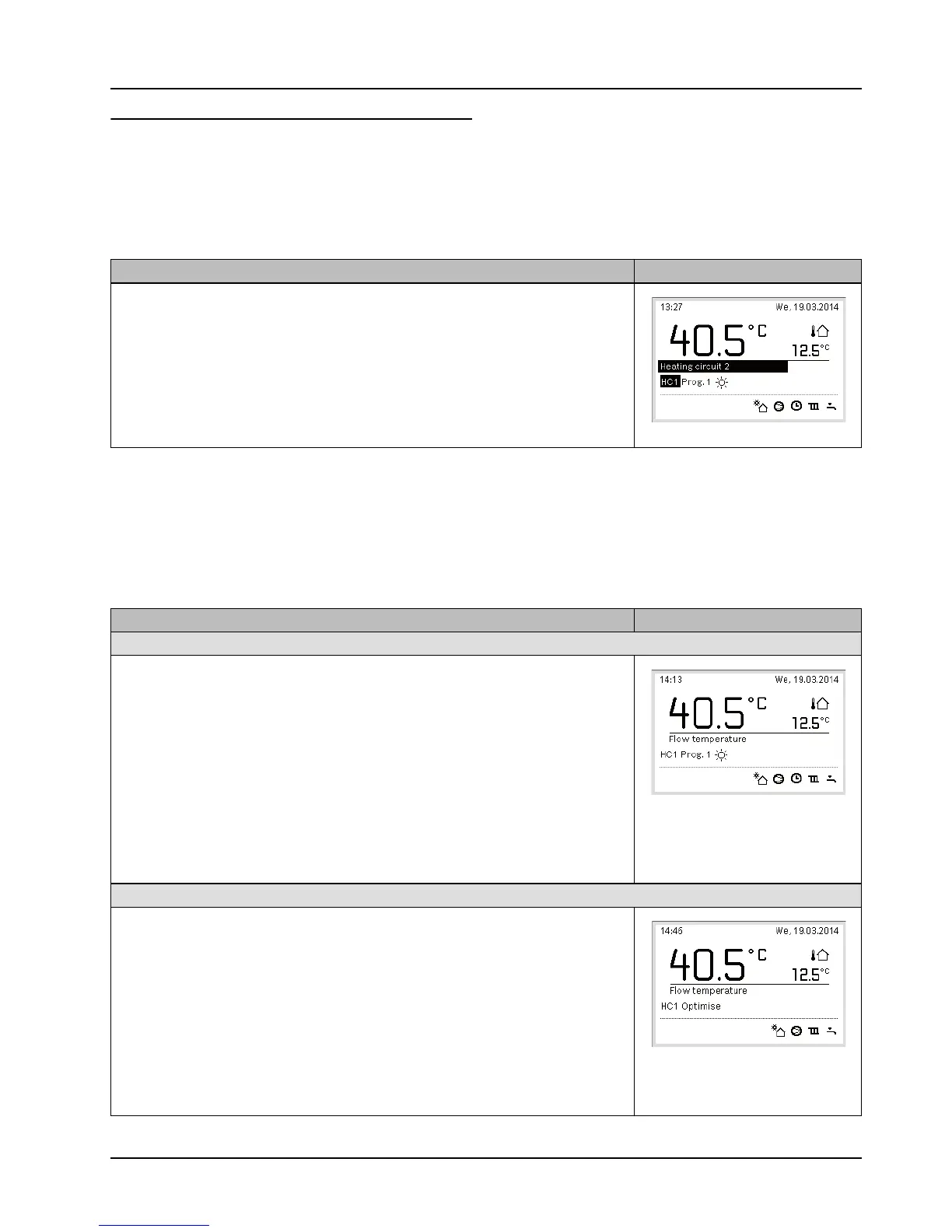9
Quick manual
HMC300 – 6 720 813 192 (2014/10)
4 Quick manual
On page 13 there is an overview of the structure of the main
menu and the individual menu option positions.
The following descriptions are based on the initial menu
( image 2, page 7).
4.1 Select heating circuit for initial menu
Information for one single heating circuit is always shown in the
initial menu. If two or more heating circuits are installed it is
possible to set which heating circuit the initial menu is to show
information on.
4.2 Setting of operating mode
Cooling is disabled in the UK model to
comply with the regulations for RHI.
Explanation of concepts“operating mode”, “automatic mode”
and“optimised operation” are on page 40 and 41. Optimised
operation is active with the default settings, because this mode
ensures the most efficient operation of the heat pump.
Use Result
▶ If the display is on, press the menu dial.
The selected heating circuit number, operating mode and name are shown in the
bottom half of the display.
▶ Turn the menu dial to select a heating circuit.
It is only possible to select the heating circuits available in the system.
▶ Wait a few seconds or press the menu dial.
The initial menu shows the selected heating circuit.
Table 4 Quick manual – Heating circuit in initial menu
6 720 811 136-02.1O
Use Result
To activate automatic mode (and apply the time program)
▶ Press the menu button to open the main menu.
▶ Press the menu dial to open the menu Heating/Cooling.
▶ Press the menu dial to open the menu Operating mode .
▶ If two or more heating circuits are installed: turn the menu dial to mark Heating
circuit 1, 2, 3 or 4 and press the menu dial.
▶ Turn the menu dial to mark Auto and press the menu dial.
▶ Return to the initial menu by pressing and holding the return button.
All temperatures in the relevant time program for house heating are shown in the
bottom half of the display, in a popup window. The actual temperature flashes.
The control unit adjusts the room temperature according to the active time program
for house heating.
To return to optimised operation (without time program)
▶ Press the menu button to open the main menu.
▶ Press the menu dial to open the menu Heating/Cooling .
▶ Press the menu dial to open the menu Operating mode .
▶ If two or more heating circuits are installed: turn the menu dial to mark Heating
circuit 1 , 2, 3 or 4 and press the menu dial.
▶ Turn the menu dial to mark Optimised and press the menu dial.
▶ Return to the initial menu by pressing and holding the return button.
The required room temperature is shown in the bottom of the display, in a popup
window. The control unit adjusts the permanent room temperature to the required
room temperature.
Table 5 Quick guide – Activate operating mode
6 720 811 136-03.1O
6 720 811 136-04.1O
