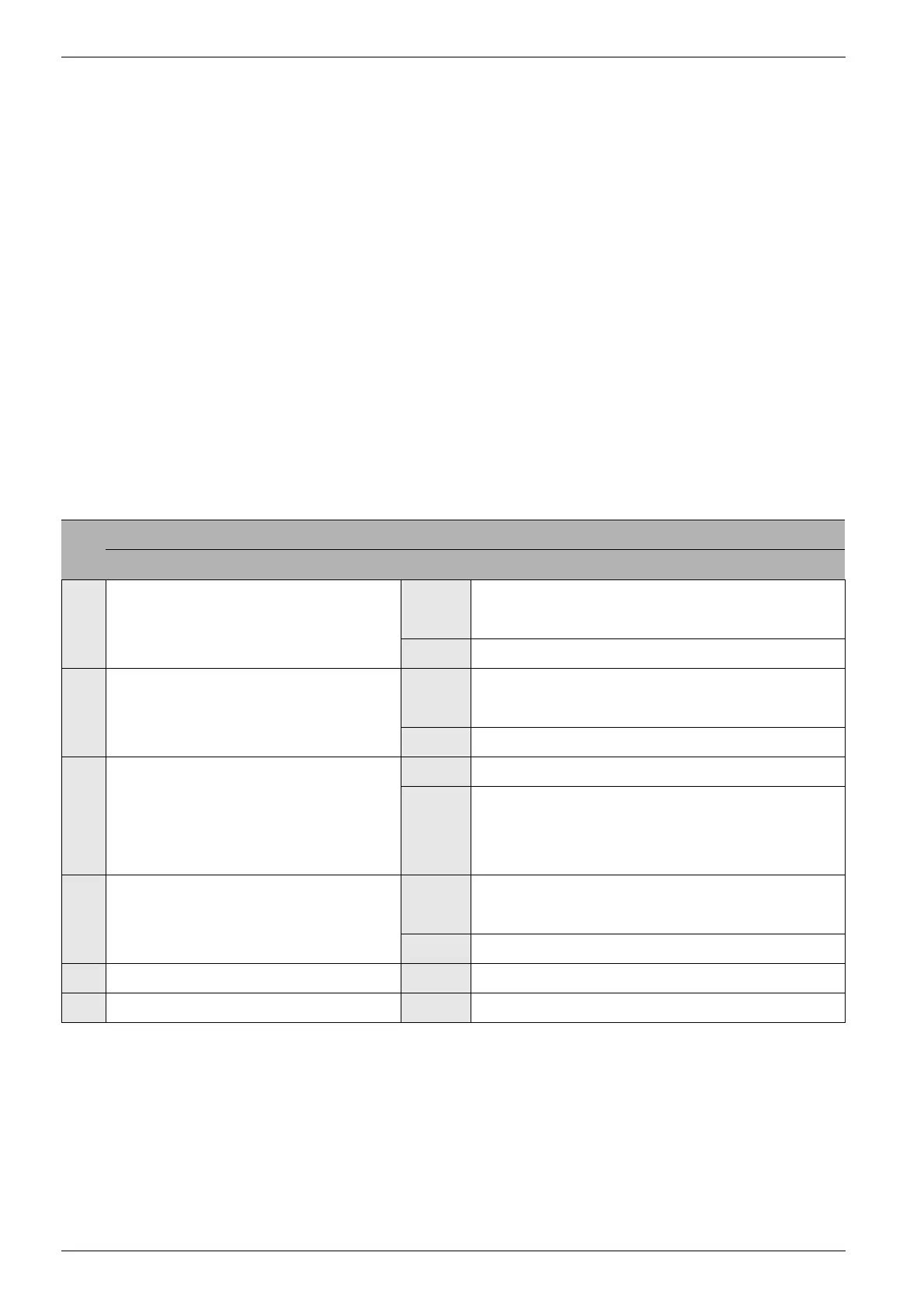Rectify interference
6 720 643 196 (2010/02)
4
2 Rectify interference
2.1 General
Before fault tracing commences it is a good idea to
establish a picture of the heat pump status:
B Check all temperatures in the main menu.
B Start all components manually and check motor
starts.
B Check all settings on the unit that the customer can
change. If necessary, correct the settings or reset to
the factory settings.
2.2 Instructions on how to use the fault
tables
• Use the table from top to bottom and left to right.
• First make a note of the present settings and restore
them before leaving the appliance.
• Cover the question at 1. (check step). Depending on
the appropriate answer (yes or no) search in the cor-
responding line and carry out the actions stated
there; ignore the other responses.
• Æ3. means, later at stage 3, the intermediate stage is
not observed.
• If the fault is rectified the unit starts without an error
message, fault tracing is complete.
• If the fault remains after the actions have been taken
and also after restarting: Continue the work at the
next given stages.
• If another fault is revealed, use the relevant fault
tables
2.3.1 Display out
Check Action
1. Has the miniature circuit-breaker tripped
(green fuse)?
yes: B Reset the fuse.
Did the remedy not work? Æ 2
no: Æ 2
2. B Check that the transformer circuit
board has 230V input and 12V output.
yes: B Replace the fuse or transformer circuit board.
Did the remedy not work? Æ 3
no: Æ 3
3. Is the green LED (not the on/off LED) on
the control board (circuit board) flash-
ing?
yes: Æ 4
no: B Check the CANbus connections and terminations.
Did the remedy not work?
Æ 6
4. Is the LED in the display flashing? yes: B Press on/off.
Did the remedy not work? Æ 5
no: Æ 5
5. Fault in the display. B Replace display.
6. Logic error in the control board. B Replace control board.
Tab. 1
