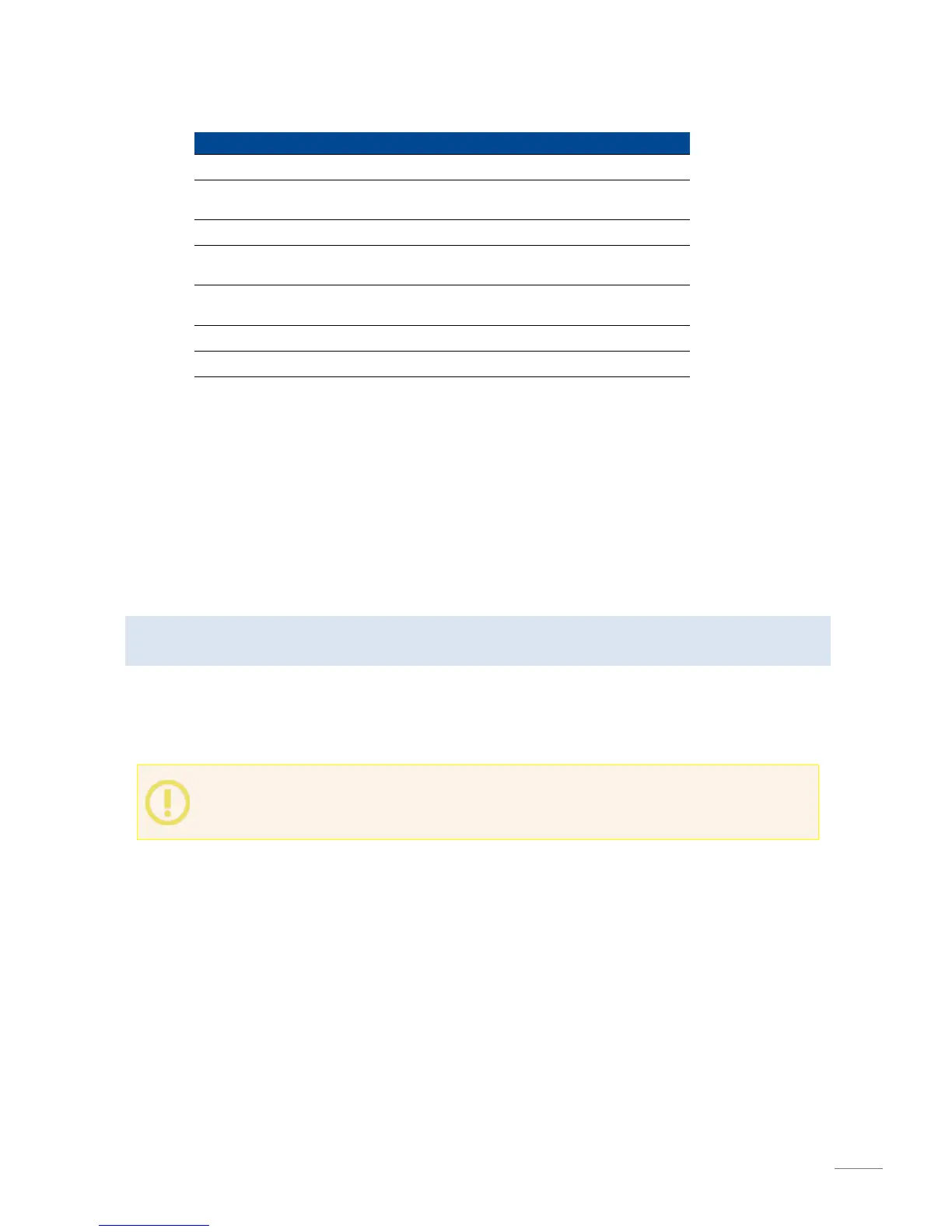Status LED
Notes:
1 The network range on the LAN side is in conflict with the settings on the WAN side. The
router cannot reliably access the internet because of this. Changing the LAN side IP address
generally resolves the conflict.
2 If you want to access the device again, you will have to reconfigure it via a USB stick.
3 Each device can only be registered to a company once. If you see this status, it means you
registered the router to your company before. You have to delete the device via the
IXplatform before you can register it again.
The IXrouter can be reset to the factory default settings by pressing and holding the reset button on
top for 10 seconds. Release the button and wait for the IXrouter to restart. Your device will not be
able to set up a VPN connection until it is configured again.
