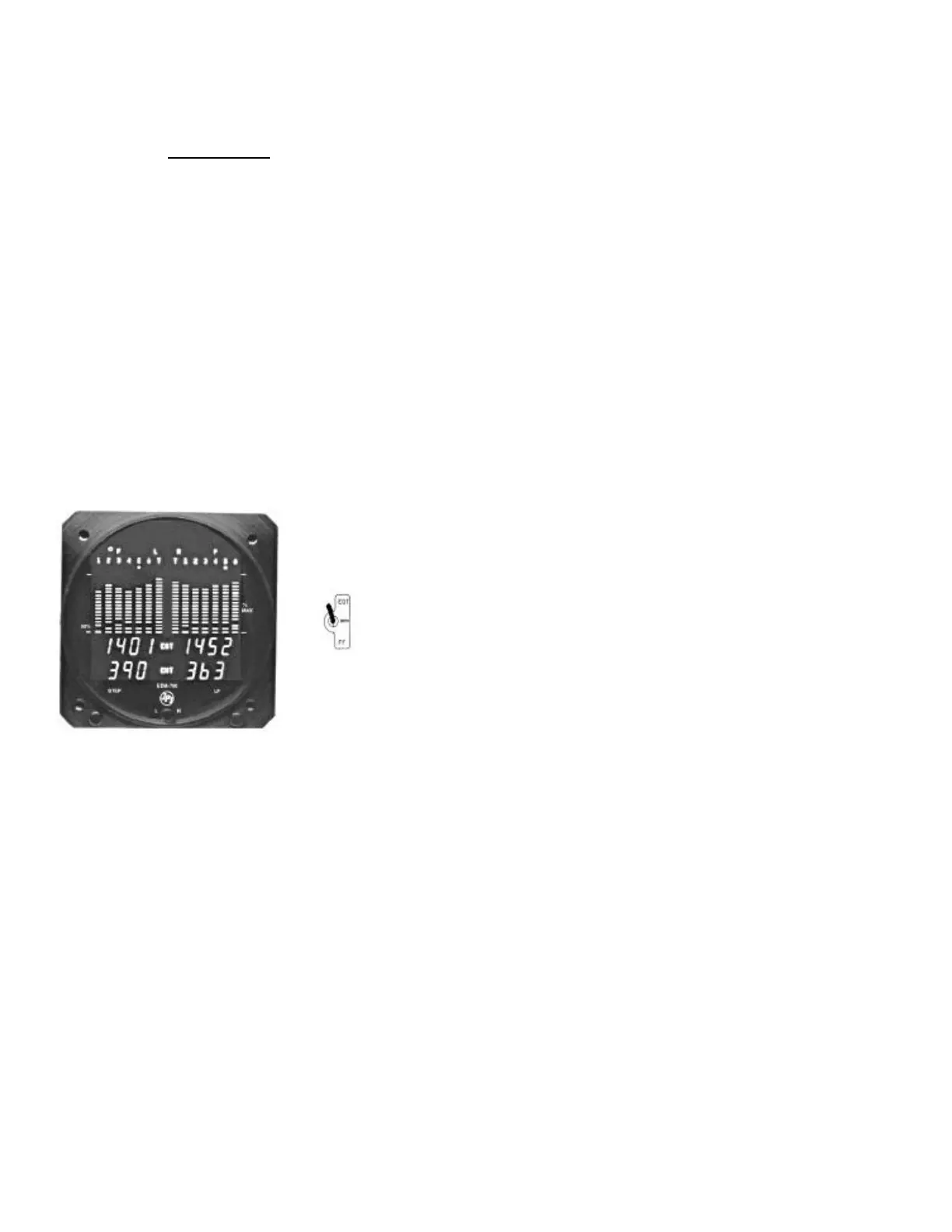Section 1 - Introduction
Both the EDM-760 and EDM-790 have the same functionality. The
display on the EDM-760 is a plasma display and the EDM-790 is an
LCD display.
Note: For the EDM-790, the body is offset to allow for installation
clearance. The display can only be rotated 180 degrees and viewed only
in the landscape mode. Rotating the display is accomplished by holding in
button 1 (STEP) for 5 seconds until you see an arrow pointing to “up”.
Use button 2 (LF) button to rotate the arrow through until the arrow is
pointing the chosen direction for “up”. Tap button 1 (STEP) and the unit
will reboot in the correct orientation. The EDM-790 also features a
micro-USB port in the front of the unit for downloading flight data. The
same procedure is followed as the other JPI EDM’s (730, 740, 830, 900,
930, 960) for downloading.
A three position panel mounted switch shown below allows the display
scan area to show only EGT, Fuel Flow or All sensors monitored.
EDM-760