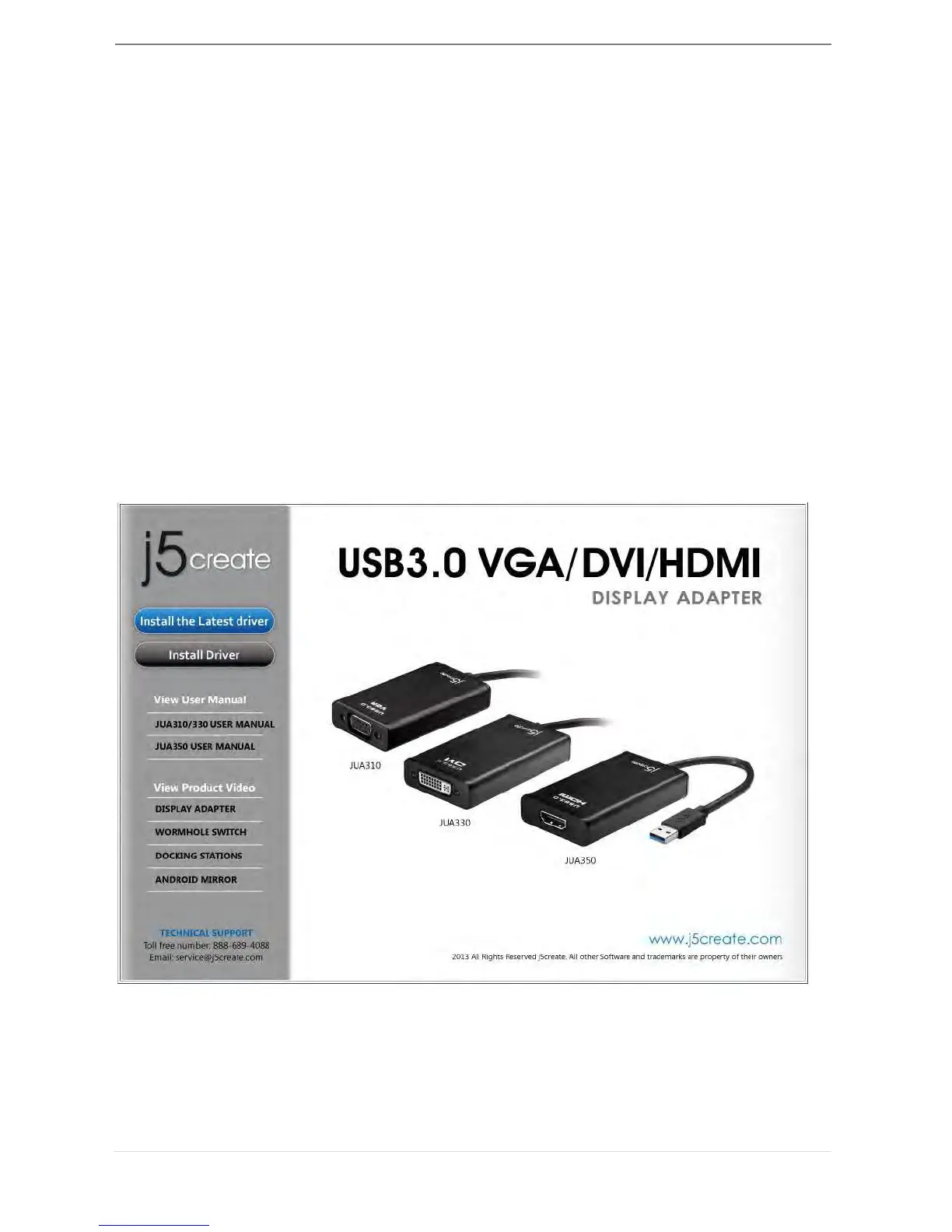USB DISPLAY ADAPTER USER MANUAL
18
INSTALLATION FOR WINDOWS XP
Device Driver Installation
This section illustrates the procedure for device driver installation for
Windows XP. To start, insert the Driver CD into your computer’s CD-ROM
drive. The setup program should be launched automatically. If Autorun
does not begin, go to “Computer”, Click on your optical drive, and
manually run the setup CD by double-clicking on “Setup.exe”
※Please make sure the USB 3.0 Display Adapter USB cable is unplugged
from your PC or Notebook before executing the installation program.
1. The installation page will be launched. To begin installation click on
“ Install the Latest Driver” , please make sure the network is available or
press “Install Driver” to start the installation
