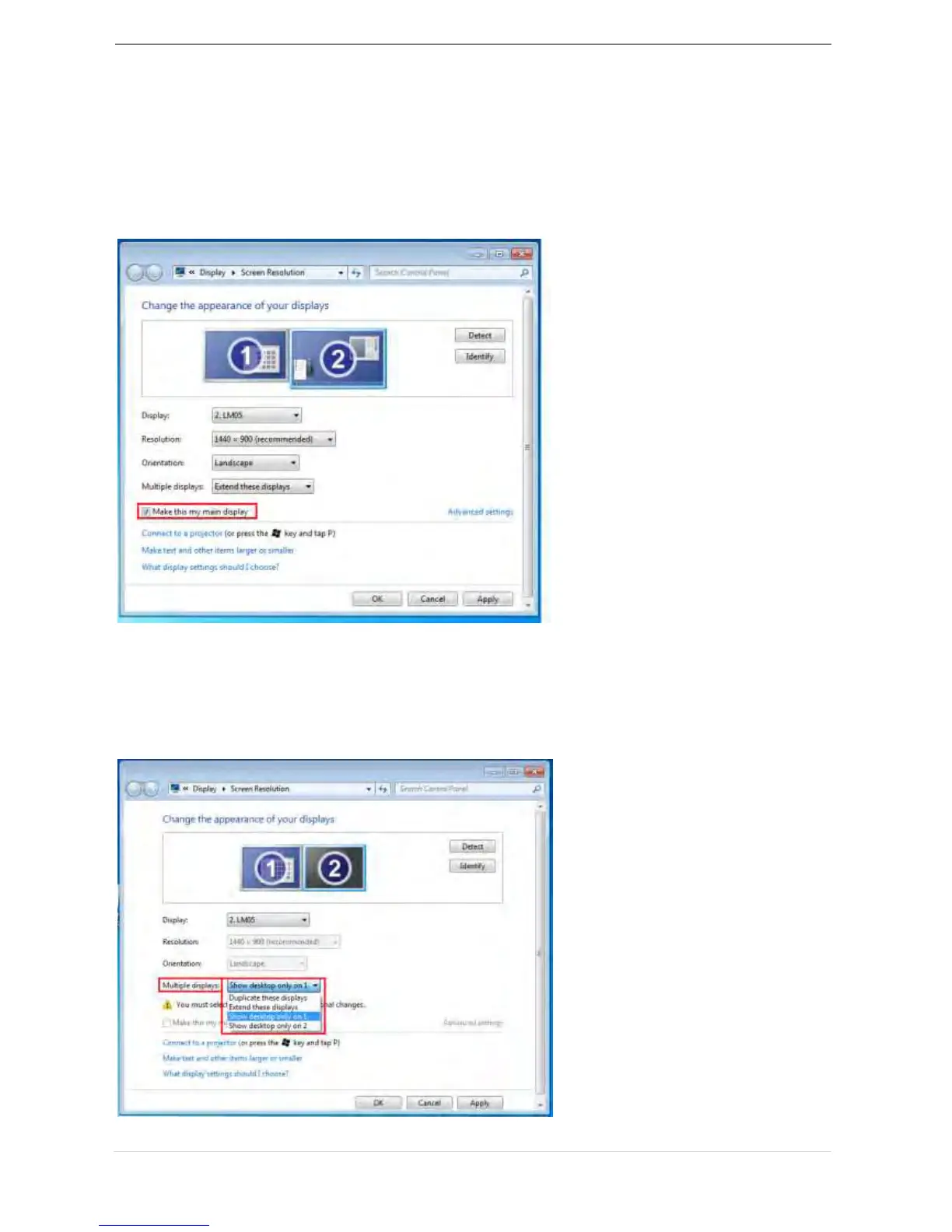USB DISPLAY ADAPTER USER MANUAL
39
Primary mode
When you want to switch the enabled monitor as main display and
extend view to on-board screen.
Please choose the “Number” of the main display you want it to be and
check on “Make this my main display”.
Off mode
To turn one of the displays off:
Select “Show desktop only on 1” and the 2
nd
display will be off
Select “Show desktop only on 2” and the 1
st
display will be off
