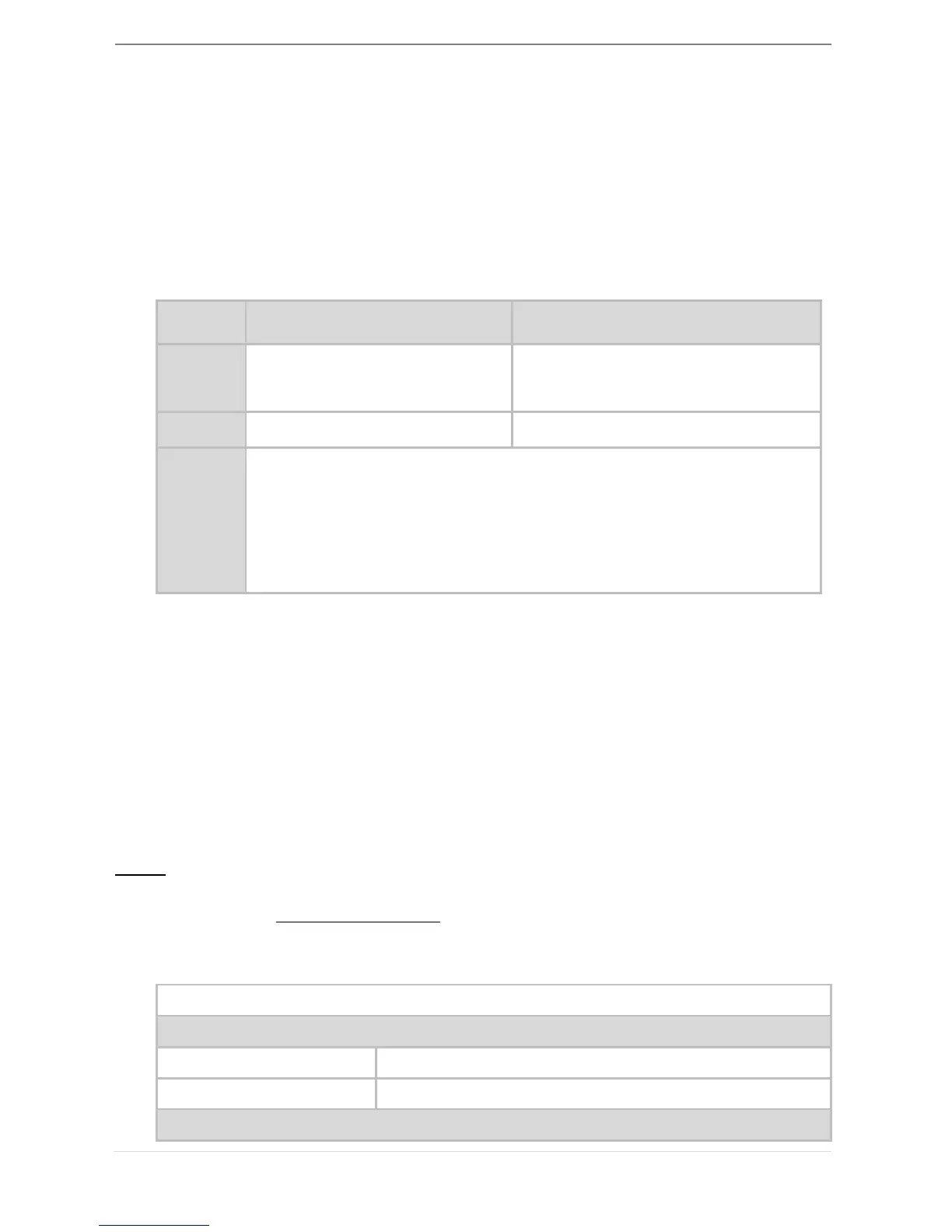USB DISPLAY ADAPTER USER MANUAL
5
• Allows effective code programming on one screen and software
program companion on the other screen.
Required Environments
Microsoft Windows8, 7, XP (32-bit or 64-bit) Compatible
Mac OS X Mt Lion/Lion/Snow Leopard Compatible
Available USB port ( USB 3.0 recommended)
Minimum System Requirements
Intel 2 Quad 2.33 GHz or
above
Intel i5 3.10 GHz or above
Playing Video on the extended monitor
CPU: Intel Core i5 processor with 3.1 GHz or Higher
RAM: 4 GB memory or higher
※ Higher Processor recommended for Multi-Displays and
optimal performance.
Note:
USB HUB is not recommended for USB 3.0 display adapter
Note for Video Player:
*Windows 8 & 7 user: “Windows Media Player” is recommended for video
playback
* Windows XP & MAC user: Windows XP & MAC products are not supported by
USB 3.0 at this time, therefore we suggest USB 2.0 for ‘office application’ only;
Video Playback is not recommend due to USB 2.0 bandwidth limitations causing
limited video performance.
*Playing Video with multiple monitors: only “Media Player Classic” is supported.
Note:
To ensure that your device is equipped with the most current driver, please visit
our website at www.j5create.com and install the latest driver for this model.
Physical Specifications
USB 3.0 Female Type-A Connector
VGA -DB 15 pin Female Connector
