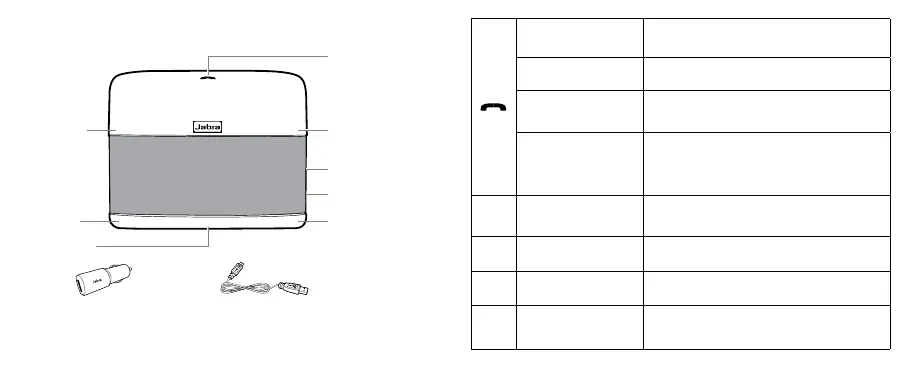FM
VOICE
VOL+
VOL-
MUTE
FM button
Answer/end button
Voice button
On/o switch
Charging port
Volume +
Mute button
Car charger
Charger cable
Volume -
Phone’s voice assistant
(e.g. Siri/Google Now)
43
3 HOW TO USE
Answer call
Tap the Answer/end button, or say
‘Answer’
End call Tap the Answer/end button
Reject call
Double-tap the Answer/end button,
or say ‘Ignore’
Activate phone’s
voice assistant (e.g.
Siri/Google Now)
Press and hold the Answer/end button
until you hear a beep, and then release
the button
VOICE
Voice controls
Tap the Voice button. Say ‘What can I say’
for a full list of voice controls
+/-
Adjust volume Tap the Vol+ or Vol- button
MUTE
Mute microphone Tap the Mute button
FM
FM radio
Tap the FM button and set your radio to
announced frequency
Did you know?
You can download the Jabra Assist app for your Android
TM
or iOS device to
enhance your Jabra experience.
