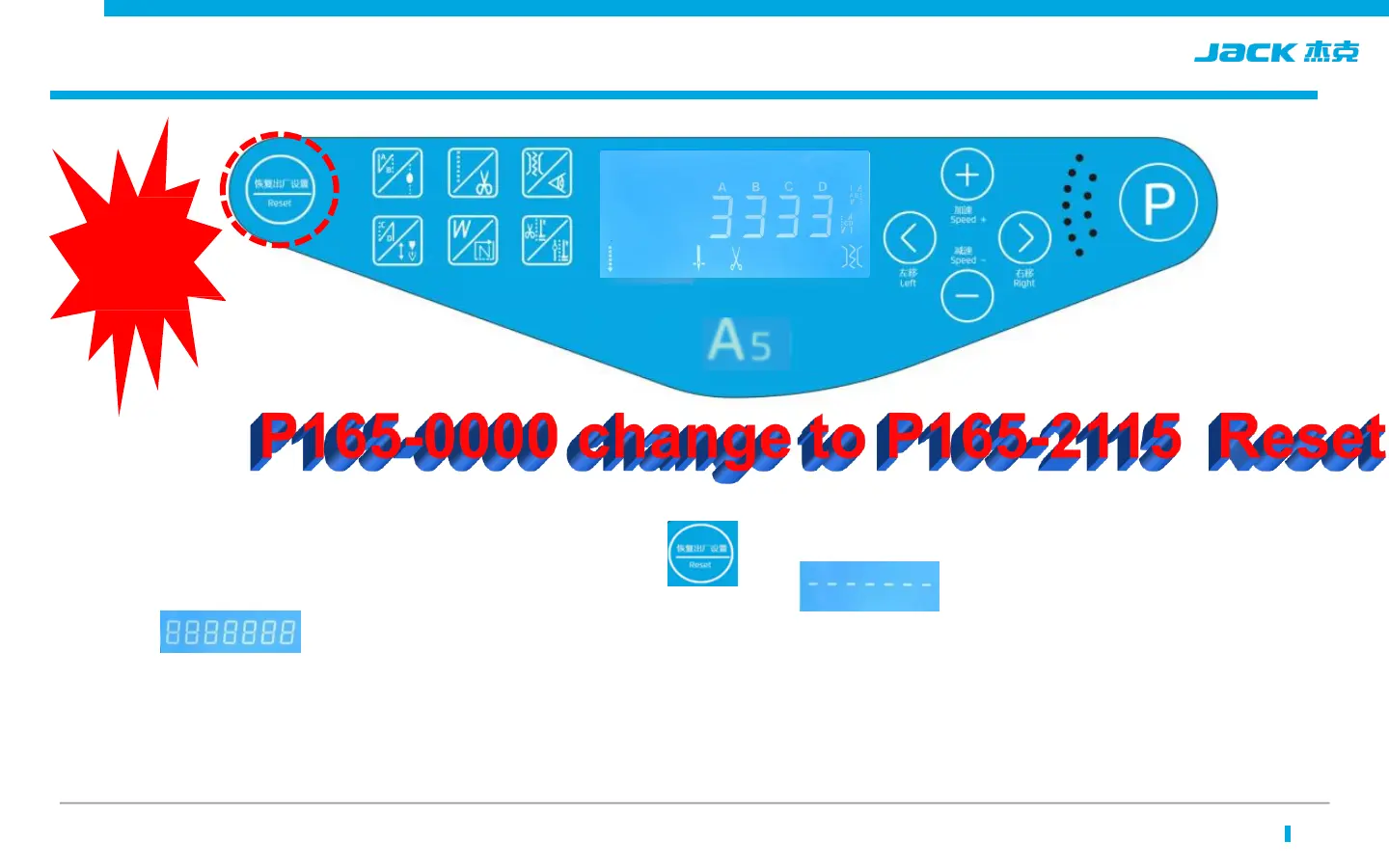CONFIDENTIAL PROJECT NAME | date 项目名称 | 日期 7
operating instructions-Factory Reset
Operation steps:
In the power on, press and hold for 5 seconds,to restore the
factory default. When the screen shows , and the screen
shows , then panel will display boot screen automatically,
which means resets successfully.
Reset
with one
button
PROJECT NAME | date 项目名称 | 日期
CONFIDENTIA
L
7
