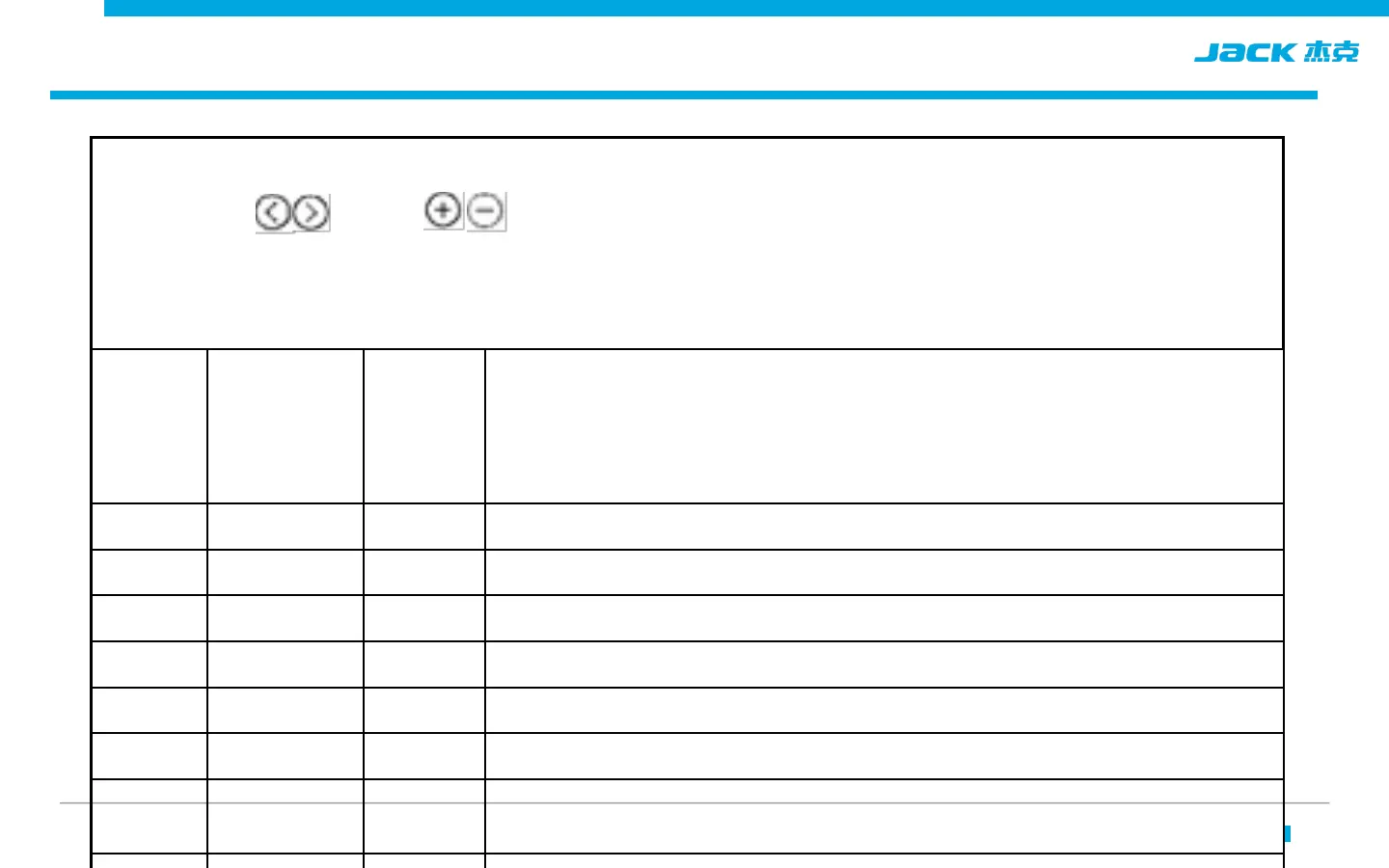CONFIDENTIAL PROJECT NAME | date 项目名称 | 日期 19
Operation Instruction –technical parameter
、 In standby mode, the long press P key enters the parameter mode;
、 presse and to change parameter
、The parameter interface flickers when the parameter value is
this time, press the P key, save the modified parameter, and
then briefly press the P key to exit the parameter interface and return
the standby page.
ete
r
num
ber
r range
y
g
Description
P 0 1 200~5000
4000
the maximum speed of free sewing
P 0 3 0/1 1
Needle stop position selection (0:up; 1: down)
P 0 4 200~3000
1800
P 0 5 200~3000
1800
P 0 6 200~3000
1800
Continuous back sewing speed (W sewing)
P 0 9 0/1 0
Soft start switch (0:off; 1: on)
P 1 5 0/1/2 0
;1:half stitch;2:one stitch
P 1 6 0~9999 30
Adjust the lift foot response time after the sensor has
detected the cloth.
