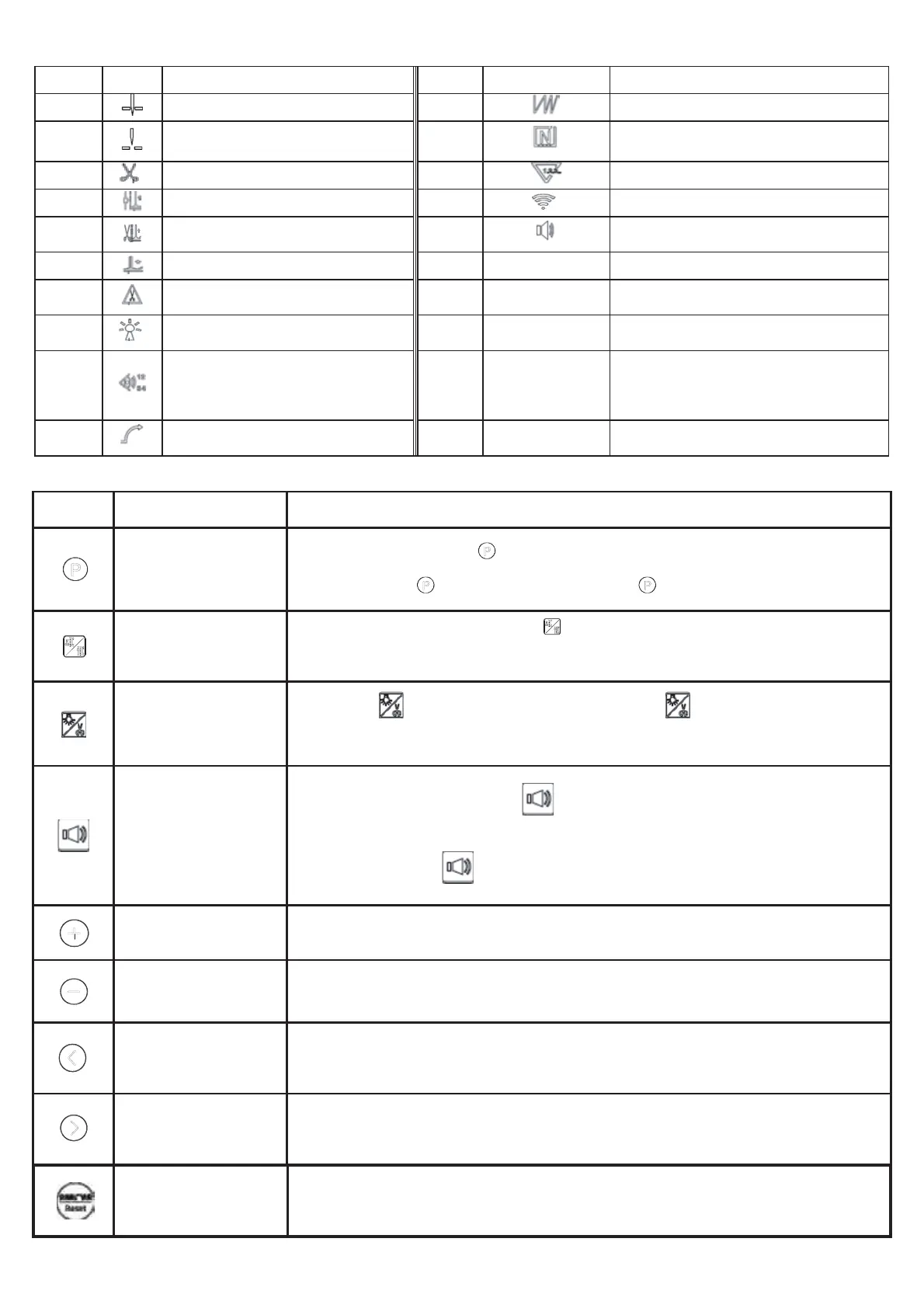3/8
Index mark Description Index Icon Description
ķ
11
W bar tacking sewing(No functtion)
ĸ
Up needle Position
Ȕ
12
Multi-section constant-stitch sewing(No
functtion)
Ĺ
13
ĺ
14
One-Shot-Sewing in constant-stitch
Ļ
Foot lifting after trimming
Ȕ
15
Voice reminder
ļ
16
$%&'
Ľ
Trimming counter
Ȕ
17
8 8 8 8 8 8 8 8
Number/parameter display
ľ
Light level
Ȕ
18
Ŀ
Sensor for automatic presser foot
lifting
Ȕ
19
ŀ
Soft start
Ȕ
20
2.2 Key FunctionsS/L mark Key Name Description
Key Name Description
Parameter setting
In the boot state, long press
key to enter the parameter modes. After modify the
, press key to storage. Then long press key to exit this mode.
Presser foot key
the normal sewing mode, press key
, switch between cycle sewing midway parking
presser foot and sewing after the end of automatic trimming presser foot.
Shear line switch
hort press Keyˈlight level will change.Long press Key,circular will cut line
Voice button
At the time of an error, short press
Key, will be submitted to the cause of the
Long press Key, Switching the horn switchDŽ
The parameter
arameter value increment key.
The parameter
arameter value decrement key.
Parameters selection toward to left key.
( In constant-stitch sewing mode, long
One-shot-sewing can be turned on or turned off. )
right
Prameters selection toward to right key.
ctory reset
Long press 3 s touch switch to restore the factory program.