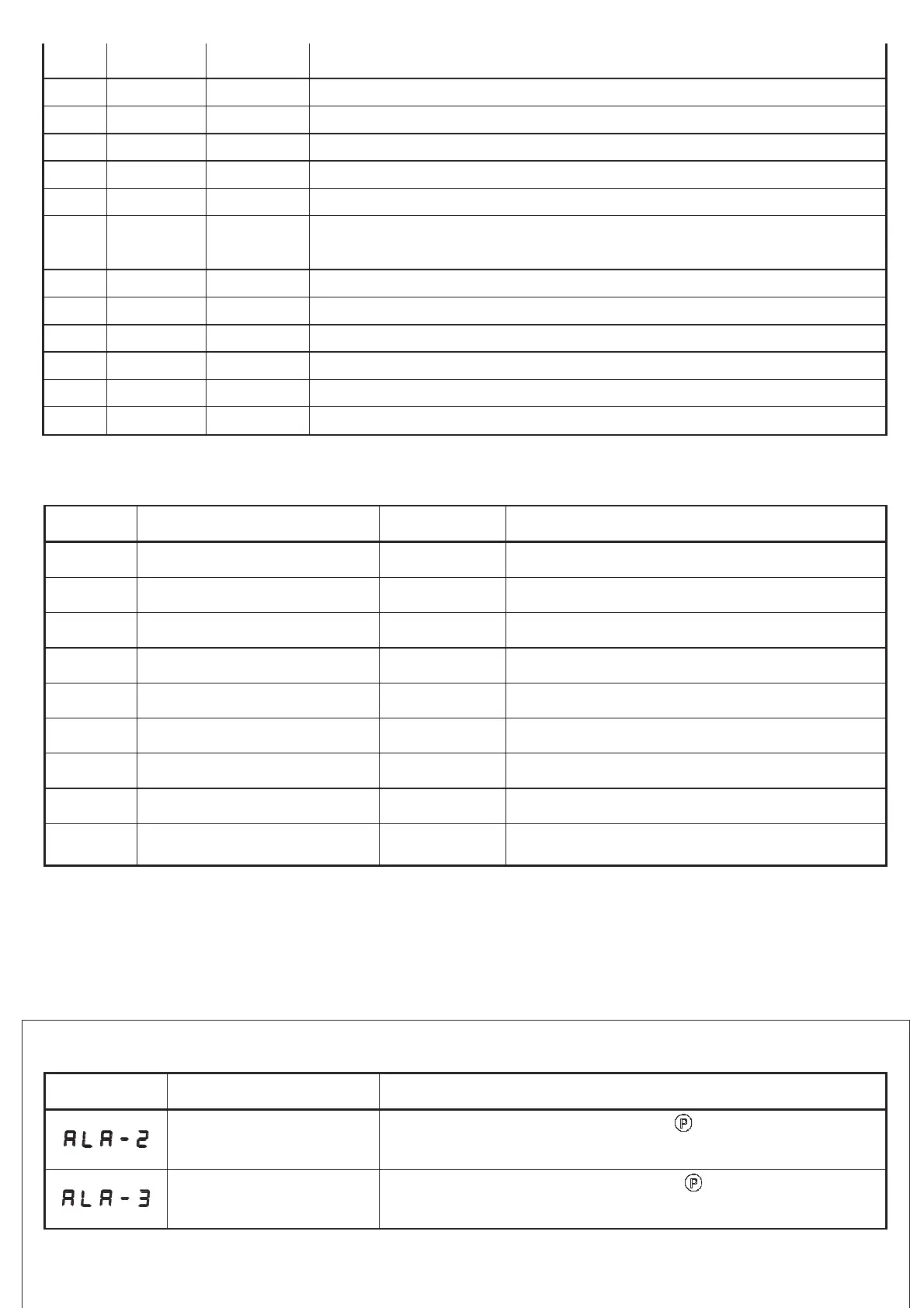6/8
Trimming electromagnet full output time ms
Mention voice volume (0 to 4) 4 for maximum volume changes (factory default)
language selection 0: off, 1: Chinese, 2:English, default language 1 Chinese
The lift foot release down Delay time after remove cloth when sensing turn on.
The lift foot release down Delay time with cloth when sensing turn on.
PA5
0~3 0
Switch on the voice,Buttons voice,Parameters voice,Error voive;1:
Switch on the
voice;2: Buttons voice, Error voive;3: Switch on the voice,Buttons voice,Error voice
Stitch counter mode setting ratio
Stitch counter mode total stitches setting
Stitch counter mode setting
Pieces counter mode setting ratio
Pieces counter mode total stitches setting
Pieces counter mode setting
3.2 Monitor mode
No. Description No. Description
010
stitch counter
025
The sampling voltage of pedal
011
Counter for sewing pieces
026
The ratio between motor and machine
012
The head of real speed
027
he total used time(hours) of motor
013
State of encoder
028
The sampling voltage of interaction
020
DC voltage
029
021
Machine speed
02A
022
The phase current
02B
023
Initial electrical angle
02C
counter
024
Machine angle
030-037
The history record of error
codes
3.3 The warning message
Alarm
Description Corrective
Stitch counter alarm
stitch counter reaches the limit. Press key to
cancel the alarm and
reset the
counter.
Trimming counter alarm
trimming counter reaches the limit. Press key to cancel the alarm
reset the counter.