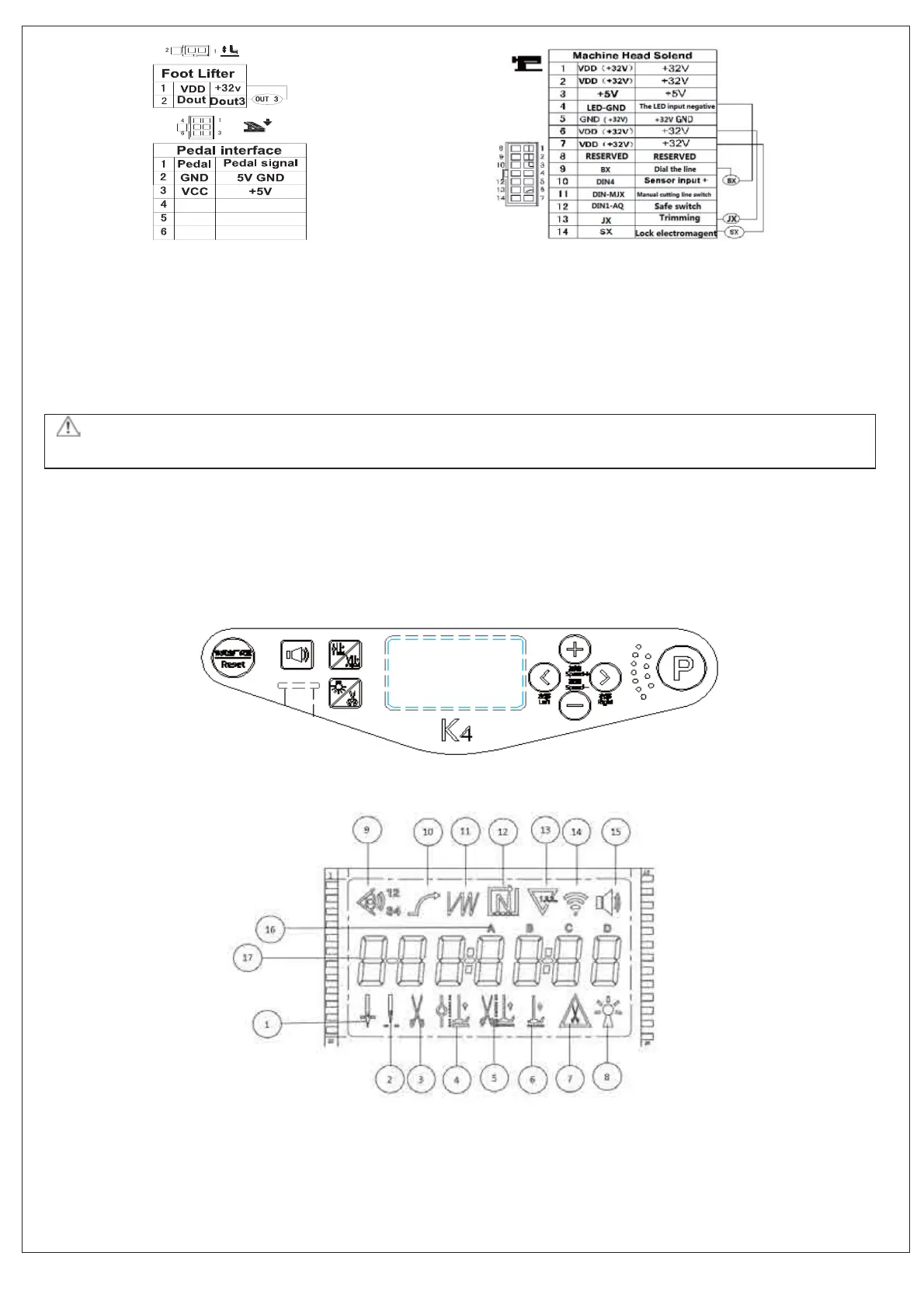2/8
Fig.1-2 Controller Interface Definition
1.3 Wiring and Grounding
We must prepare the system grounding project, a qualified electrical engineer is requested for the construction.
Product is energized and ready for use; you must ensure that the power outlet the AC input is securely grounded.
The grounding wire is yellow and green lines, it must be connected to the grid and reliable security protection on the
ground to ensure safe use, and prevent abnormal situation.
˖All power lines, signal lines, ground lines, wiring not to be pressed into other objects or excessive distortion, to ensure s
2 Operation Panel Instructions
2.1 Operation Panel Display Instruction
According to the system working state, the LCD module of operation panel will display the current sewing
mode, parameters, start / end back tacking, and presser foot, needle position, trimming, soft start sewing etc.
Function mark of the operation panel is as follows:
Fig.2-1 Operation Panel
Fig.2-2 Operation Panel LCD display