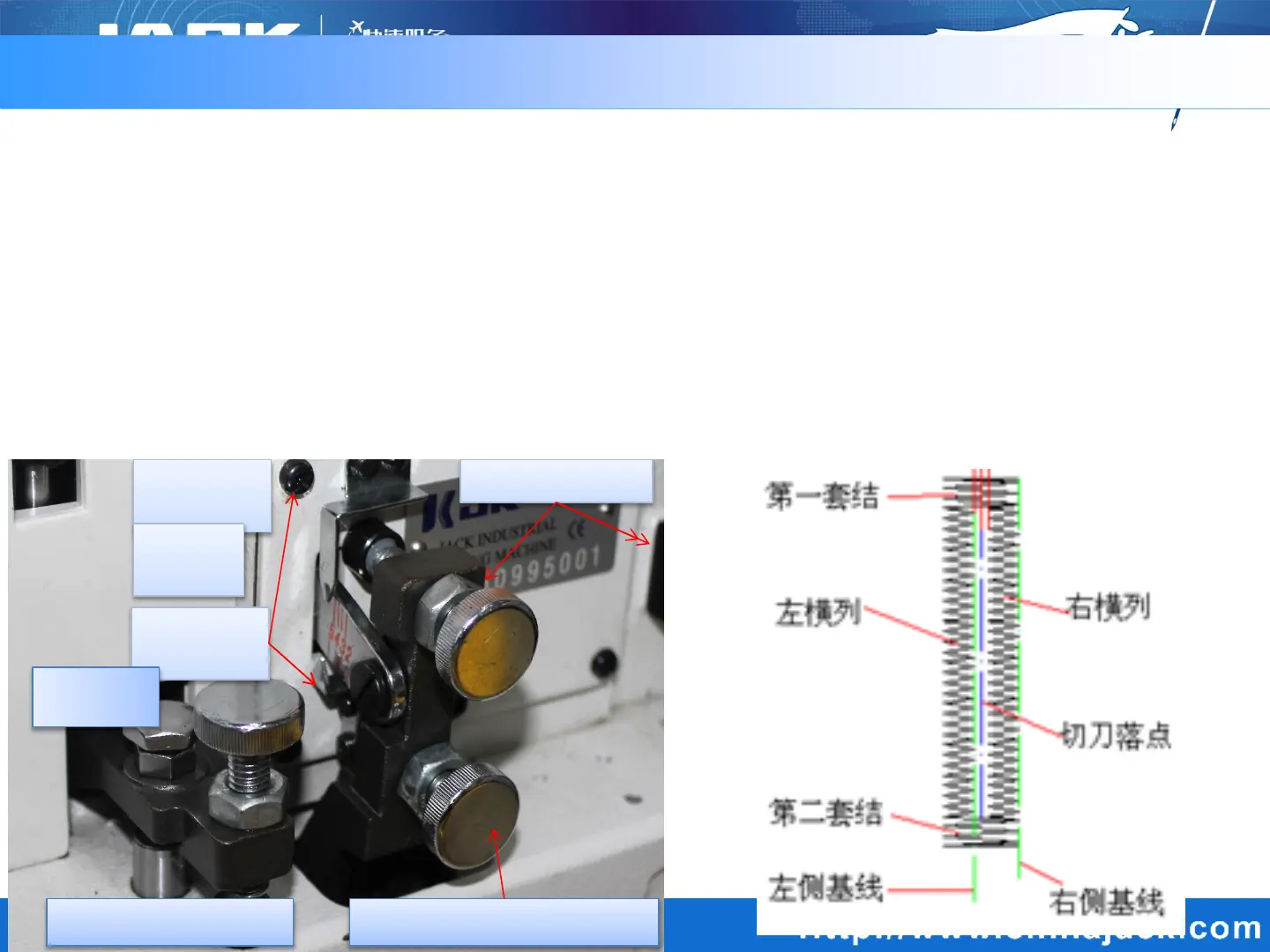3.0、adjust buttonhole width and stitching reference position
The movement of the needle is based on the right side of the needle swing. When
adjusting, please follow the following steps:
1、Baseline width adjustment: Turn screw 1 and align the baseline pointer to the desired
scale on the scale plate.2、Reinforce sewing width adjustment:Tighten screw 2 to align the
reinforcement pointer to the baseline pointer.3、Right baseline position: twist screw 3, adjust the
cutter to cut the screws when the right baseline is not cut.4、Left position of the baseline: When
screwing the screw 4 so that the blade does not have a left baseline, tighten the screw.
screw 1 Baseline
pointer
Scale
plate
screw 2
Reinforce
pointer
screw 4
screw 3
