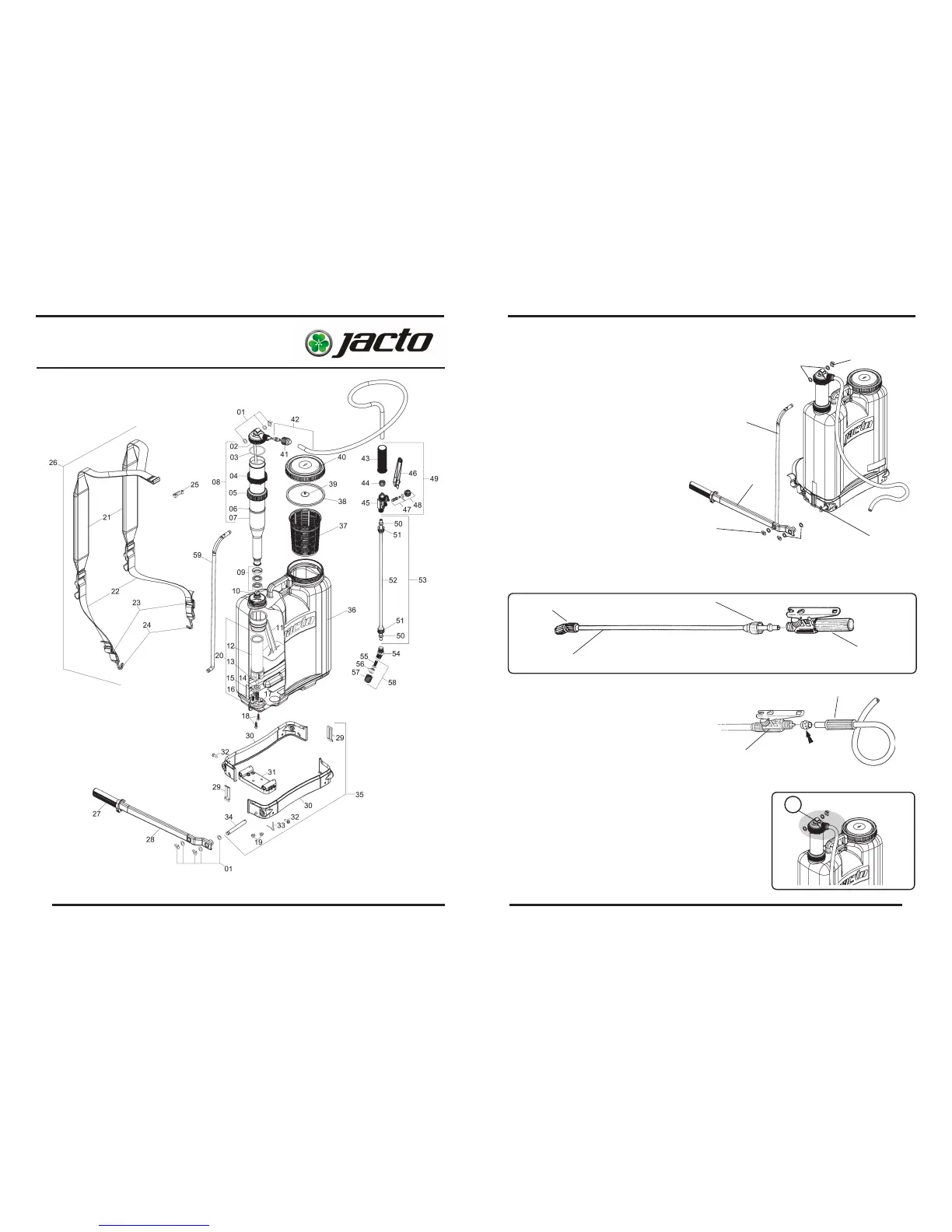- Lightly grease the orice on the pump lever. Fit
a at washer on the rod end.
- Lightly grease the orice on the chamber top.
- Fit a at washer on the shaft and rod.
- For easy assembly, install the lever on
the shaft and the rod on the chamber
top at the same time.
- Install the other at washers on the
shaft and rod and lock with the
locked ring
14
6- INSTALLING THE LEVER ON THE SHAFT AND THE ROD ON THE CHAMBER TOP
Rod
Lever
Shaft
locked ring
Washers
Locked ring
Washers
03
7- ATTACHING THE LANCE TO THE TRIGGER VALVE
- Push the lance into the trigger valve and secure it with the screw cap.
Lance
Trigger
valve
Elbow
ATTENTION:
Do not overtighten the screw cap.
Screw cap
8- ATTACHING THE HOSE TO THE
TRIGGER VALVE
- Unscrew the trigger handle.
- Pass the hose through the handle and
lock and attach it to the trigger valve hose
barb.
ATTENTION: Do not overtighten the handle.
Trigger
valve
Handle
PARTS LIST
9- TIGHTENING THE FASTENING NUT.
- Before using the equipment, tighten the fastening nut
(A).
Important: This operation must be carried out with the
hand. Never use any type of tool.
A
Lock
