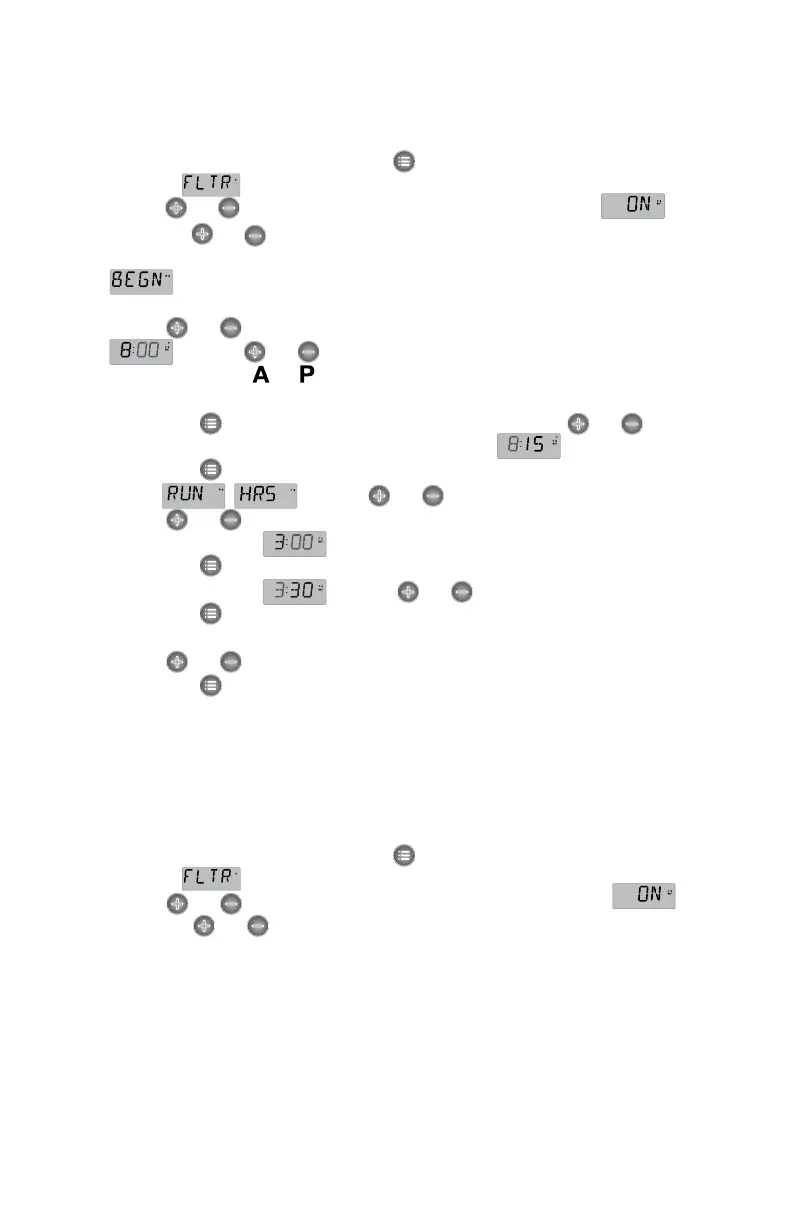J-200
B. Filter Cycle 2
Filter cycle 2 has a default start time for 8:00 AM for 4 hours. To change
the setting follow the steps below.
1. From the Main Menu, press the button until you reach the Filter
Cycle 2 Menu.
2. Press or to enter the menu. The display will show .
Pressing or will toggle between “OFF” and “ON.” If you select
OFF, you will exit the menu. If you select ON, the display will show
and you will proceed to the programming instructions.
3. Press or to program to start to cycle. The display will show
. Press or to make adjustments. In the upper right-
hand corner, an or will display. This indicates either AM or PM.
You must round the clock to change from am to pm.
4. Press the button to move on the minutes. Press or to
program the minutes. The display will show .
5. Press the button to program the cycle length. The display will
show . Press or to enter the menu.
6. Press or to program the hour(s) duration of the cycle. The
display will show .
7. Press the button to program the minutes for the cycle. The
display will show . Press or to make adjustments.
8. Press the button. The display will show, “F2 ENDS 11:45.” The
system calculates the end time base of the hours programmed.
Press or to set the changes.
9. Press the button to program the cycle and accept the changes. If
the Menu button is not pressed, within a couple of seconds the panel
will revert to the Main Menu without saving the changes.
C. Turning off Filter Cycle 2
Filter cycle 2 has a default start time for 8:00 AM for 4 hours. To change
the setting follow the steps below.
1. From the Main Menu, press the button until you reach the Filter
Cycle 2 Menu.
2. Press or to enter the menu. The display will show .
3. Pressing or will toggle between “OFF” and “ON.” Select off
then you will exit the menu.
37