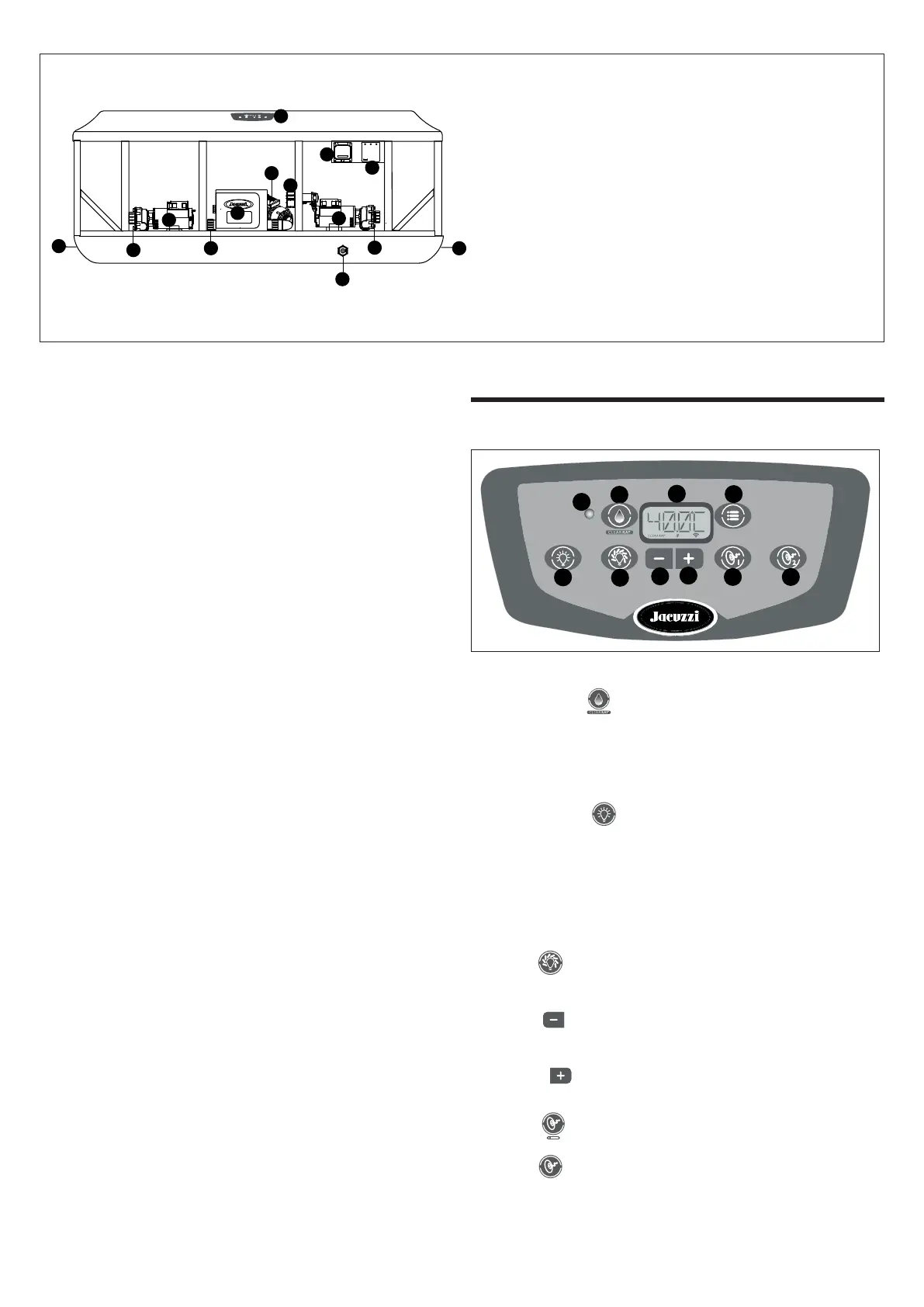31
Note: it is also recommend following the rst start-up pro-
cedure after long periods of inactivity and at the start of the
season (after the winter break).
WARNING!
Do not get in the spa until the quantity of disinfectant has
not dropped below the level recommended by the manufac-
turer and/or by your retailer.
Always check water temperature carefully before entering spa.
Control Panel
2
I
B
A
E
C
D
F
H
1
G
J
Control panel for models with 2 pumps.
A. CLEARRAY™ ( ) Button: Manually activates the CLEAR-
RAY™ system for a one-hour period.
B. ICLEARRAY™ Indicator Light: Lit when the CLEARRAY™ sys-
tem is on.
C. Light On/O ( ) Button Options: Turns waterfall light,
footwell light, lighted cup holders and external lights on in uni-
son. Press once for high intensity; press a second time for medi-
um intensity; press a third time for low intensity; press a fourth
time to turn o. The displayed color is changed using the light
mode button (D) below (for interior lights only; the color available
for exterior lights is white only).
D. Light ( ) Button : Selects one of 4 light color modes for
waterfall, footwell, cup holders (not available for external lights).
E. Cooler ( ) Button: Decreases water temperature set point.
Also used to navigate through the programming menus.
F. Warmer ( ) Button: Increases water temperature set point.
Also used to navigate through the programming menus.
G. Jets 1 (
) Button: Turns jets pump #1 on and o.
H. Jets 2 (
) Button(J-335/J-345/J-355/J-365/J-375/J-385):
Turns jets pump #2 on and o.
1 Electrical box
2 Power supply entrance(s)
3 1 Speed Pump
4 Heater
5 Drain valve
6 Pump drain plug(s)
7 1-Speed pump
8 Circulation pump
9 Control Panel
10 CLEARRAY™ (Ultraviolet) Water Purication System
11-12 Optional SmartTub™ System
2
1
4
5
3
2
2
1
6
6
7
8
9
10
11
12