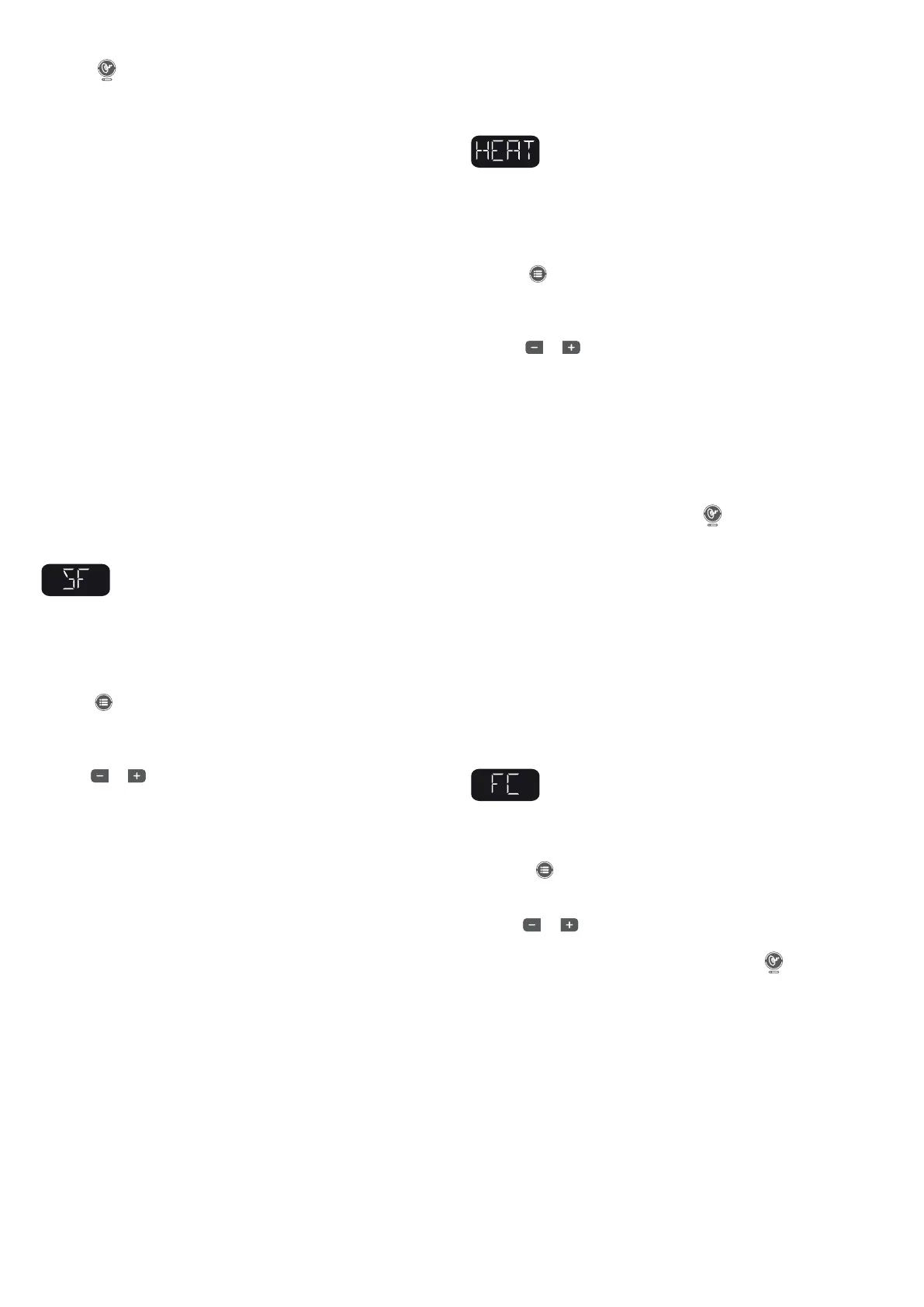37
6. Press (
) to conrm and save the duration time. The system
will return to the “PRIMARY FILTER” Menu.
Note: If no button is pressed within 5 seconds of each selection
the screen will revert back to the Main Menu and the current set-
tings will remain active.
In extreme bitter cold weather, where freezing can
occur, we recommend you program the primary l-
tration cycle to run 24 hours. Refer to the “Winteriz-
ing” section.
Secondary Filtration Menu
The spa is programmed with a default setting of Holiday Mode,
but can be programmed to other modes. There are 3 dierent
modes, Holiday, Light and Heavy Mode.
Note: During the secondary ltration the jets pump 1, circulation
pump and CLEARRAY are activated.
• Holiday Mode disables the Secondary Filtration.
• Light Mode will activate two 10-minute cycles every other
day; one at 8:00 AM and the other at 8:00 PM.
• Heavy Mode will activate two 10-minute cycles every day;
one at 8:00 AM and the other at 8:00 PM.
Programming the Secondary Filtration Cycle
To change the programmed Secondary Filtration Cycle:
Note: If no button is pressed within 5 seconds of each selection
the screen will revert back to the Main Menu and the current set-
tings will remain active.
1. Press ( ) until you get to the “SF” Menu. The display will scroll
“SECONDARY FILTER.” The system returns to the main menu if
no action is taken.
2. Press or to enter the Secondary Filtration programming.
Continually press to scroll through the following modes:
• Holiday Mode: The screen will display “HOL” and scroll “HOL-
IDAY MODE.”
• Light Mode: The screen will display “LT” and scroll “LIGHT
MODE.”
• Heavy Mode: The screen will display “HVY” and scroll “HEAVY
MODE.”
•
3. Once a selection is made, press () to conrm and activate the
setting. The system will return to the “SECONDARY FILTER” Menu.
Programming the Heating Mode
Your Jacuzzi spa is equipped with 3 modes of heating. An auto-
matic mode called “AUTO,” where the spa’s temperature is main-
tained at all times. An energy saving heating cycle called “ECO.” A
mode that will only activate the heater during the daytime called
“DAY” mode.
Note: The heater will activate when the temperature drops 1°
from the set temperature.
Economy mode is an energy-saving program. The heating cycle
may be activated any time between 5 pm and 7 am every day.
This time cannot be programmed.
• In Day mode the heating cycle may be activated any time
between 7 am and 5 pm. This time cannot be programmed.
• Auto Mode allows the heater to heat, at all times, in order to
maintain the preset temperature.
Programming the Heating Mode
To change the programmed heating mode:
Note: If no button is pressed within 5 seconds of each selection
the screen will revert back to the Main Menu and the current set-
tings will remain active.
1. Press ( ) until you get to the “HEAT” Menu. The display will
scroll “HEATER MODE.” The system returns to the main menu if
no action is taken.
2. Press or to prepare the system for changes. Continually
press to scroll through the following modes:
• Economy Mode: The screen will display “ECO” and scroll
“ECONOMY MODE.”
• Day Mode: The screen will display “DAY” and scroll “DAY
MODE.”
• Auto Mode: The screen will display “AUTO” and scroll “AUTO
MODE.”
3. Once a selection is made, press (
) to conrm and activate
the setting. The system will return to the “HEATER MODE” Menu.
Conguring cleaning/lter replacement reminders
A programmable lter timer can be set to remind you when to
clean or replace the lters.
• The default setting is for 180 days.
• The timer range is from 0 to 180 days, in increments of 10
days.
Note: we do not recommend deactivating this function.
Programming or resetting the timer.
Note: If no button is pressed within 5 seconds of each selection
the screen will revert back to the Main Menu and the current set-
tings will remain active.
1. Press ( ) until you get to the “FC” Menu. The display will
scroll “FILTER CHANGE.” The system returns to the main menu if
no action is taken.
2. Press or to prepare the system for changes. Continually
press to adjust the length of time for the timer.
3. Once you select the number of days, press (
) to conrm this
selection. The system will return to the “FILTER CHANGE” Menu.
4. Once the timer expires the display will alternate between the
water temperature and “CHANGE FILTER”.
Programming the CLEARRAY Timer
A programmable change bulb timer can be set to remind you
when to when it is time to replace the UV bulb for the CLEARRAY
system.
• The default setting is for 365 days.
• The timer range is from 0 to 365 days, in increments of 10
days.
Note: we do not recommend deactivating this function.
