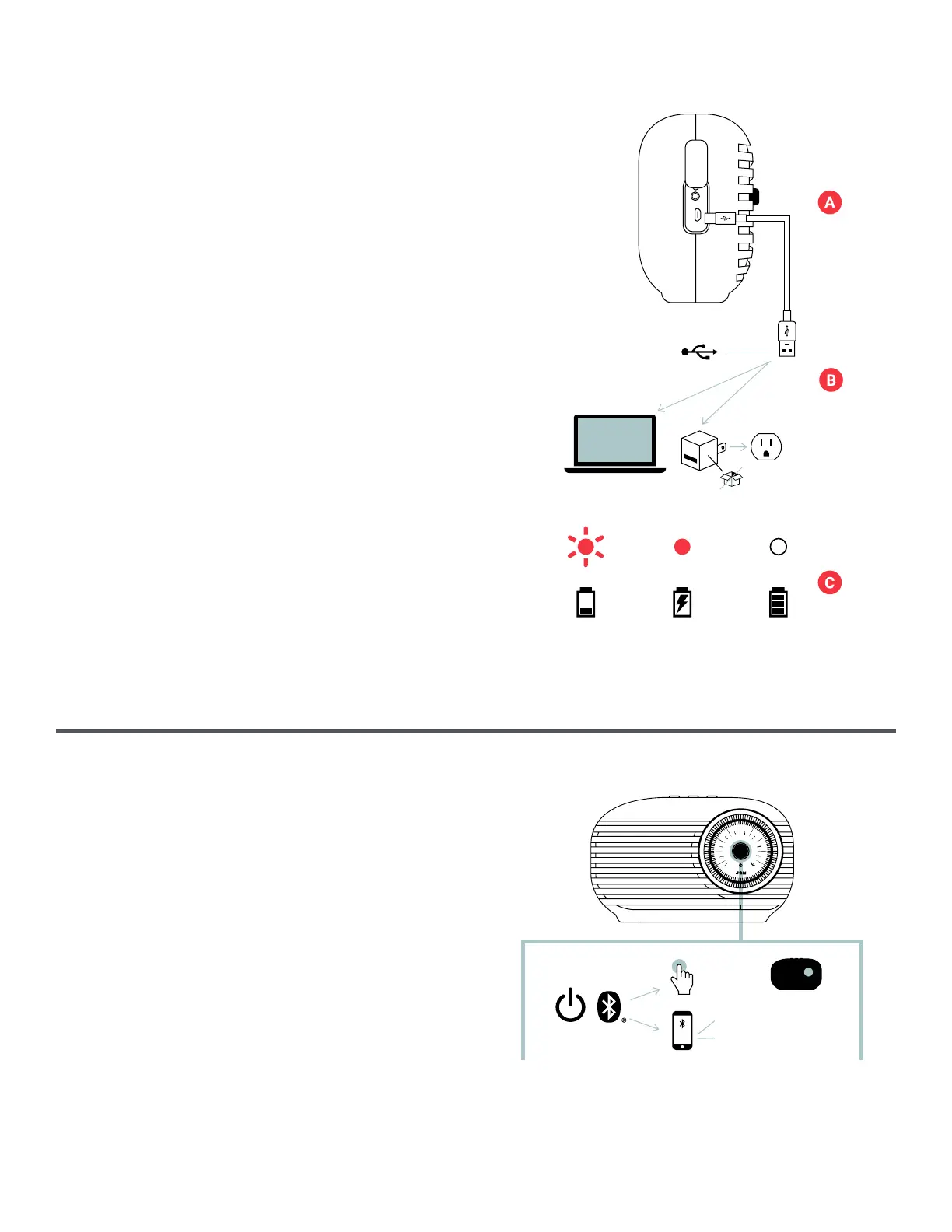EN 3
SET UP
CHARGING YOUR SPEAKER
The “Vintage” speaker is powered by a rechargeable
battery. The speaker comes precharged; however,
for optimal playtime, make sure to charge before
rstuse.
A – To charge the speaker, open the cover of the
USB charging port located on the left side. Take
the included charging cable and connect the end
with the micro USB into the port on the speaker
labeled“Charge”.
B – Connect the larger USB plug into your computer
or a powered USB AC adapter. An adapter is not
included in the box, but you can use the one for your
cell phone or pick one up the next time you’re at
thestore.
C – While charging, the LED light at the top of the
speaker will stay solid red. Charge for about 3 hours
to get up to 16 hours of playtime. Once fully charged,
the LED will turn off.
USE
A – TURN ON YOUR SPEAKER
Press and hold the power button (which is also the
volume dial) for 4 seconds to turn on your speaker.
...4s
JAM
Vintage
JAM
Classic