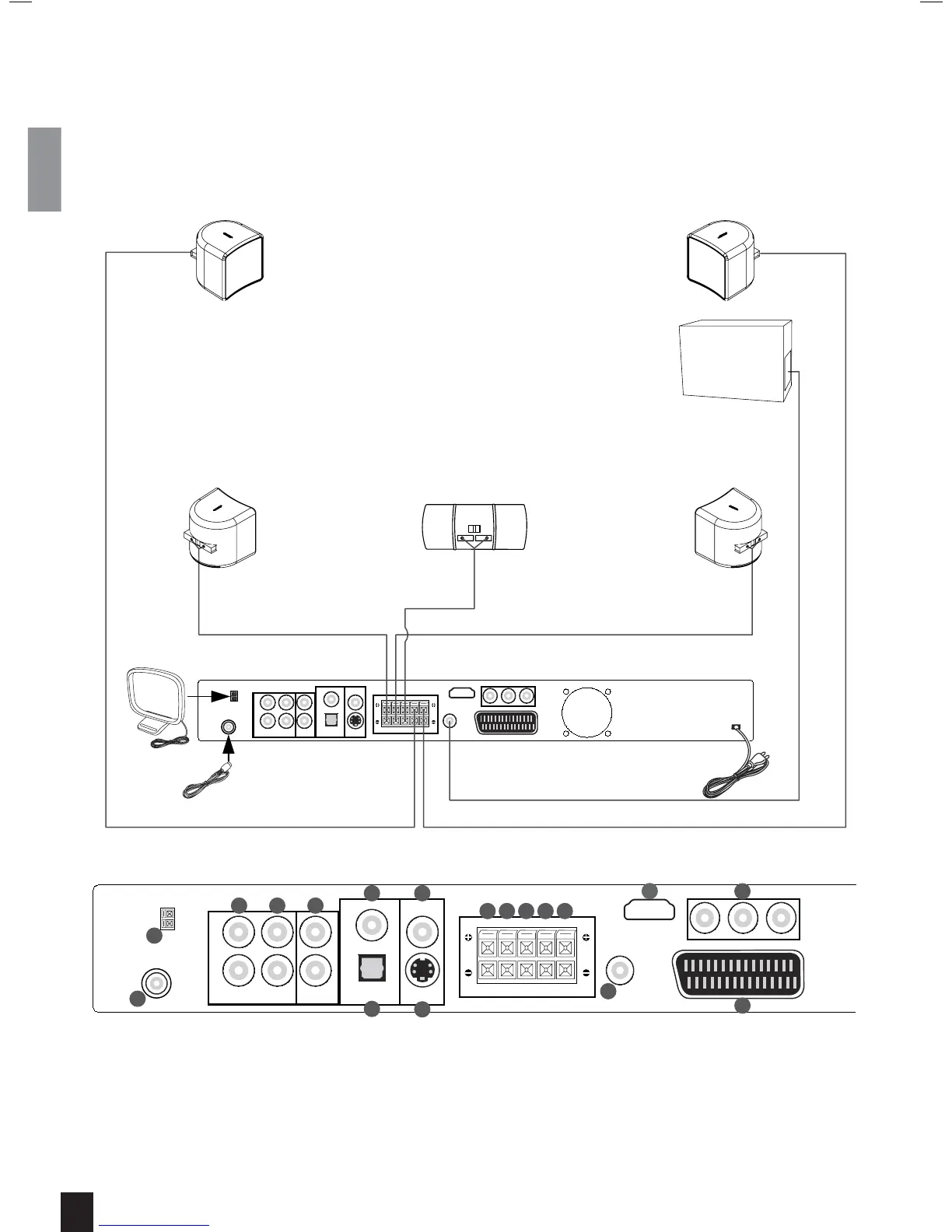6
Connecting the system
Refer to the illustration below to connect speakers, subwoofer and antennas. To install the DMR 61 into your current TV sys-
tem, refer to the three configuration examples. Choose from one of them or make your own combination.
Front right Centre Front left
Subwoofer
Surround leftSurround right
1
2
345
6
7
8
9
10 11 12 13 14
15
17
18
Back panel layout
1. AM antenna
2. FM antenna
3. Analogue Audio In - TV
(Not on European model)
4. Analogue Audio In - AUX
5. Analogue Audio Out
6. Digital In (Co-axial)
7. Digital In (Optical)
8. Video Out Composite
9. S-Video Out
10. Front speaker right out
11. Front speaker left out
12. Centre speaker out
13. Surround speaker right out
14. Surround speaker left out
15. Subwoofer output
16. HDMI out
17. Component video out
18. SCART In/Out
(On European model only)
16
