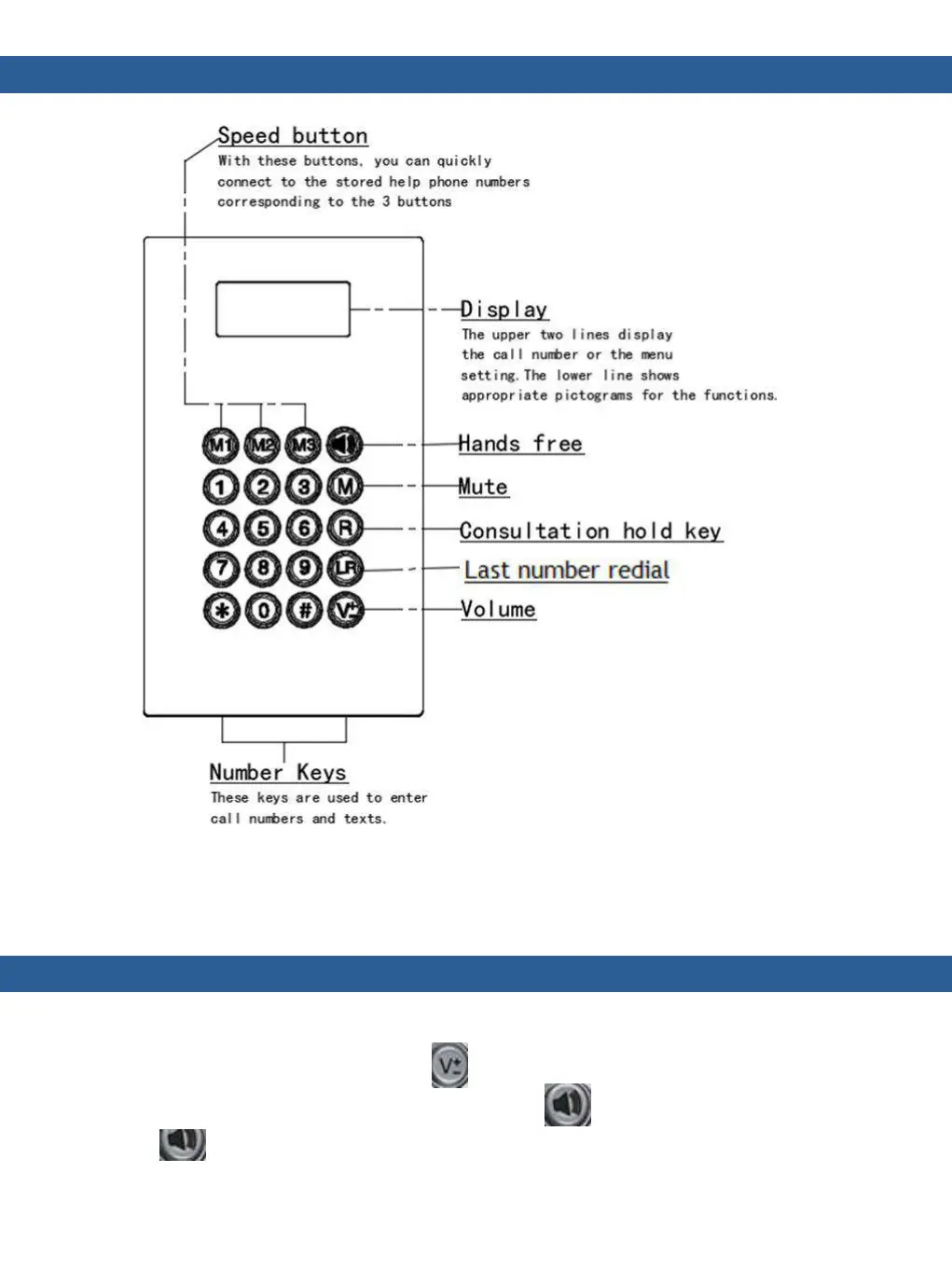5
5. Display and Keyboard (Except for CB Version)
6. Mode Switch (Except for CB Version)
Handset mode (except CB version)
When picking up the handset, it’s in handset mode. Using the keys , you can adjust the handset volume for talking. If you wish to durably
change the handset volume, use the menu "Settings / Handset volume". Using the key you can switch into open listening mode.
If you keep the key depressed and replace the handset, it will switch to hands-free talking mode.