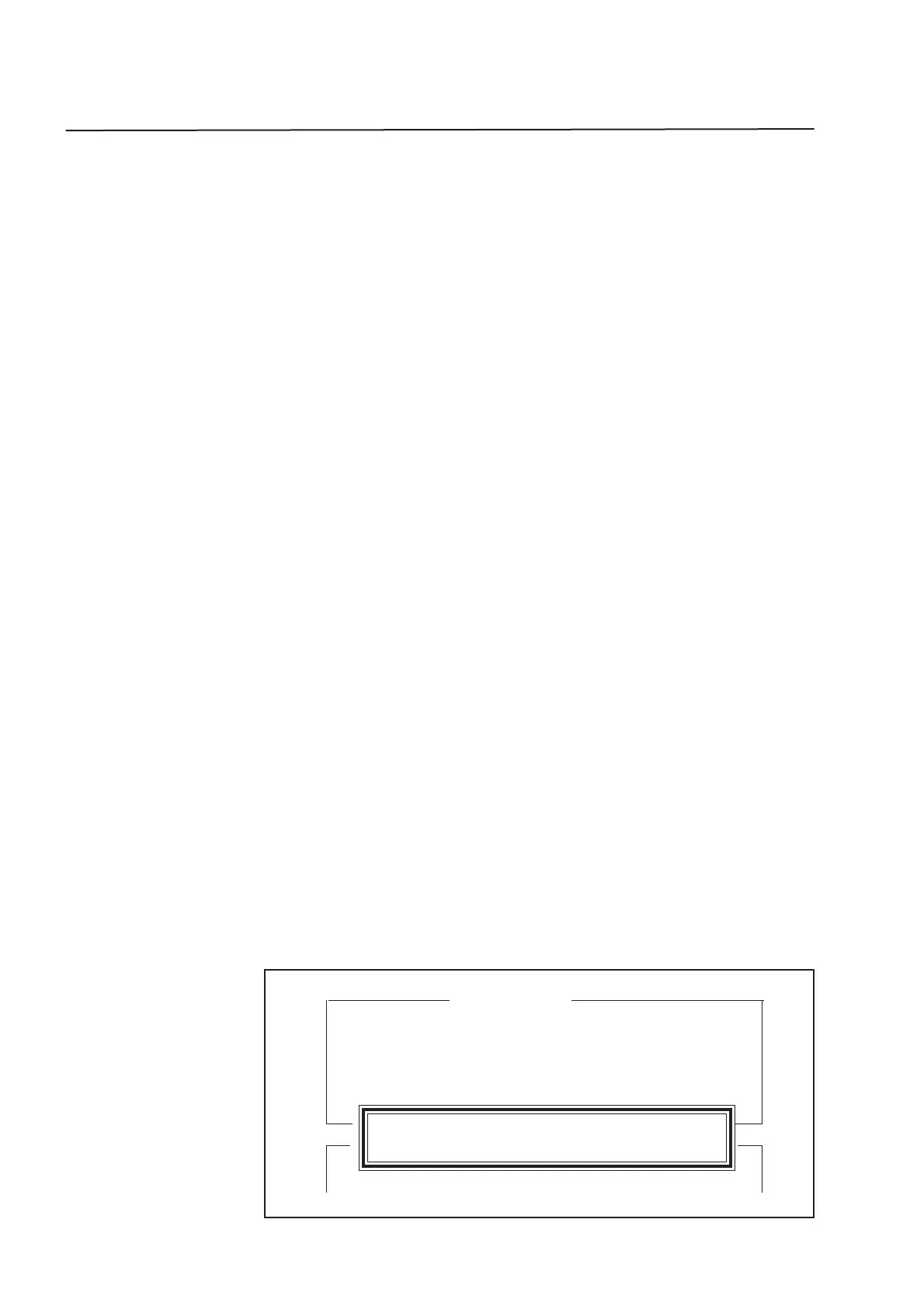16
Setup
Menu Fields
Set Ptch Desk Lcds Util Midi Mcrd
up +to◊ +to◊ +to◊ +to◊ +to◊ +to◊
The Setup Menu
Move the cursor & Press the Plus (+) button to open a submenu
Setup is used to perform various procedures which control the way the
console operates. The setup menu consists of 6 top level menus, some of
which have sub-menus. Some of the menus, such as PATCH and LCDs
are used to customise the desk while others such as MIDI are used to
extend the control cababilities of the ESP II.
When the SETUP button is pressed the Setup menu appears in the LCD
window. The Setup menu is illustrated below.
To open one of the Setup menus use the arrow buttons to select a menu
and then press the ON (+) buttons