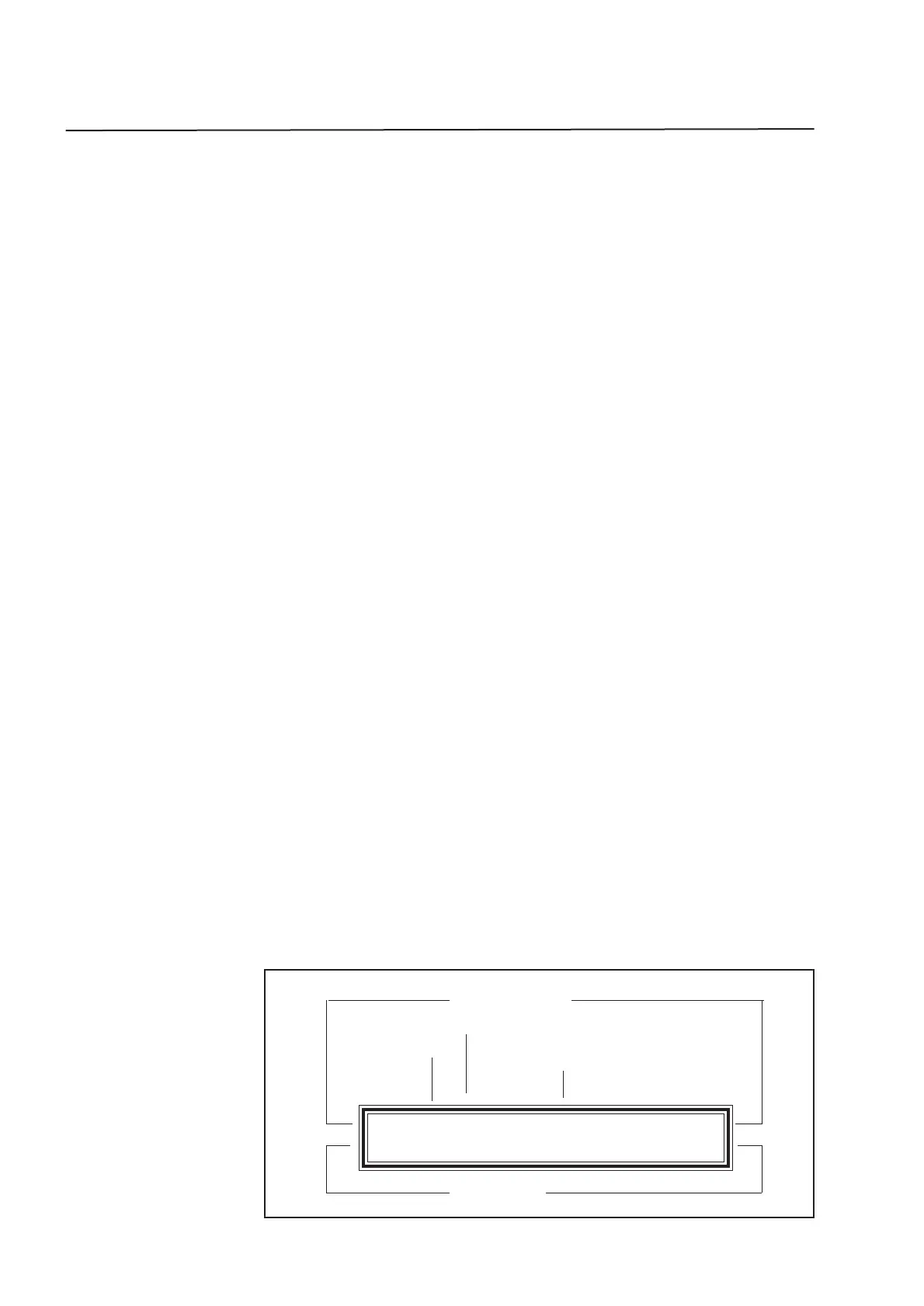24
Setup Util
Video
An optional panel is available which allows a Video monitor to be con-
nected to the console. The Video field is used to configure the ESP II
output to suit a variety of different monitor types. To change the Video
field move the cursor over the VIDEO field and press either the On (+) or
Off (-) key. The possible settings are:
Mono To suit monochrome monitors
CGA To suit monitors designed for a Composite Graphic Adaptor
EGA To suit monitors designed for a Extended Graphic Adaptor
GMaster
This field is used to set the operation of the Grand Master fader. To
change setting move the cursor over the GMAST field and press either
the Plus (+) or Minus (-) key. The possible settings are:
Scn - The fader scales the level of the Scene Masters
All - The fader scales all console outputs except the Flash buttons.
Infade (move the cursor to the More field to open this field)
Sets the default Infade time. This time will be automatically applied to all
cues (XF:Q) as they are recorded.
Infade time can be set anwhere in the range 0 to 99 minutes 59 seconds.
The infade time determines how long it will take for the Q to fade from
zero to 100%
Outfde (move the cursor to the More field to open this field)
Sets the default Outfade time. This time will be automatically applied to
all cues (XF:Q) as they are recorded.
Outfade time can be set anwhere in the range 0 up to 99 minutes 59
seconds. The outfade time determines how long it will take for the Q to
fade from 100% to zero.
Menu Fields
Settings
Setup Infade Outfade
Util 0M05S 0M05S
The Setup Utilities Menu
Default Infade Time
Default Outfade Time
