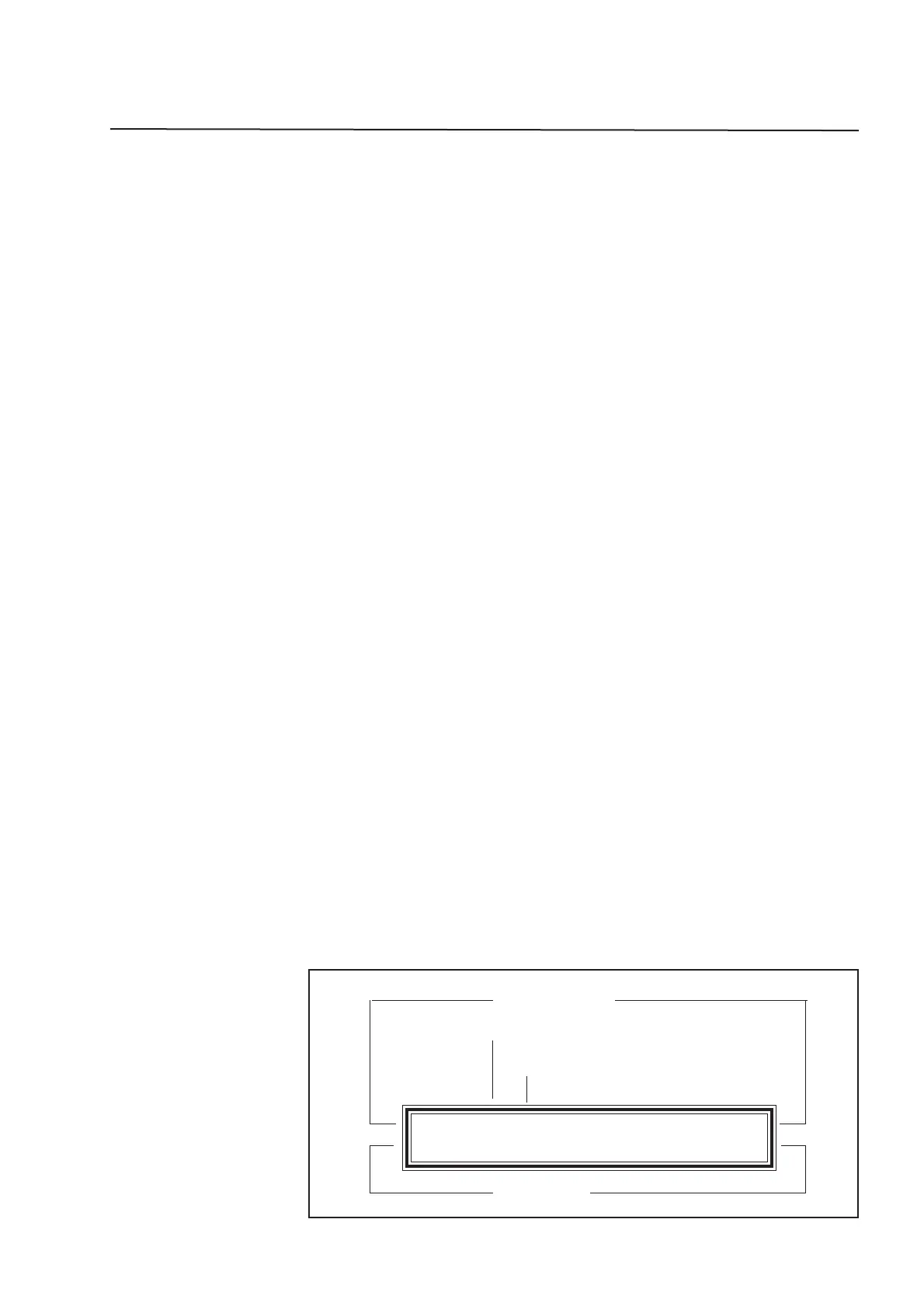33
Working with Chases
Single Stepping a Chase
To single step a Chase, first reduce the chase speed to zero (0) by turning
the rate override pot fully counter clockwise. Then use the Flash button
to step the Chase.
Assign
The Assign button is used to Assign (or transfer) a Chase to the control
of a Scene Master. Press the Assign button then press a Scene Master
Flash button, the Chase is assigned to that fader. The Chase speed and
direction should be set before assigning as the Scene controls only
provide control of level.
To Unassign a Chase from a Scene master press and hold the Exit button
while pressing that Scene master flash button.
Recording a Chase - Record and Point
• Use the arrow buttons to move the cursor to the Chase field.
• Use the Plus (+) and Minus (-) buttons to set the required Chase
number.
• Use the Preset faders (and any other console controls) to set up the
lighting output required for the first step of the Chase.
• Hold the Record button down and press the Flash button (beneath the
Chase fader).
• A message displays on the LCD showing the number of items re-
corded and how many are still available.
• Release both buttons.
• Set up the output required for the second step of the Chase.
• Hold the Record button down and press the Flash button (beneath the
Chase fader).
• A message displays on the LCD showing the number of items re-
Menu Fields
Settings
Page Chs:Step Next:FX Next X Q#
1 1 1 2 1 1: 2 1: 1
Chase Number
Step Number
