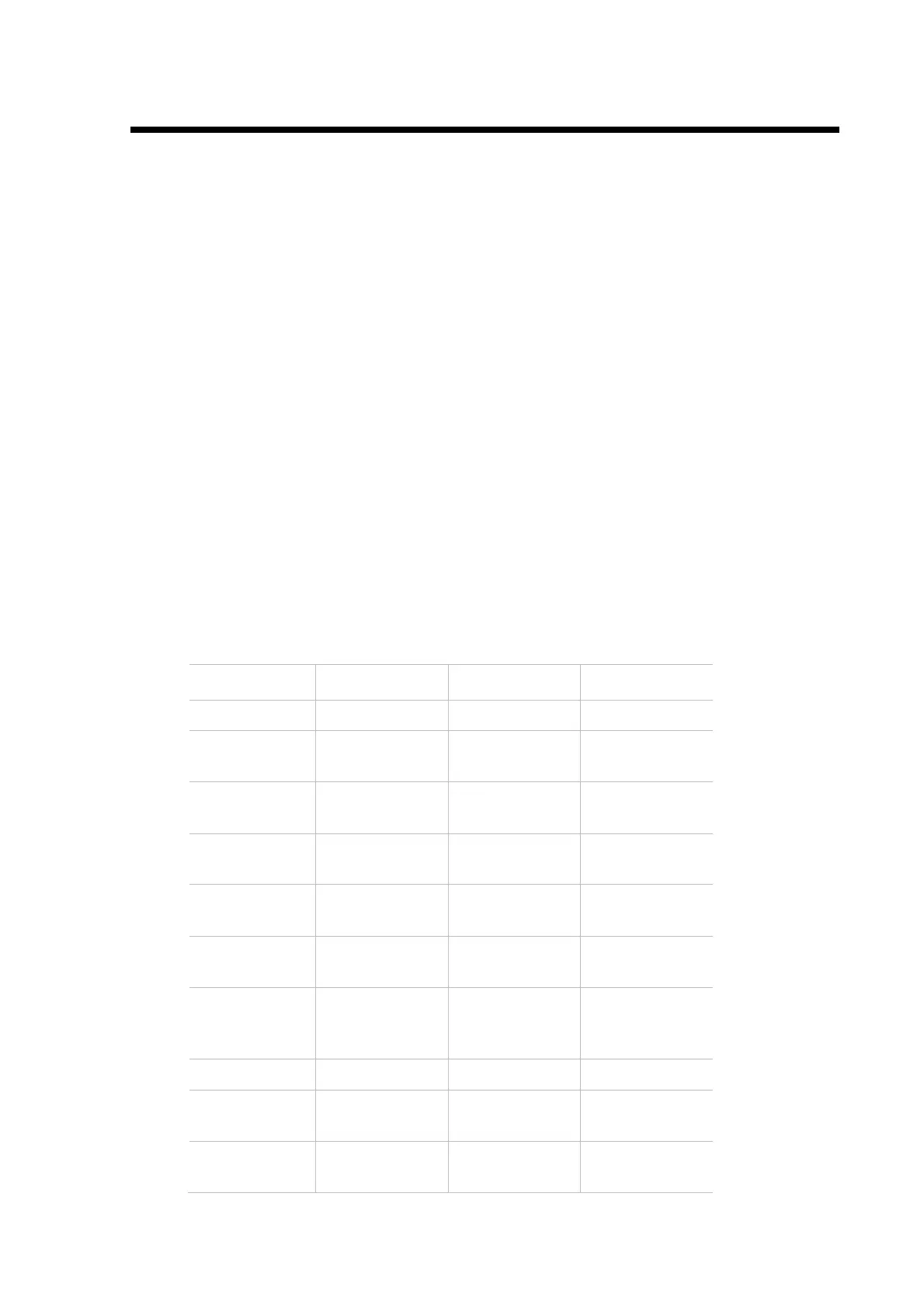Technical information
Installing the Console
The Vista console must be installed in a location that allows adequate
ventilation. There should be at least 150mm of free space around the rear
and sides of the console when in use. Failure to allow adequate ventilation
may result in the console shutting down.
An external uninterruptible power supply can be connected if mains
blackouts are anticipated.
Service & Maintenance
With care the Vista console will require little or no maintenance.
If the front panel requires cleaning, wipe with a mild detergent on a damp
soft cloth.
DO NOT spray liquids onto the front panel.
DO NOT use solvents for cleaning the front panel.
Warning: Do not allow the entry of liquids of any sort into the console
chassis.
Specifications