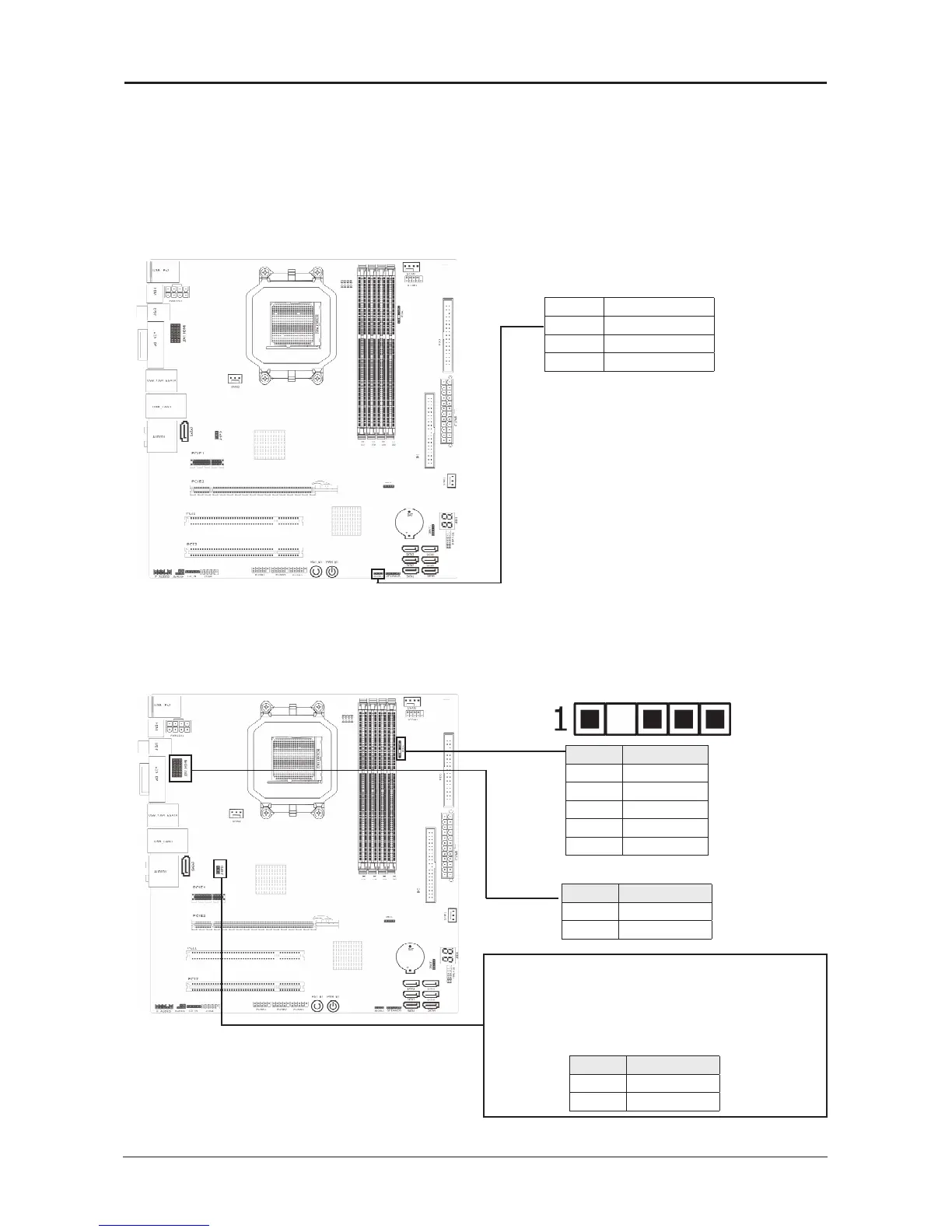- 12 -
AMD Series User's Manual
3.3 JBIOSSLC Jumper (Optional)
The mainboard can support dual BIOS function, please adjust BIOS jumper to 2~3 while
USER_BIOS boot failure, then pc will be boot from BAK_BIOS, download the correctly BIOS
in our website or save a new BIOS under dos model by BIOS ash tools, then adjust
JBIOSSLC jumper to 1~2pin for repair USER_BIOS by BIOS tools.
PC will be boot from BAK_BIOS while USER_BIOS can't boot under Dual_BIOS model, but it
will not to repair USER_BIOS. Suggest to use USER_BIOS model.
JBIOSSLC
NC Auto
1-2 USR_BIOS
2-3 BAK_BIOS
NC AUTO
Note: JBIOSSLC for your reference.
Please dene jumper of mainboard if you use
JBIOSSLC jumper.
3.4 IR Connection Header & JDVI_HDMI Jumper&JHPD Jumper
Connect the IrDA cable (if available) to this IR connector.
While JDVI_HDMI jumper be shorted #pin 1-2, it will auto detect DVI device, if JDVI_HDMI
jumper be shorted #pin 2-3,it will work at HDMI.
Pin No. Denition
1 VCC
2 NC
3 IRRX
4 GND
5 IRTX
Pin No. Denition
Pin1-2 DVI
Pin2-3 HDMI
JDVI_HDMI Jumper
Pin No. Denition
Pin1-2 Auto
Pin2-3 HDMI/DVI EN
JHPD Jumper
While JHPD jumper is being shorted at pin#1-2, it will
automatically detect the HDMI or DVI device connected,
however, when certain DVI or HDMI devices can't be
detected, please short the jumper to pin #2-3 to manually
override the setting.
IRDA
