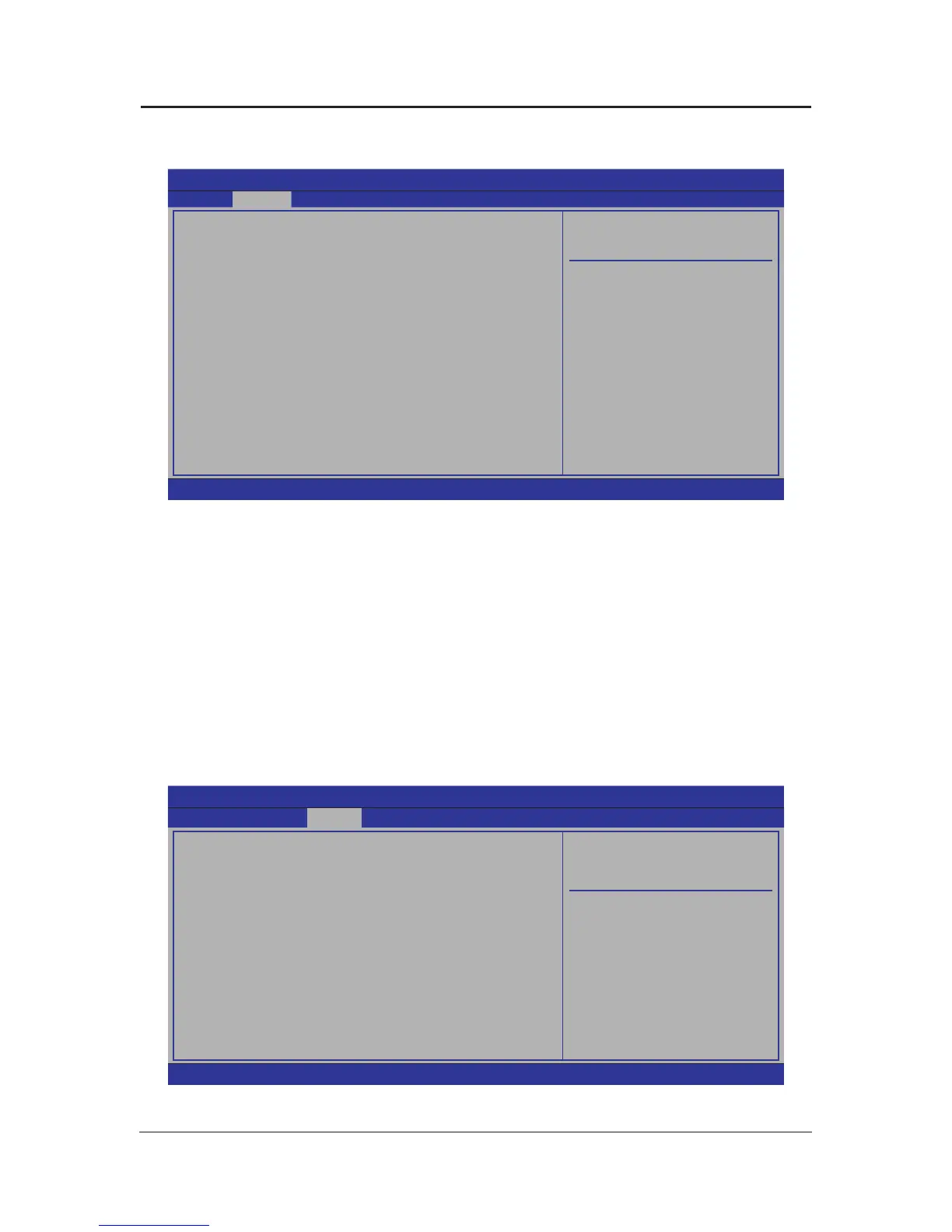- 23 -
JW-H61M-D3 User's Manual
4.5.5 Chipset setting
Aptio Setup Utility - Copyright (C) 2010 American Megatrends,Inc.
Main Advanced Chipset Boot Security OverClock Save & Exit
►
North Bridge
►
SB Devices Control
►
Intel IGD OpRegion
►
ME Subsystem
►
Serial Port Control
North Bridge Parameters
→ ←
: Select Scree
↑↓
:
Select Item
Enter: Select
+/-: Change Opt.
F1: General Help
F7: Previous Values
F8: Fail-Safe Values
F9: Optimized Defaults
F10: Save & Exit
ESC: Exit
Version 2.02.1205. (C)Copyright 2010 American Megatrends, Inc.
Aptio Setup Utility - Copyright (C) 2010 American Megatrends,Inc.
Advanced
PC Health Status
CPU temperature
SYS temperature
CFAN1 Speed
SFAN1 Speed
CPU Voltage
DIMM Voltage
VTT Voltage
PCH Voltage
VBAT Voltage
Smart Fan Configuration
Fan PWM Value
: +45
o
C
: +30
o
C
: 2276 RPM
: N/A
: +1.192 V
: +1.512 V
: +1.040 V
: +1.024 V
: +3.264 V
[Manual Mode]
255
Smpart Fan Configuration
→ ←
: Select Screen
↑↓
:
Select Item
Enter: Select
+/-: Change Opt.
F1: General Help
F7: Previous Values
F8: Fail-Safe Values
F9: Optimized Defaults
F10: Save & Exit
ESC: Exit
Version 2.02.1205. (C)Copyright 2010 American Megatrends, Inc.
• Smart Fan Confguration
Allows you to determine whether to enable the CPU fan speed control function and adjust the
fan speed. Available options: Manual Mode
,
Smart Mode
• Fan PWM Value
Available options: 0 - 255
►
H/W Monitor
Click <Enter> key to enter its submenu, it will be display hardware health conguration,
including System temperature, CPU temperature, FAN speed and all kinds of voltages.
►
North Bridge
Click <Enter> key to enter its submenu.